How to log out of Facebook is very easy to manipulate but many people do not know how. Today I will guide you how to log out of Facebook in a simple and effective way.
Benefits of signing out of a Messenger account
- Do not leave your facebook account in someone else's device.
- Easily manage devices that are logged into their Messenger or Facebook.
- Log out your account without deleting or reinstalling Facebook.
Applicable equipment
All Android, IOS, Windows devices
I. How to log out of Facebook on a desktop browser
Step 1 : On the top right-hand corner, click on the upside down triangle
Step 2 : Choose "Log out" to Log out of Facebook
II. How to log out of Facebook on an iPhone
Step 1 : Click on the three lines in the bottom right-hand corner
Step 2 : Scroll all the way to the bottom, you see "Log Out"
Step 3 : Tap the "Log Out" icon to log out of Facebook
III. How to log out of Facebook on an Android device
Step 1 : Click on the three lines in the top right-hand corner
Step 2: Scroll all the way to the bottom, you see "Log Out"
Step 3 : Tap the "Log Out" icon to log out of Facebook
That's it, I showed you how to log out of Facebook account with just a few simple steps, wish you success.


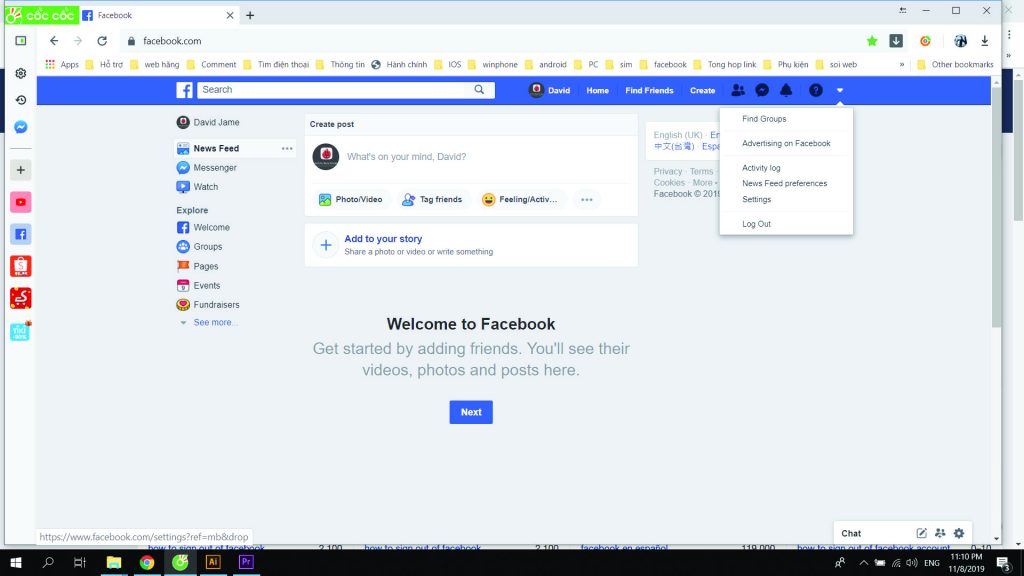
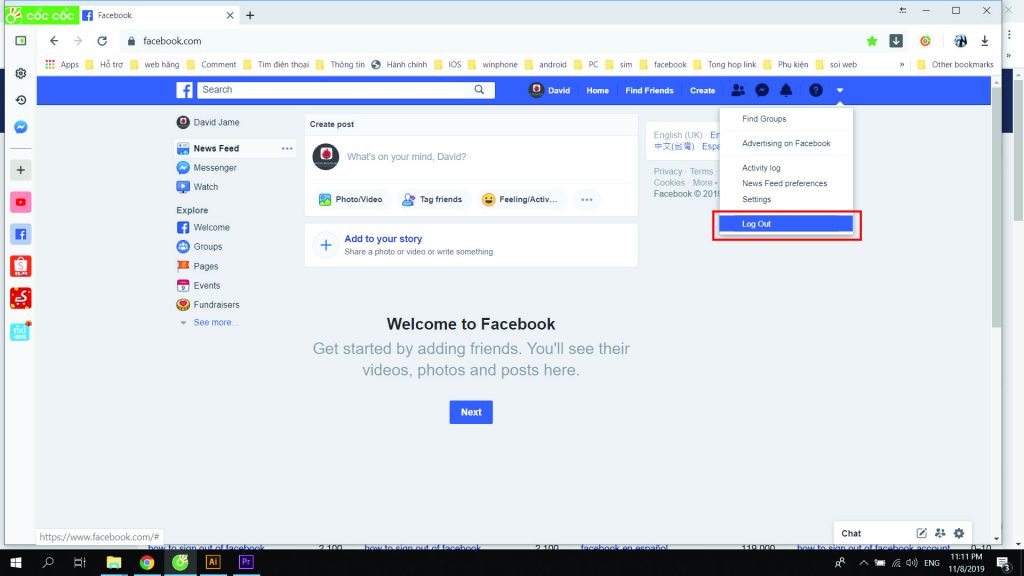
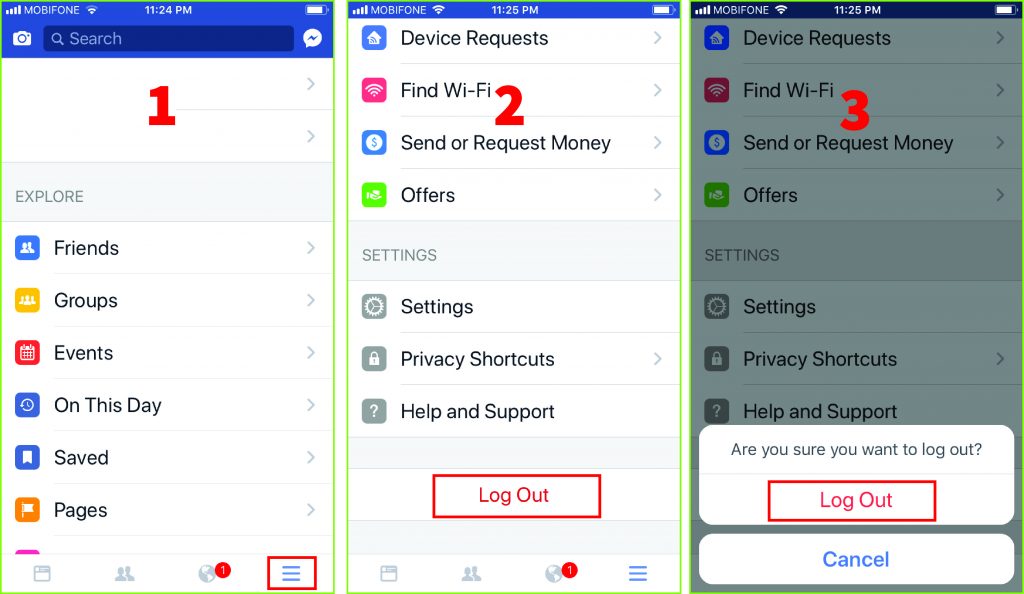
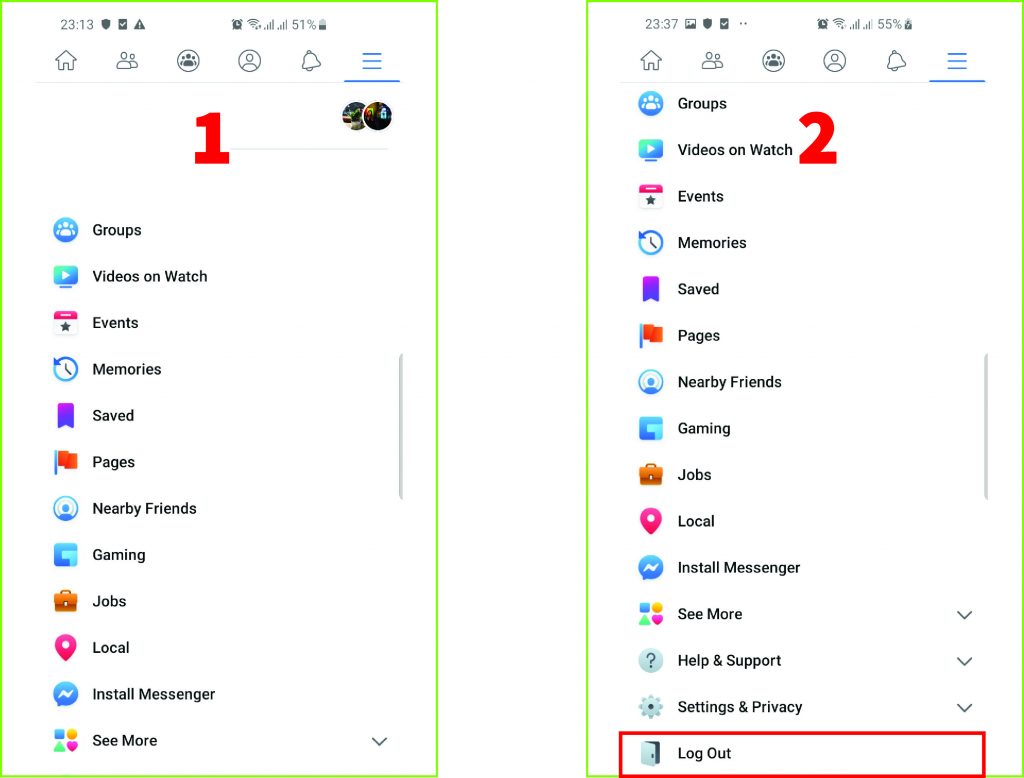








Leave a Reply
You must be logged in to post a comment.