Why is my iphone hot and how to fix iphone overheating? The situation of iPhone heating up depends on our usage, before we share the fix, let’s review some reasons that make iPhone vulnerable to overheating, or overheating.
Some reasons why is my iphone hot and how to fix iphone overheating, or overheat:
- Charge and play games
- Watch high quality videos for a long time
- Open GPS continuously
- Shoot video continuously
How to fix iphone overheating: iphone 11 overheating
- If it is too hot after a period of continuous use, please always power off the machine for 2 minutes and then turn it back on to fix iphone 11 overheating or other iphone
- If you’re using a case, you’ll know the heat through the touch screen, remove the case, and pause iPhone operation.
- Lowering the screen brightness, I personally always open the light constantly, so it is easy to get hot
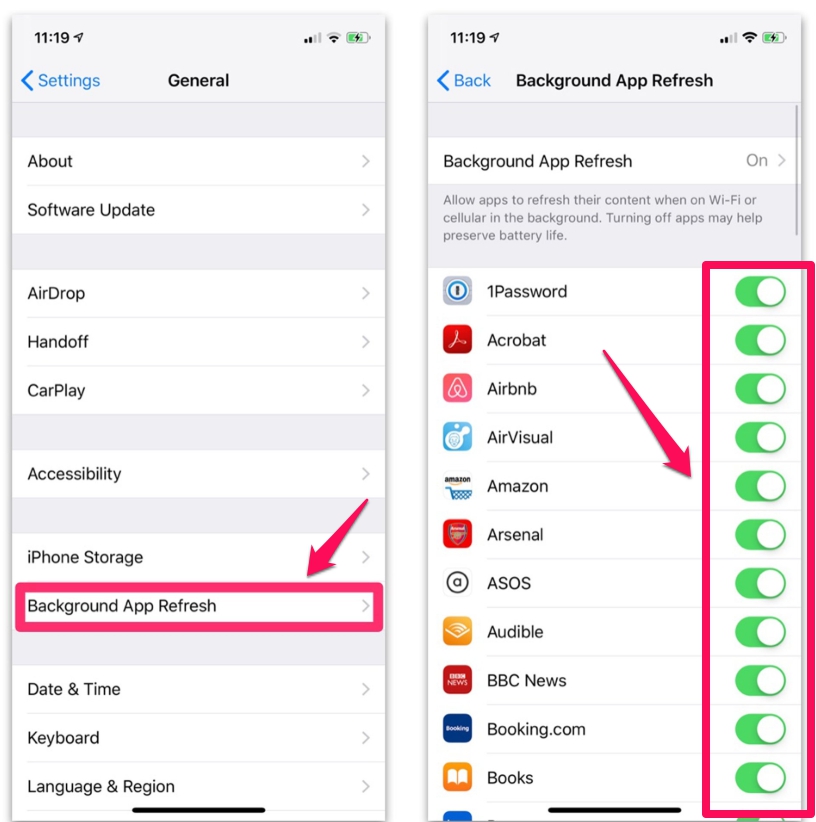
- Try switching off some background apps: Go to settings (Settings)> general settings (General)> background apps (Background App Refresh)

- Check which apps use the most and use the most battery, go to settings (Settings) – battery (Battery)
- You can reset iPhone, because basic reset can solve all problems, go to settings (Settings) – general settings (General) – scroll to the bottom and choose Reset
- Try updating applications that are outdated, not always automatically updated. Old dirty sessions are prone to errors, drain the battery and make it hot.
Along with that, upgrade iOS when possible, we should give up the “afraid to upgrade” mentality. - While a new iOS update will be a very significant bug fix. If you run an older version it is very CPU-intensive and can easily cause overheating. iOS 12.x.x is still good for iPhone 5S, so what do we have to worry about?
You go to (Settings) – general settings (General) – software updates (Sotfware update) to check.
Some additional notes: Why is my iphone hot and how to fix iphone overheating
- Do not foolishly put iPhone in the refrigerator or wash with cold water because the low temperature is easy to damage the hardware inside the device
- Also do not let the iPhone exposed in the sun for too long
- Check your charger, some of the cheap charging accessories we “disregard” use are also very hot, it is best to charge with Apple chargers or MFi-certified third parties.
- No need to swipe to turn off apps in multitasking, iOS will automatically identify which apps are no longer in use. Swiping to turn off constantly (with girls) makes the iPhone even more battery drain.
- Avoid leaving your iPhone on fabric materials to get the best heat out
Thanks for reading Why is my iphone hot and how to fix iphone overheating ! If there are questions about Why is my iphone hot and how to fix iphone overheating, you can comment I will try to answer soon. Please like, subscribe to my channel to motivate me to make even better videos.
Subcribe My Channel here: https://bit.ly/2QguXA2
See More
How To Close Your Facebook Account, Deactivate Facebook Very Easy Way 2020
How To Make Iphone Ringtones New Way 2020
infofull.net






Leave a Reply
You must be logged in to post a comment.