How to download instagram photos very easy 2020? Want to download Instagram photos media to your phone? But struggling to download instagram photos forever. Don’t worry, today I will show you how to download photos from Instagram to your phone quickly and easily.
1. Benefits of downloading photos from Instagram to your phone:
Can download your favorite photos from friends and relatives on your phone
2. How to download instagram photos to your phone:
Quick start guide:
Go to Instagram -> select the image to download -> Three-dot icon> Copy link -> Paste the link just copied to http://instasave.xyz/ this is instagram photo downloader -> Download the image to dowload instagram photos
Step 1: First you go to Instagram.
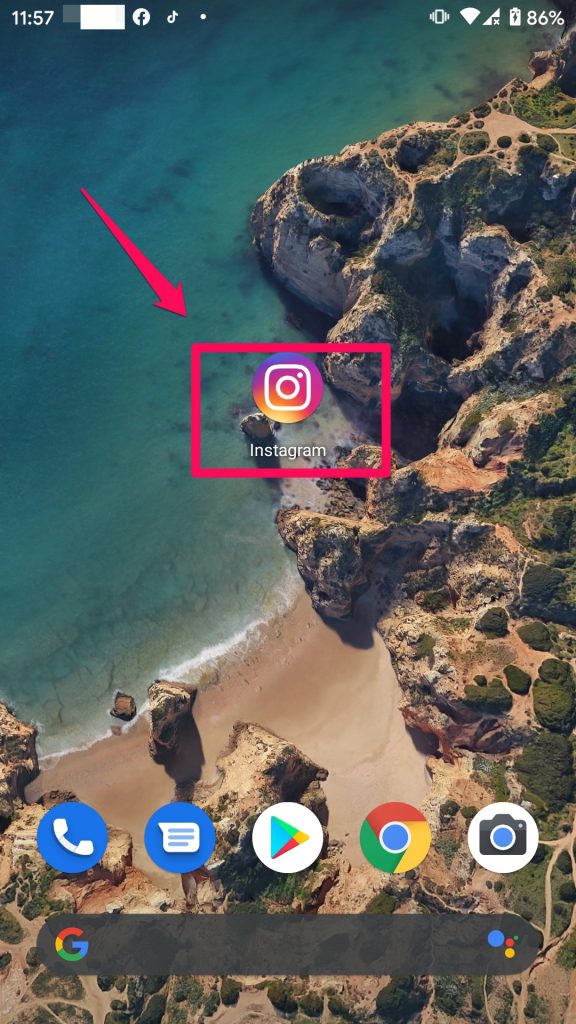
Step 2: Next drag to the image to download and select the three dots icon.
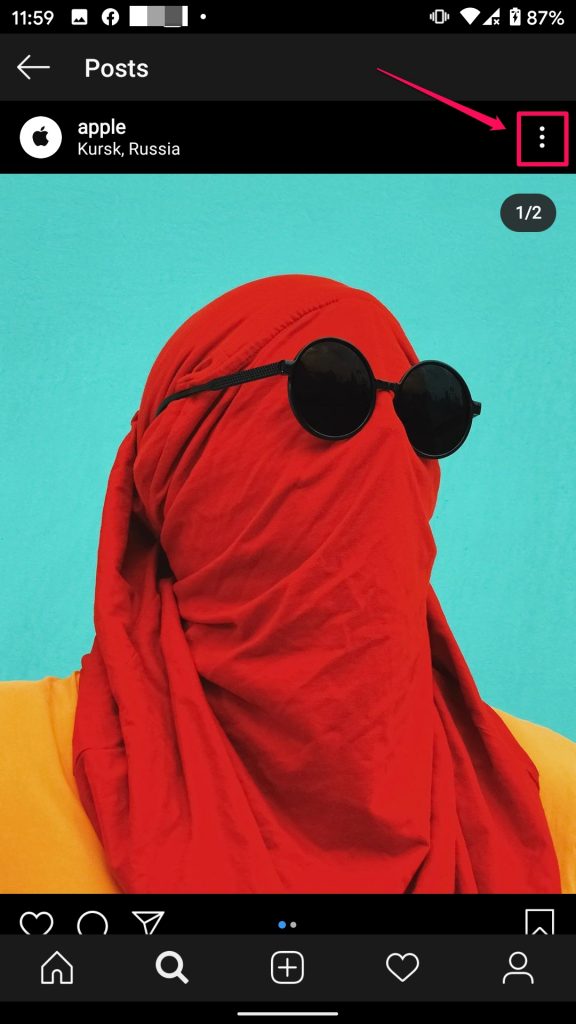
Step 3: Click Copy link.
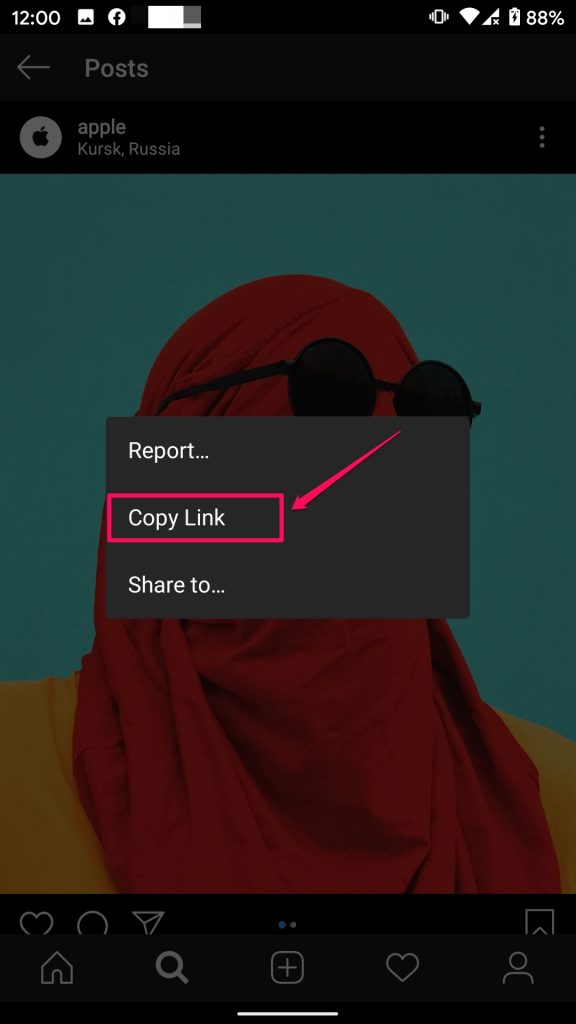
Step 4: Then use the browser on your phone to log in to the link http://instasave.xyz/ instagram photo downloader and paste the copied link into the box and select Submit instagram photo downloader


Step 5: Hold down the image and select Download image to your phone
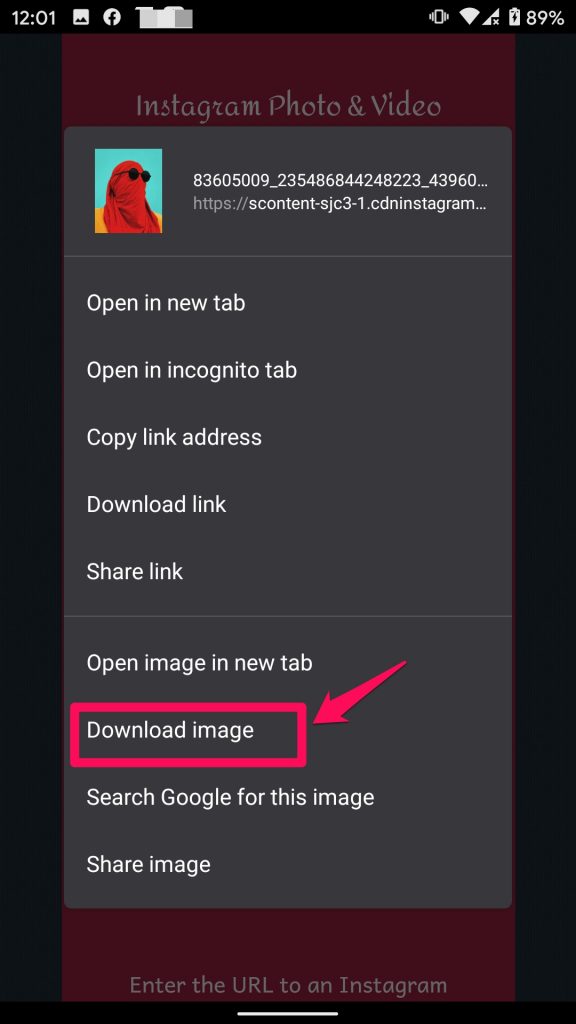
So you can download Instagram photos to your phone already. I wish you successfull.
Thanks for reading How to download instagram pictures! If there are questions about download instagram pictures, you can comment I will try to answer soon. Please like, subscribe to my channel to motivate me to make even better videos.
Subcribe My Channel here: https://bit.ly/2QguXA2
See More
Why Is My Iphone Hot And How To Fix Iphone Overheating
How To Download Facebook Videos With Facebook Video Downloader For Android New Way 2020
Top Apple IPhone 12 Concept You Need Know
Ranking Antutu Benchmark All Product
How To Close Your Facebook Account, Deactivate Facebook Very Easy Way 2020
Tips For Share Games On Steam (PUBG, CS Go, …) For Max 10 Devices To Save Your Money
How To Download Call Of Duty: Warzone
Oppo A31 2020 Test Game Cyber Hunter
Realme C3 Test Game PUBG Mobile
infofull.net






Leave a Reply
You must be logged in to post a comment.