How to update ios using 3utools, upgrading to the new version of iOS not only gives users new experiences, sometimes it also helps to quickly fix some errors arising during use. Therefore, in this article infofull.net please share with you instructions how to update ios using 3utools
Note: This is a basic tutorial for those who are new to iOS or do not know how to update the new version but want to learn to do it for themselves.
Step 1: Download and install the 3uTools software for your computer: You can dowload 3utools here!
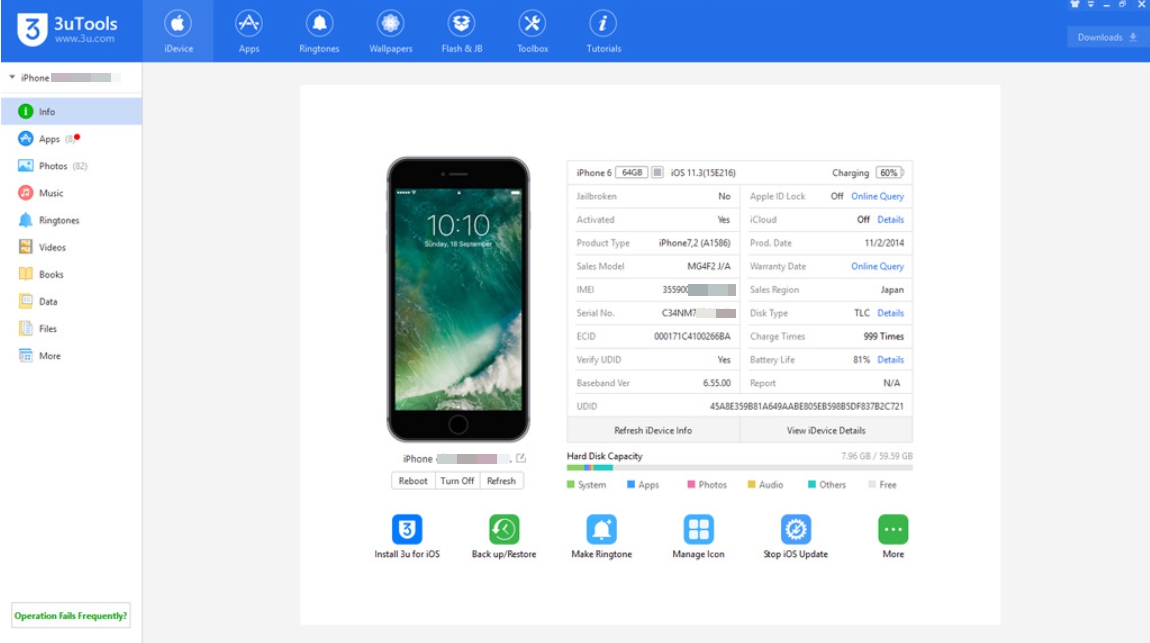
Step 2: Connect your iPhone / iPad to the computer, open 3uTools to confirm device reliability when required.
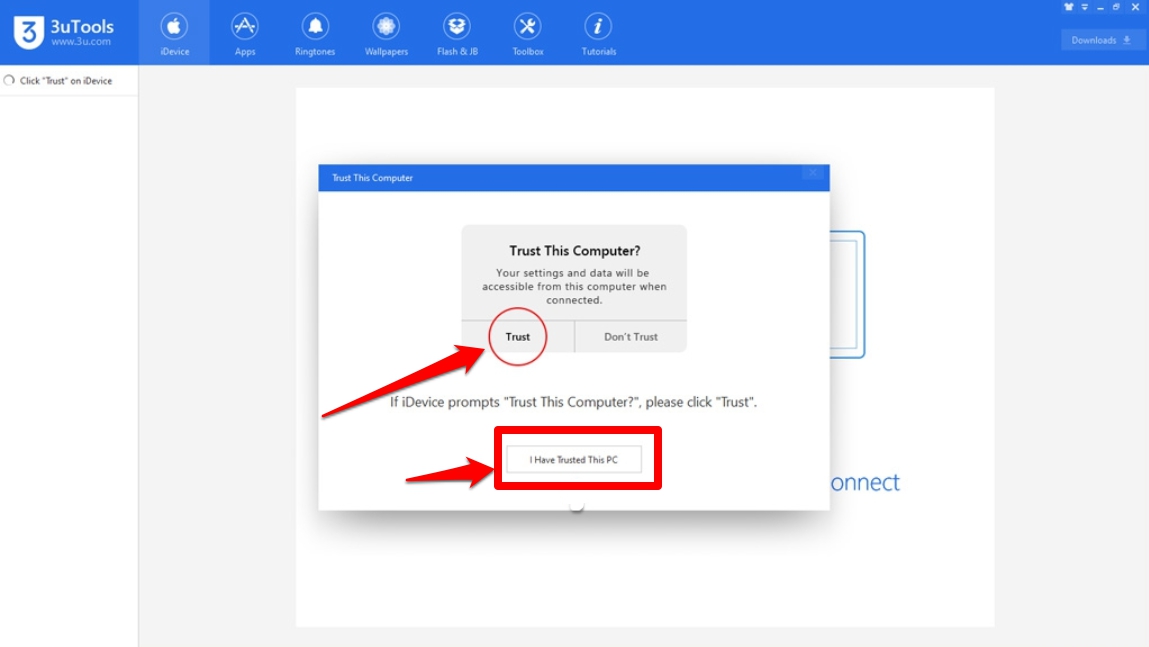
Step 3: In the main interface of 3uTools, select the Flash & JB tab and download the suggested iOS version (usually the iOS versions have not been signed by Apple)
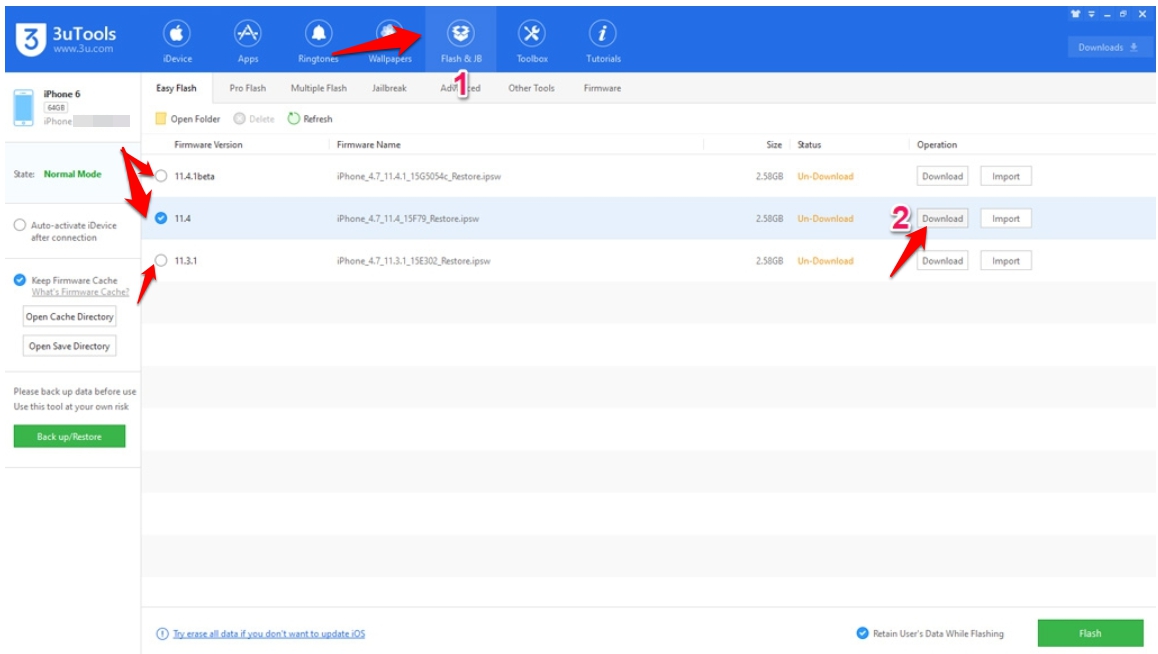
Step 4: After downloading the iOS firmware, click the Flash button to start the device update process. If you want to keep the data on your computer, then check the “Retain User’s Data While Flashing” box before Flash.
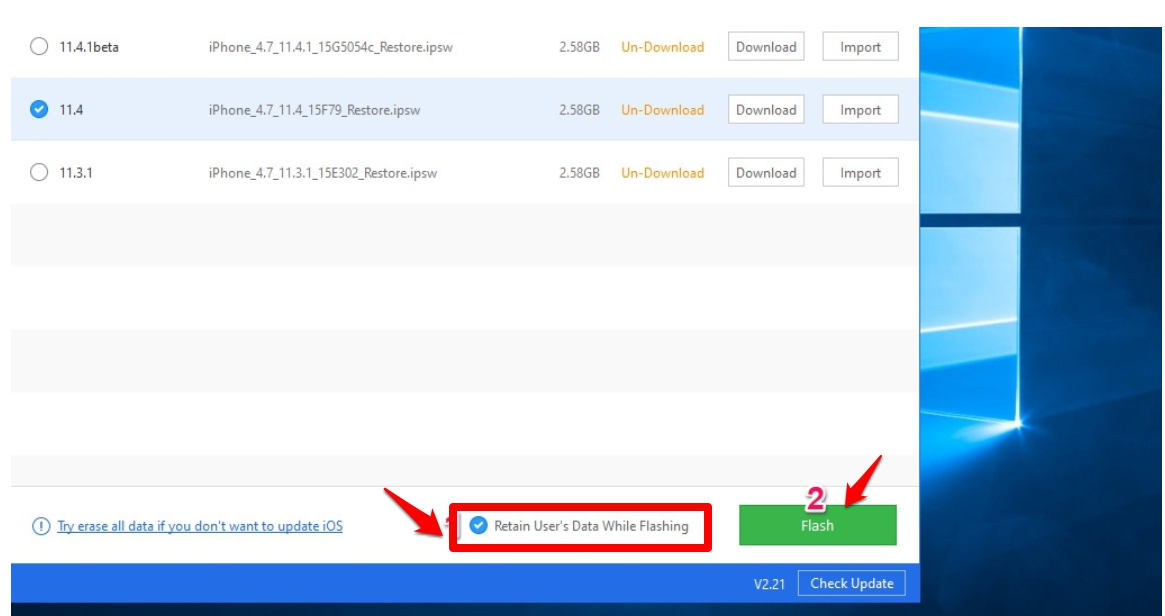
Step 5: Wait for the recovery process and update to complete, you need to reactivate the device is done
Thanks for reading ! If there are questions about How to update ios using 3utools you can comment I will try to answer soon. Please like, subscribe to my channel to motivate me to make even better videos or post.
SUBCRIBE MY CHANNEL HERE !
See more
How To Factory Reset A Panasonic Smart TV
How To Check Phone Battery Health
How To Reset Password Lock All Model TV 2020
How To Set Up Parental Controls On A Sony Smart TV ( Child Lock )
How To Download Facebook Videos With Facebook Video Downloader For Android New Way 2020
How To Close Your Facebook Account, Deactivate Facebook Very Easy Way 2020
infofull.net






Leave a Reply
You must be logged in to post a comment.