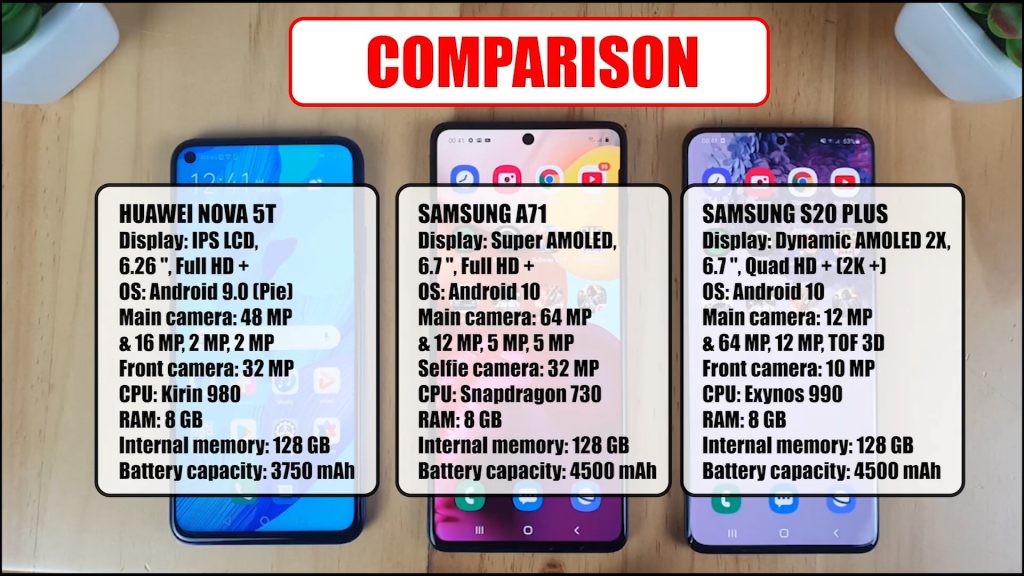Samsung Galaxy S20 Plus vs Samsung Galaxy A71 vs Huawei Nova 5T, we will continue with the topic of comparing the 3 devices this time we will together for 2 Samsung phones confront Huawei Huawei 5T
Video Samsung Galaxy S20 Plus vs Samsung Galaxy A71 vs Huawei Nova 5T
Samsung Galaxy S20 Plus Vs Samsung Galaxy A71 Vs Huawei Nova 5T
-
Product Name
-
Product Image
-
Price
-
Our Rating
-
Brand
-
Category
General
-
-
ModelSM-A715FYAL-L21
-
Operating SystemAndroid 10.0; One UI 2Android 10Android 9.0 (Pie), upgradable to Android 10.0; EMUI 10
-
Released02/201901/202009/2019
-
PriceAbout 560 USDAbout 350 USD
Design
-
-
FrontGorilla Glass 6Glass front (Gorilla Glass 3)2.5D curved glass
-
BackGorilla Glass 6PlasticGlass
-
FrameAluminumPlasticMetal
-
Monolithic or open the battery coverMonolithicMonolithicMonolithic
Display
-
-
TypeDynamic AMOLED 2X capacitive touchscreen, 16M colorsSuper AMOLED capacitive touchscreen, 16M colorsIPS LCD capacitive touchscreen, 16M colors
-
Size6.7 inches, 108.0 cm2 (~90.5% screen-to-body ratio)6.7 inches, 108.4 cm2 (~87.2% screen-to-body ratio)6.26 inches, 96.2 cm2 (~84.2% screen-to-body ratio)
-
Resolution1440 x 3200 pixels, 20:9 ratio (~525 ppi density)1080 x 2400 pixels, 20:9 ratio (~393 ppi density)1080 x 2340 pixels, 19.5:9 ratio (~412 ppi density)
-
MultiTouch Test10Corning Gorilla Glass 310
Speedtest
-
-
Antutu481652246196266838
-
GPU Antutu test2012056870187066
-
GeekbenchSingle-Core: 442 Multi-Core:1646
Network
-
-
TechnologyGSM / CDMA / HSPA / EVDO / LTEGSM / HSPA / LTEGSM / HSPA / LTE
-
Network ModeSettings> connectivity> mobile networks> network mode SIM1 / SIM2>
– LTE / 3G / 2G automatically connects
– 3G / 2G automatically connects
– Only 3G
– Only 2GSettings> connectivity> mobile networks> network mode SIM1 / SIM2>
– LTE / 3G / 2G automatically connects
– 3G / 2G automatically connects
– Only 3G
– Only 2GSupport 4g both Sims at the same time (Settings / Mobile network / mobile data / Preferred network mode
– Automatic LTE / WCDMA / GSM
– Automatic WCDMA / GSM
– Only WCD -
Display4G – H + – EE, H+, 4G4G, H+
Camera
-
-
Main Camera12 MP, 64 MP, 12 MP, 0.3 MP64 MP & 12 MP, 5 MP, 5 MP48 MP & 16 MP, 2 MP, 2 MP
-
Selfie Camera10 MP32 MP32 MP
-
Main Camera – Resolution12 MP, f/1.8, 26mm (wide), 1/1.76″, 1.8µm, Dual Pixel PDAF, OIS
64 MP, f/2.0, (telephoto), 0.8µm, PDAF, OIS, 3x hybrid optical zoom
12 MP, f/2.2, 13mm (ultrawide), 1.4µm, AF, Super Steady video
0.3 MP, TOF 3D, (depth)64 MP, f/1.8, 26mm (wide), 1/1.7″, 0.8µm, PDAF
12 MP, f/2.2, 13mm (ultrawide)
5 MP, f/2.4, 25mm (wide), dedicated macro camera
5 MP, f/2.2, 1/5.0″, 1.12µm, depth sensor48 MP, f/1.8, 28mm (wide), 1/2.0″, 0.8µm, PDAF
16 MP, f/2.2, 13mm (ultrawide), 1/3.1″
2 MP, f/2.4, 27mm (macro), 1/5.0″, 1.75µm
2 MP, f/2.4, 1/5.0″, 1.75µm, depth sensor -
Selfie Camera – Resolution10 MP, f/2.2, 26mm (wide), 1/3.2″, 1.22µm, Dual Pixel PDAF
32 MP, f/2.2, 26mm (wide), 1/2.8″, 0.8µm
32 MP, f/2.0, 26mm (wide), 1/2.8″, 0.8µm
-
Main Camera – Flash
-
Selfie Camera – Flash
-
Main Camera – Auto Focus
-
Selfie Camera – Auto Focus
-
Mute sound CameraReduce the sound to 0 or turn on vibrateCamera> settings> mute> on
-
Camera infofullMain camera
Quad 64 MP, f/1.8, 26mm (wide), 1/1.7″, 0.8µm, PDAF
12 MP, f/2.2, 13mm (ultrawide)
5 MP, f/2.4, 25mm (wide), dedicated macro camera
5 MP, f/2.2, 1/5.0″, 1.12µm, depth sensor
Video 2160p@30fps, 1080p@30/240fpsSelfie camera
Single 32 MP, f/2.2, 26mm (wide), 1/2.8″, 0.8µm
Video 1080p@30fpsMain camera
48 MP, f/1.8, 28mm (wide), 1/2.0″, 0.8µm, PDAF
16 MP, f/2.2, 13mm (ultrawide), 1/3.1″
2 MP, f/2.4, 27mm (macro), 1/5.0″, 1.75µm
2 MP, f/2.4, 1/5.0″, 1.75µm, depth sensor
Video 2160p@30fps, 1080p@30/60fps; gyro-EISSelfie camera
32 MP, f/2.0, 26mm (wide), 1/2.8″, 0.8µm
Video 1080p@30fps, gyro-EIS -
Camera FeaturesMain camera:
Super Macro (Macro), Super Wide Angle (Ultrawide), Beauty, Gesture Shooting, Background Erase, Slow Motion (AI), AI Camera, Zoom telephoto, Auto Focus (AF), Touch Focus, HDR , Panorama (Panorama), Professional (Pro)Selfie camera:
Sticker (AR Stickers), HD Video Recording, Face Recognition, Beautify (Beautify), Full HD Video Recording, Fill Flash, HDRMain camera
Super Slow Motion, AI Camera, Night Mode, Light Painting, Time Lapse, Slow Motion, Clear Fonts, Stickers (AR) Stickers), Beauty, Wide Angle (Wide), Super Close (Macro), Super Wide Angle (Ultrawide), Auto Focus (AF), Touch Focus, Face Detection, HDR, Panorama (Panorama), Animation (GIF), Professional (Pro)Selfie camera
Autofocus (AF), HDR, AI Camera, Remove fonts, Stickers (AR Stickers), Auto capture when smile detection, HD video recording, Face recognition, Beautify (Beautify), Full video recording HD
Connectivity
-
-
Conect to PCYesTransfer pictures
File
Charging only -
Bluetooth5.0, A2DP, LE5.0, A2DP, LE5.0, A2DP, aptX HD, LE
-
Wi-fiWi-Fi 802.11 a/b/g/n/ac/ax, dual-band, Wi-Fi Direct, hotspotWi-Fi 802.11 a/b/g/n/ac, dual-band, Wi-Fi Direct, hotspotWi-Fi 802.11 a/b/g/n/ac, dual-band, Wi-Fi Direct, hotspot
-
Wi-fi HotspotSettings / Connection / Internet Connection Sharing / Mobile Access Point /
– Toggle
– Name
– CodeSettings / Connection / Internet Connection Sharing / Mobile Access Point /
– Toggle
– Name
– CodeSettings> mobile networks> personal hotspots> turn on / device name / password
-
NFC
-
Wireless Charging
-
Quick charge
-
MHL
-
Miracast
-
Miracast (ON/OFF)Swipe down the Message Bar> Smart ViewSwipe down the Notification bar> Smart ViewSwipe the notification bar> wireless slideshow Settings> Other connections> easy projection> turn on wireless projection
-
AdapterFast charging 25W
USB Power Delivery 3.0
Fast Qi/PMA wireless charging 15W
Power bank/Reverse wireless charging 9WModel: EP – TA800
Input: 100-240V 50-60Hz 0.7A
Output: 5V-3A or 9V- 2.77A (PPS) 3.3-5.9V 3A or 3.3-11V 2.25A
Made in Viet Nam -
USB3.2, Type-C 1.0 reversible connector, USB On-The-Go2.0, Type-C 1.0 reversible connector, USB On-The-Go2.0, Type-C 1.0 reversible connector, USB On-The-Go
-
Headphone SocketType C3.5 mm
-
OTG
-
OTG (ON/OFF)Prohibit to swipe the notification bar> USB to transfer files
Prohibit to swipe the notification bar> USB to transfer files
After connecting, go to File> menu> usb or swipe down on the notification bar to see usb
Battery
-
-
Battery StatusNon-removable Li-Po 4500 mAh batteryNon-removable Li-Po 4500 mAh batteryNon-removable Li-Po 3750 mAh battery
-
Energy savingDevice Setup / Care / Battery / Battery Mode /
– High performance
– Optimized
– Tk Trung
– Maximum Tk
_ Optimal battery saving> toggleDevice Setup / Care / Battery / Battery Mode /
– Optimal battery saver> on / off
– Optimized
– Average Savings
– Maximine savingSettings> battery>
– efficient manufacture
– battery saving mode
– Super battery saving mode
-
Battery PercentSettings / Notifications / Status bar / Battery percentage display / Toggle
Settings / Notifications / Status bar / Battery percentage display / ToggleSettings> battery> battery percentage -
Automatic power on, power offSettings> General Management> reset> restart from reset> on / off
Accessibility settings / features> turn on / off timer> on / off
-
Battery TypeLi-PoLi-PoLi-Po
-
Capacity4500 mAh4500 mAh3750 mAh
Thanks for reading ! If there are questions about Samsung Galaxy S20 Plus vs Samsung Galaxy A71 vs Huawei Nova 5T you can comment I will try to answer soon. Please like, subscribe to my channel to motivate me to make even better videos or post.
SUBCRIBE MY CHANNEL HERE !
See more
How To Install Fortnite On Samsung A50/A50S
How To Install Fortnite On Realme C3
Top 10 Battery Saving Tips For IPhone
infofull.net