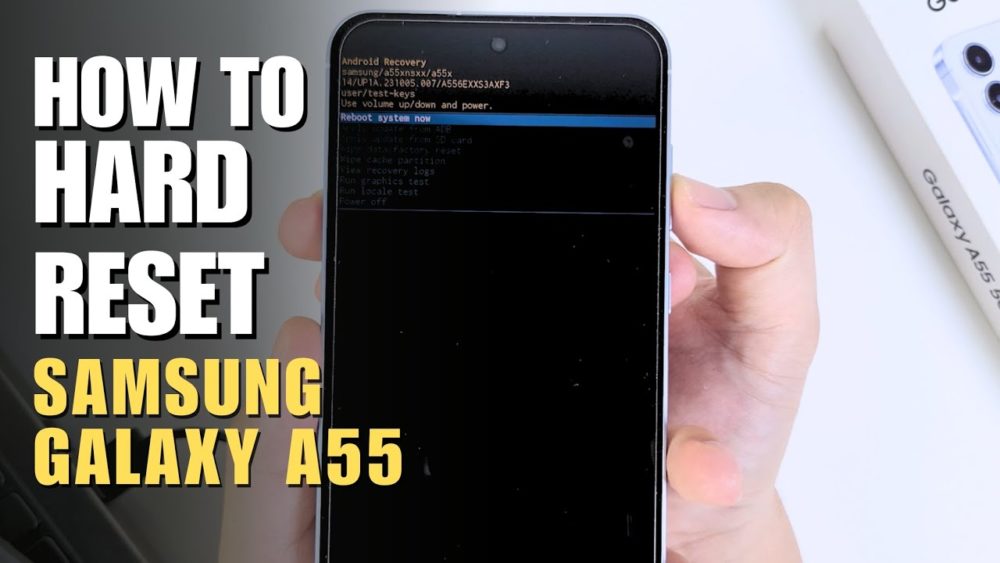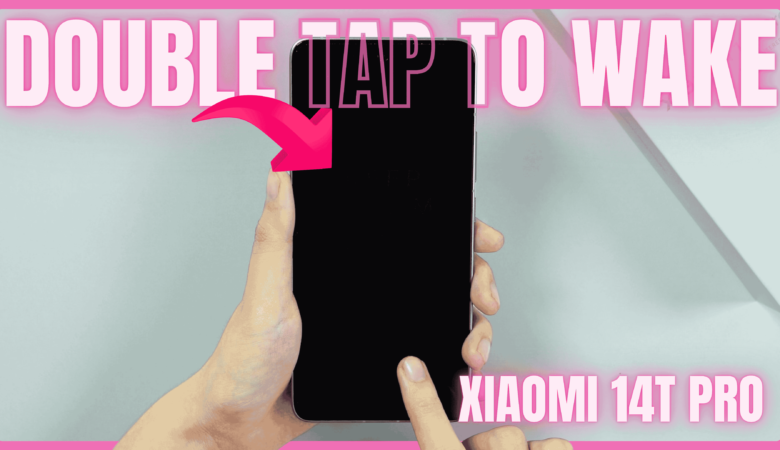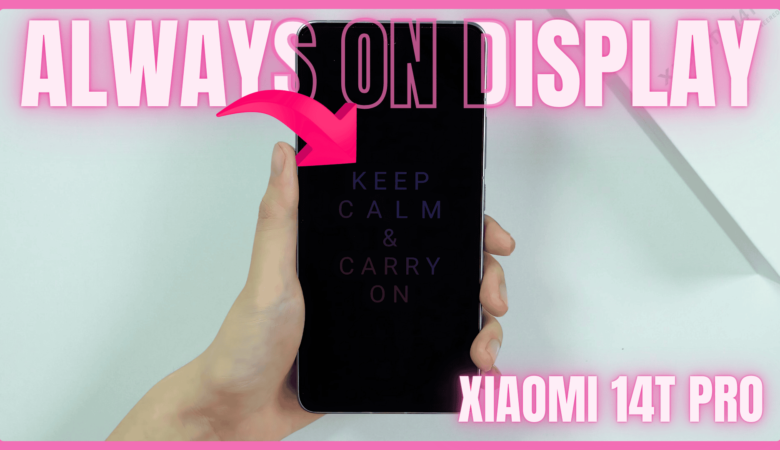How to Hard Reset Samsung Galaxy A55 5G | Removing Password Unlock
If you need to perform a hard reset on a Samsung Galaxy A55 5G to remove a password or unlock the device, you can follow these steps. A hard reset, also known as a factory reset, will erase all data on the device, including personal files, settings, and downloaded apps, so it’s important to be aware of that before proceeding.
Method 1: Using Recovery Mode to Hard Reset Samsung Galaxy A55 5G
- Power Off the Device:
- Press and hold the Power button and select Power off to turn off your Galaxy A55 5G.
- Boot into Recovery Mode:
- Press and hold the Volume Up button and the Power button simultaneously until the Samsung logo appears.
- Release both buttons when you see the Samsung logo.
- Navigate in Recovery Mode:
- Use the Volume Up and Volume Down buttons to navigate through the menu.
- Use the Power button to select options.
- Select Wipe Data/Factory Reset:
- Navigate to Wipe data/factory reset and press the Power button.
- Confirm the selection by selecting Yes using the Volume buttons and confirm with the Power button.
- Reboot the Device:
- Once the reset is complete, select Reboot system now to restart the device.
Method 2: Using Find My Mobile to Hard Reset Samsung Galaxy A55
(If Device is Registered)
If you have registered your Galaxy A55 5G with your Samsung account and the device is connected to the internet, you can use Samsung’s Find My Mobile service to perform a factory reset.
- Visit Find My Mobile:
- Go to the Find My Mobile website on your computer or another device.
- Log In:
- Sign in with your Samsung account credentials.
- Select Your Device:
- Select your Galaxy A55 5G from the list of registered devices.
- Choose Factory Reset:
- Click on Erase Data or Factory Reset and follow the prompts to confirm the reset.
- Wait for the Process to Complete:
- The device will be remotely reset, and all data will be erased.
Important Notes Hard Reset Samsung Galaxy A55 :
- Data Loss: Both methods will erase all data on your device. Ensure that you have backups of any important data if possible.
- Samsung Account and Google Account: After the reset, you may need to sign in with your Samsung or Google account credentials due to Factory Reset Protection (FRP). Make sure you remember these credentials.
Thanks for reading ! If there are questions about How to download and test full Google Camera Go V1.11+ Features you can comment I will try to answer soon. Please like, subscribe to my channel to motivate me to make even better videos or post.
SUBCRIBE MY CHANNEL HERE !
See more
Top 10 Tips and Tricks Samsung Galaxy A55 you need know
Samsung Galaxy A55 test Camera full features
Samsung Galaxy A55 test game PUBG Max Setting | Exynos 1480
Samsung Galaxy A55 Unboxing | Hands-On, Antutu, Design, Unbox, Camera Test