Lenovo Tab M10 Gen 3 Pubg Max Setting: HDR + Extreme with GFX Tool test, let’s experience PUBG maxsetting on this new version of Lenovo’s tablet.
1. Video Lenovo Tab M10 Gen 3 Pubg Max Setting: HDR + Extreme with GFX Tool test
2. The performance meets the needs of gaming
In terms of configuration, Lenovo Tab M10 Gen 3 is equipped with a Unisoc T610 chip. This is an 8-core chip manufactured on 12nm process, with 2 Cortex A75 1.8GHz cores and 6 Cortex A55 1.8GHz cores, dual-core Mali-G52 MP2 GPU. This chip is also currently used on some tablets like the Nokia T20 and gives quite agile performance. The device has 2 versions of RAM and internal memory is 3/32GB and 4/64GB, with support for a microSD card slot.
Tab M10 Gen 3 has a 5100mAh battery, which can play videos continuously for about 10 hours or surf the web continuously for about 9 hours as announced by Lenovo. The device comes pre-installed with Android 11 operating system and will be upgraded to Android 12 this fall.
3. Dowload Tool fix PUBG max setting for Lenovo Tab M10 Gen 3
PUBG MAX SETTING V2:
DOWLOAD OTHER VERSION HERE:
NOTE: Please see detailed instructions in the video to fix it successfully
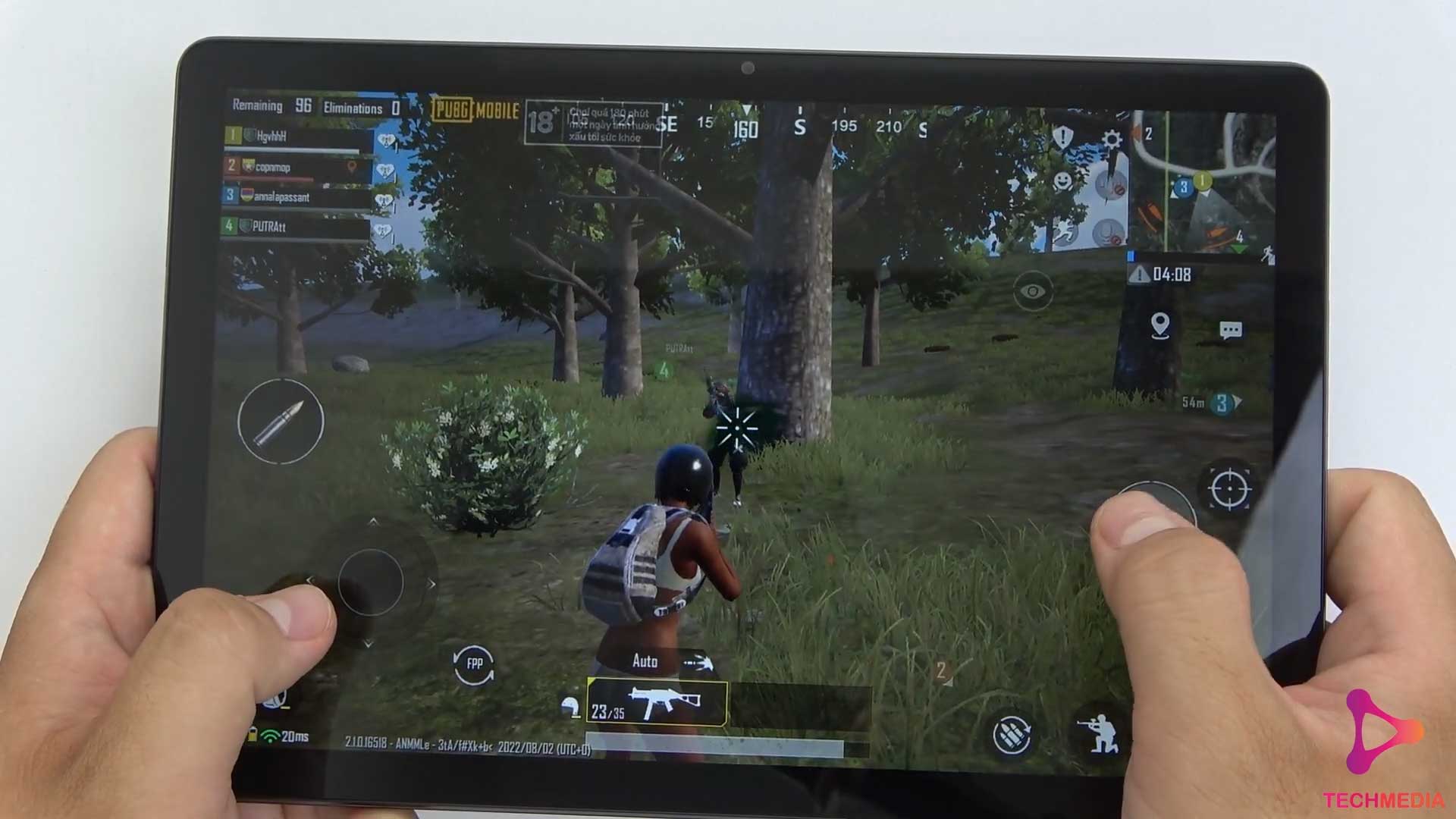
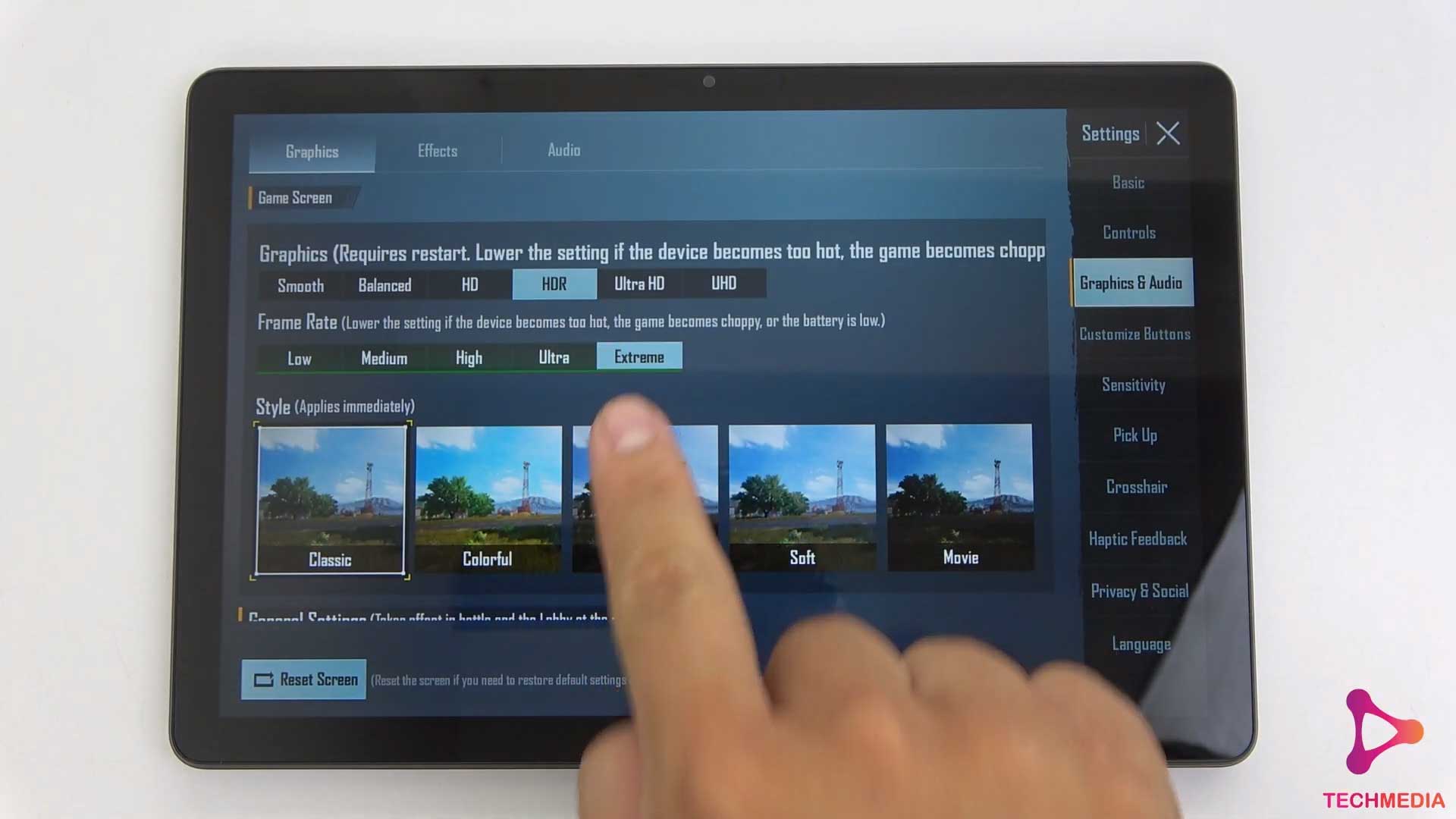
Thanks for reading ! If there are questions about Lenovo Tab M10 Gen 3 Pubg Max Setting: HDR + Extreme with GFX Tool test you can comment I will try to answer soon. Please like, subscribe to my channel to motivate me to make even better videos or post.
SUBCRIBE MY CHANNEL HERE !
See more
Xiaomi Redmi 10A Test Game PUBG Max Setting: HDR + Extreme With GFX Tool Test
Xiaomi Redmi 10A Test Game PUBG Max Setting: Smooth + Extreme With GFX Tool Test
Xiaomi 11 Lite 5G NE PUBG Max Setting: HDR + Extreme With GFX Tool
Xiaomi Redmi 10 2022 test game PUBG Max Setting: HDR + Extreme with GFX Tool test
Xiaomi Redmi 10 2022 Test Game PUBG Max Setting: Smooth + Extreme With GFX Tool Test
infofull.net






Leave a Reply
You must be logged in to post a comment.