Nokia C21 Plus test game PUBG Max Setting: Smooth + Extreme with GFX Tool test, with stable performance this Nokia phone plays quite well PUBG Smooth at 60fps.
1. Video Nokia C21 Plus test game PUBG Max Setting: Smooth + Extreme with GFX Tool test
2. 3GB of RAM performance and 64GB of comfortable entertainment storage
The phone offers smooth performance that’s just right for your day-to-day entertainment needs. The machine is equipped with an 8-core Unisoc SC9863A processor that performs well in work applications, communication applications and basic entertainment games. 3 GB of internal memory (RAM) and 64 GB of storage (expandable with a microSD card) are perfect for all the everyday tasks you do on the Nokia C21 Plus.
Regarding software, Nokia C21 Plus has a built-in Android 11 operating system (Go version) with a youthful and easy-to-use interface. The device also supports high-speed 4G telecommunications network to help you access the internet conveniently and perform many different tasks.
3. Dowload Tool fix PUBG max setting for Nokia C21 Plus
PUBG MAX SETTING V2:
DOWLOAD OTHER VERSION HERE:
NOTE: Please see detailed instructions in the video to fix it successfully
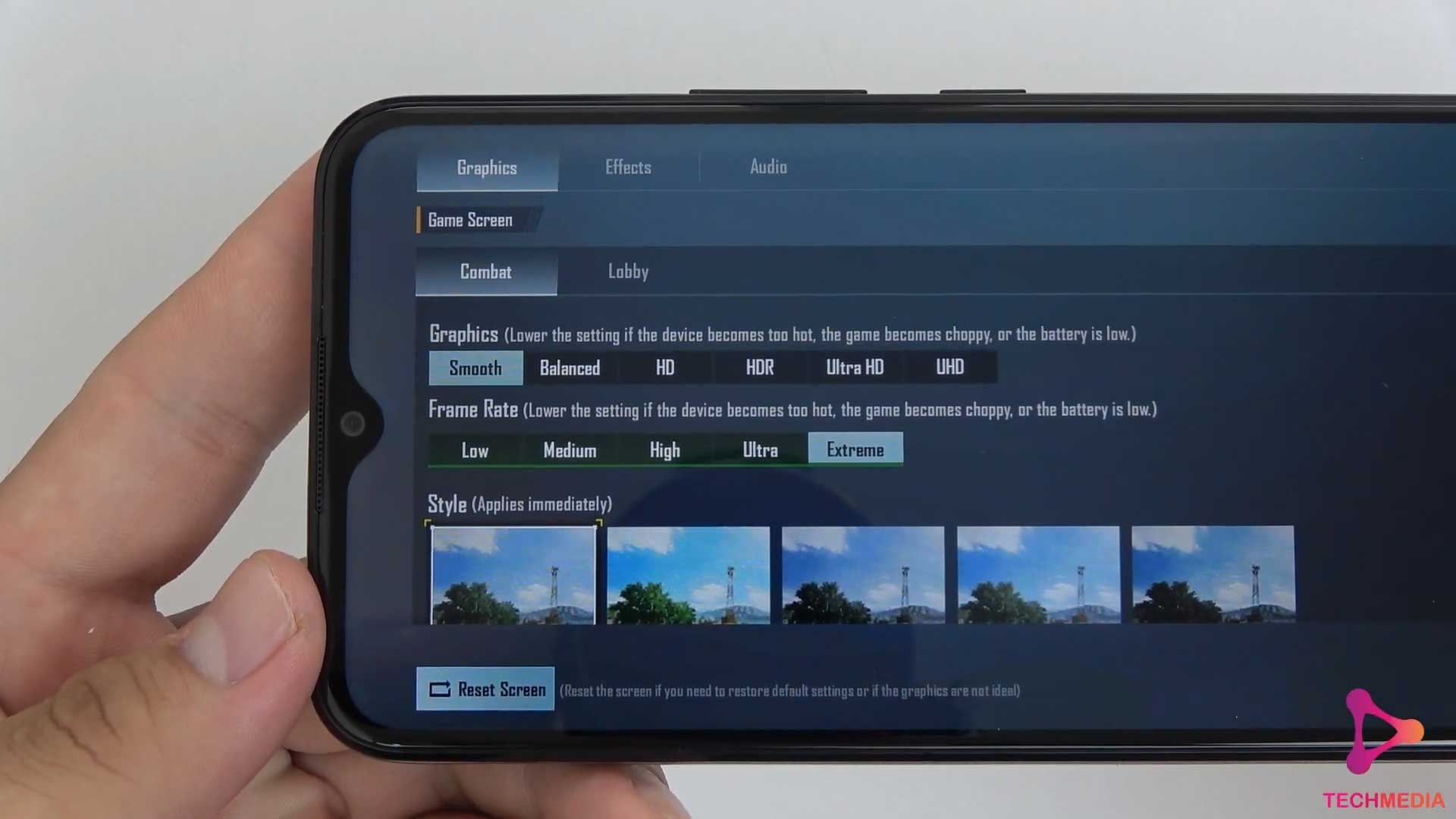

Thanks for reading ! If there are questions about Nokia C21 Plus test game PUBG Max Setting: Smooth + Extreme with GFX Tool test you can comment I will try to answer soon. Please like, subscribe to my channel to motivate me to make even better videos or post.
SUBCRIBE MY CHANNEL HERE !
See more
Oppo A57 PUBG Mobile Max Setting 60FPS: Smooth + Extreme with GFX Tool test
Samsung Galaxy M33 Pubg Mobile Max Setting: HDR + Extreme With GFX Tool Test
Samsung Galaxy M33 PUBG Max Setting: Smooth + Extreme With GFX Tool
Nokia C21 Plus Test Game PUBG Max Setting: HDR + Extreme With GFX Tool Test
Samsung Galaxy M53 PUBG Max Setting: HDR + Extreme With GFX Tool Test
infofull.net






Leave a Reply
You must be logged in to post a comment.