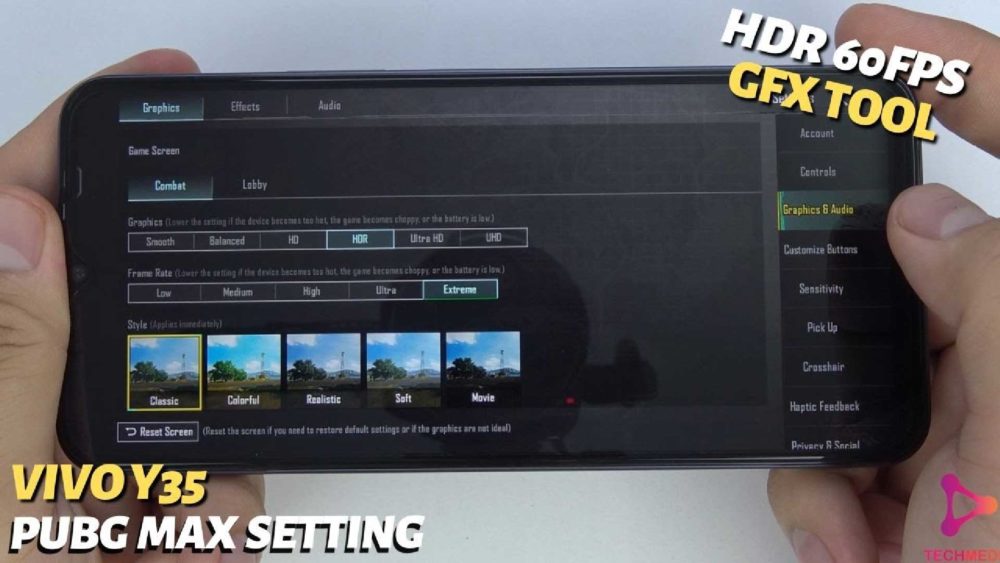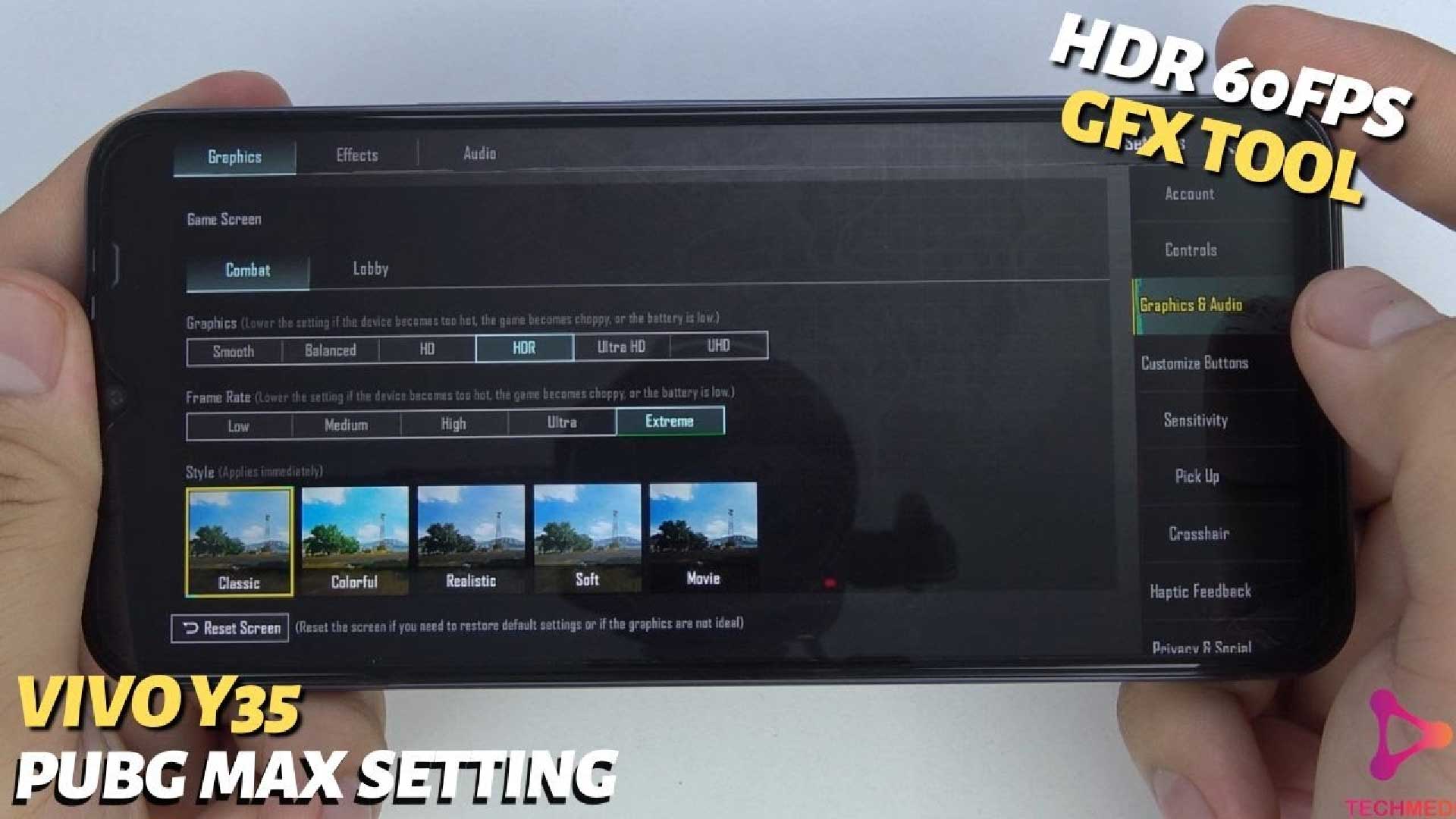Vivo Y35 test game PUBG Mobile Max Setting: HDR + Extreme with GFX Tool, with relatively good performance, this phone can fully play PUBG at HDR and 60fps.
1. Video Vivo Y35 test game PUBG Mobile Max Setting: HDR + Extreme with GFX Tool
Click to image below to watch video !
2. Stable performance for optimal experience
Vivo Y35 carries a Snapdragon 680 chip, this is the national CPU of Android phones, it meets the current needs of users from reading newspapers, surfing the web to playing hot games on the market. .
Vivo equips the phone with 8 GB RAM and 8 GB expansion for smooth multitasking that can open multiple applications at once without lag.
The battery and charging speed are also extremely bright points when it comes to Vivo Y35, you don’t need to worry much about running out of battery during the day when the device has a capacity of 5000 mAh with 44 W fast charging capability, just 34 minutes for 70% capacity* for you to use.
3. Dowload Tool fix PUBG max setting for Vivo Y35
PUBG MAX SETTING V2:
DOWLOAD OTHER VERSION HERE:
NOTE: Please see detailed instructions in the video to fix it successfully


Thanks for reading ! If there are questions about Vivo Y35 test game PUBG Mobile Max Setting: HDR + Extreme with GFX Tool, you can comment I will try to answer soon. Please like, subscribe to my channel to motivate me to make even better videos or post.
SUBCRIBE MY CHANNEL HERE !
See more
Vivo V25 Pro PUBG Max Setting: HDR + Extreme with GFX Tool
Xiaomi Redmi Pad Test Game PUBG Max Setting: HDR + Extreme With GFX Tool Test
Xiaomi Redmi Pad Test Game PUBG Max Setting: Smooth + Extreme With GFX Tool Test
Samsung Galaxy A04 PUBG Mobile Max Setting: HDR + Extreme With GFX Tool Test
Samsung Galaxy A04 PUBG Max Setting: Smooth + Extreme with GFX Tool
Oppo A17 PUBG Max Setting: HDR + Extreme With GFX Tool Test
Oppo A17 Test Game PUBG Max Setting: Smooth + Extreme With GFX Tool Test
infofull.net