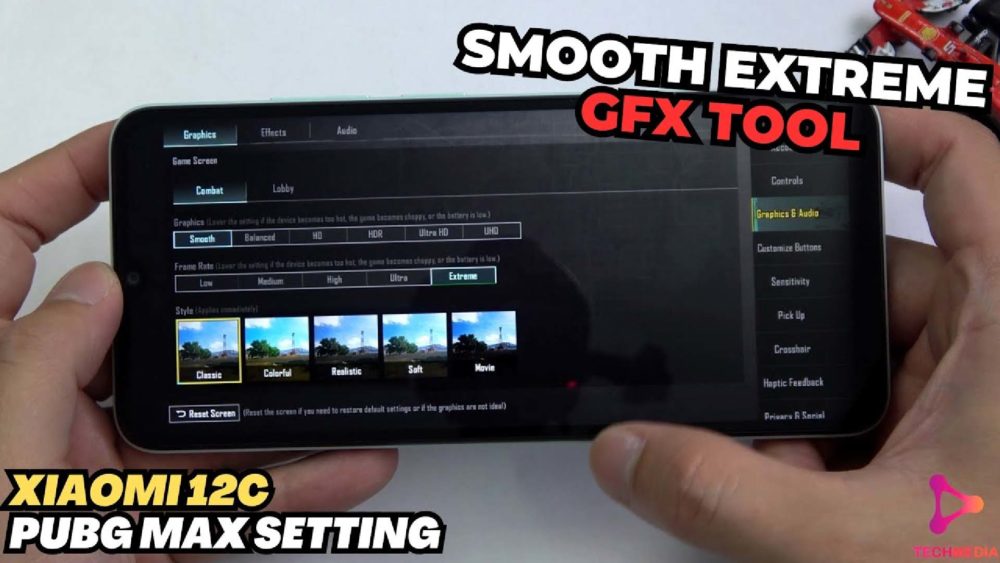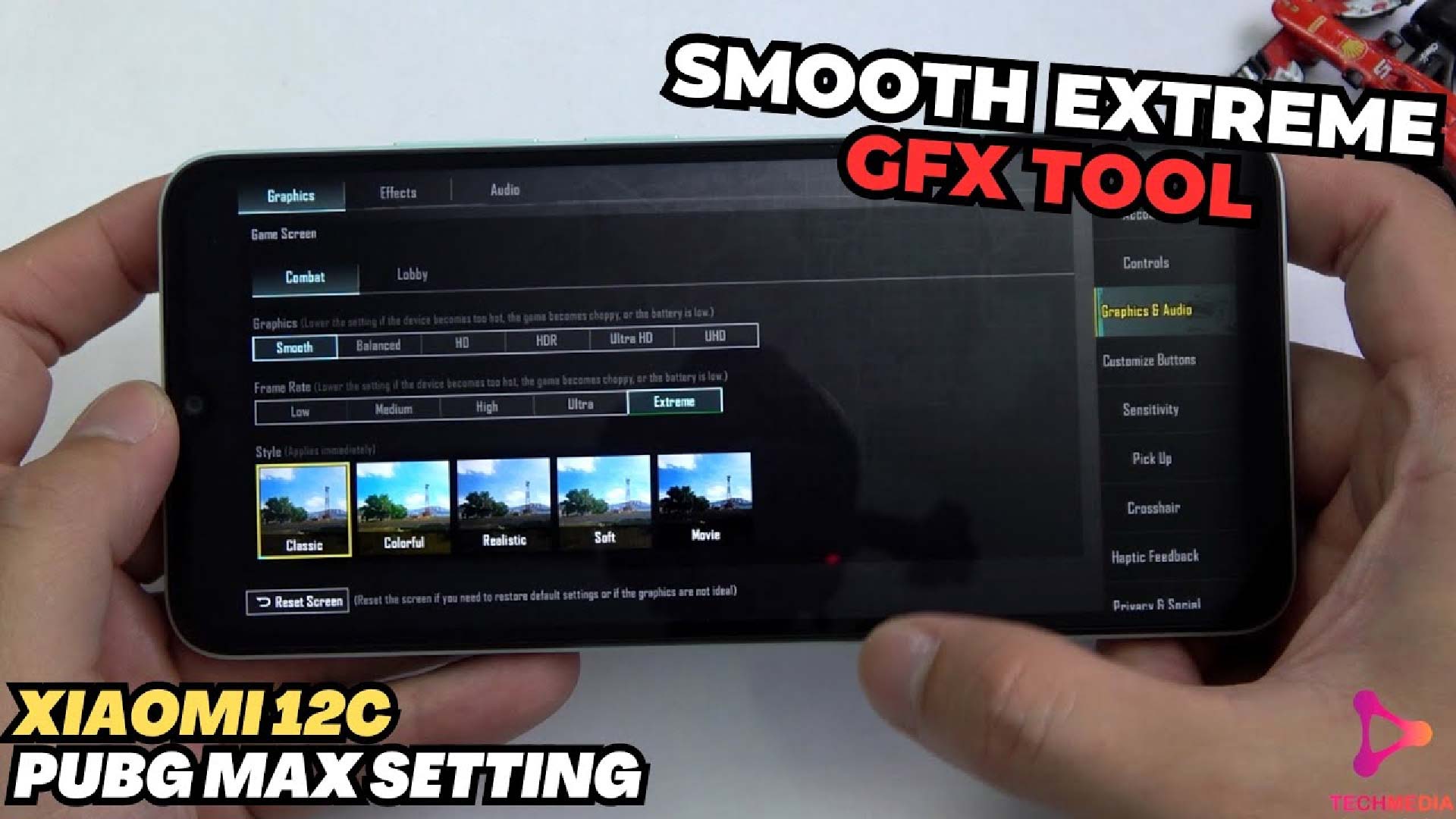Xiaomi 12C PUBG Mobile Max Setting: Smooth + Extreme with GFX Tool test, similar to HDR, this time we will play with Smooth mode.
1. Video Xiaomi 12C PUBG Mobile Max Setting: Smooth + Extreme with GFX Tool test
Click to image below to watch video !
2. Stable performance with MediaTek Helio G85 chip
Xiaomi Redmi 12C is equipped with a quality screen that makes the display quality the most perfect for users. With LCD panel combined with HD + resolution and large size. Every detail on the device will be displayed at its best, with impressive viewing angles and harmonious colors.
Powering the Xiaomi Redmi 12C is the MediaTek Helio G85 chip. Produced on an 8-core process, the chip provides stable power to ensure smooth and fast operations.
Moreover, the phone is equipped with 4GB of LPDDR4X standard RAM with up to 64GB of internal memory. This equipment not only meets the multitasking needs, but they also meet the storage needs of users.
3. Dowload GFX Tool fix PUBG max setting for Xiaomi Redmi 12C
PUBG MAX SETTING V2:
DOWLOAD OTHER GFX Tool VERSION HERE:
NOTE: Please see detailed instructions in the video to fix it successfully


Thanks for reading ! If there are questions about Xiaomi 12C PUBG Mobile Max Setting: Smooth + Extreme with GFX Tool test, you can comment I will try to answer soon. Please like, subscribe to my channel to motivate me to make even better videos or post.
SUBCRIBE MY CHANNEL HERE !
See more
Nokia C31 test game PUBG Max Setting: Smooth + Extreme with GFX Tool test
Samsung Galaxy A23 5G PUBG Max Setting: Smooth + Extreme With GFX Tool
Samsung Galaxy S23 Ultra, Samsung S23, S23 Plus PUBG Max Setting: Smooth + 90FPS With GFX Tool
Xiaomi Redmi Pad Test Game PUBG 2.4 Update Max Setting: HDR + Extreme With GFX Tool Test
Xiaomi Redmi Pad PUBG 2.4 Update Max Setting: Smooth+ Extreme with GFX Tool test
Xiaomi 13 Lite Test Game PUBG Max Setting: HDR + Extreme With GFX Tool Test
Xiaomi 12C Test Game PUBG Max Setting: HDR + Extreme With GFX Tool Test
infofull.net