How to install Antutu V8.3.2 for Android devices, recently, Antutu Benchmark has been removed from Play Store (CH Play) and has not reappear, we will show you how to install Antutu Benchmark for Android devices.
AnTuTu Benchmark can measure performance related to CPU, GPU, RAM, storage capacity, etc.The CPU test will evaluate the ability to handle real numbers and floating-point and optimize for multi-processor. while the GPU review will test the performance of both 2D and 3D images. When checking RAM memory, AnTuTu will check the bandwidth and data transmission latency in the system. Finally, storage tests measure the read and write speed of the memory stored on your device.

How to install AnTuTu V8.3.2 for Android devices / How to install AnTuTu for Android devices
AnTuTu is one of the most popular performance benchmarking apps for Android. However, all three Antutu apps have been removed from the Play Store.
Three applications were deleted including AnTuTu 3DBench, AnTuTu Benchmark and AITuTu Benchmark. According to analysis service AppBrain, the latest update for the AI benchmark application was on February 13 and the Antutu Benchmark application was updated on February 7. It is unclear exactly when they were deleted, until February 22./2 of them are still available on Play Store.
How to install Antutu for Android devices: In order to avoid unfortunate errors, please follow the steps below correctly
How to install AnTuTu V8.3.2 for Android devices:
Step 1: Dowload Antutu 3DBench here: DOWLOAD HERE!
After downloading, you need to install the downloaded APK file
Step 2: Dowload Antutu Benchmark here: DOWLOAD HERE!
Similarly you install the APK file after the download is complete
Step 3: Open the Antutu Benchmark icon, then press the test button to conduct a scoring as well as use the necessary features
Thanks for reading ! If there are questions about How to install AnTuTu V8.3.2 for Android devices, how to install Antutu Benchmark for Android devices you can comment I will try to answer soon. Please like, subscribe to my channel to motivate me to make even better videos or post.
SUBCRIBE MY CHANNEL HERE !
See more
How To Install Google Camera Go For All Android Device
How To Install Google Camera For All Samsung Device
How To Install GTA V On Android Devices
infofull.net

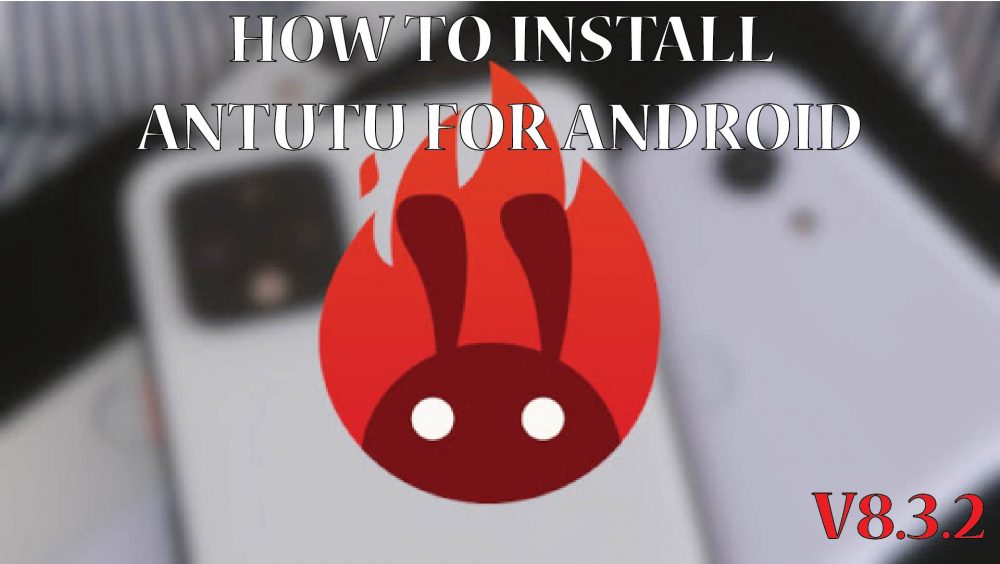




Leave a Reply
You must be logged in to post a comment.