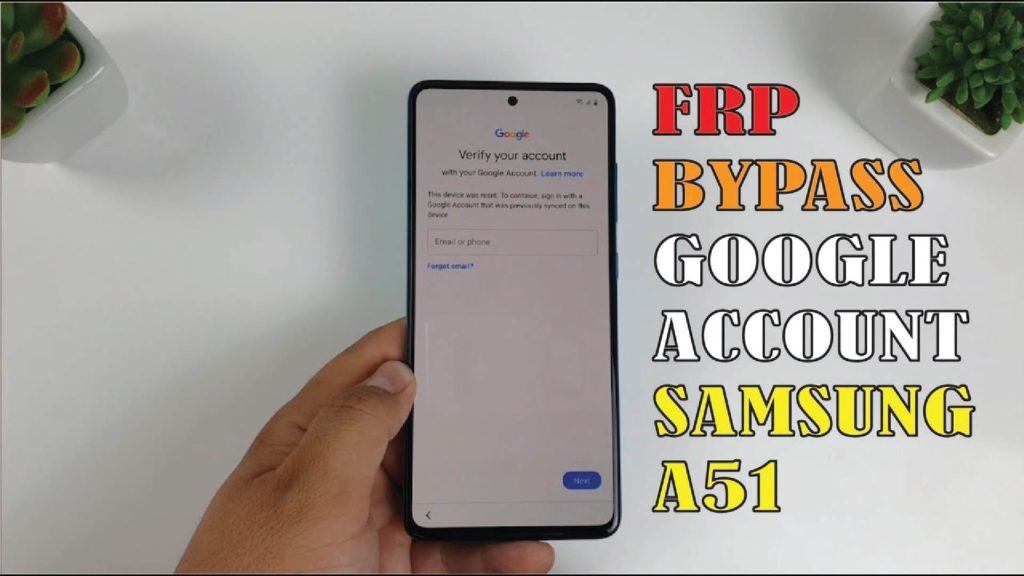How to Bypass FRP lock Google Account Samsung Galaxy A51 2020, similar to Samsung Galaxy A71 then today we will proceed Bypass FRP lock Google Account Samsung Galaxy A51
You can watch the detailed video tutorial below or follow the instructions as follows
How to Bypass FRP lock Google Account Samsung Galaxy A51:
1. Setup the process until you get the information you need to re-enter your old Google account
2. Return to add wifi step, turn off wifi. Then turn on wifi, when the wifi button is off and the Next button is available, press these two buttons at the same time to display the loading icon
3. A message pops up and press OK, again turn off wifi, then turn on wifi, when the wifi button is off and the Next button is available, press these two buttons at the same time to display the loading icon
4. After that, the screen returns to the initial setting position, the status bar icon shows the lock is successful to perform the next step.
5. Again turn off wifi, then turn on wifi, when the wifi button is off and the Next button is available, press these two buttons at the same time to display the loading icon .Now a Stopping message appears, choose to go to App Info
6. Click on the search magnifying glass icon and find the keyword “wifi”. Then choose to go to Wifi selection to turn on wifi
7. Continue to click on search and find Chrome applications. Select Open, go to Chrome and visit the website infofull.net, click on 3 tiles and select FRP Bypass tab. Select Download to download Apex Launcher and Google Settings apk file and install it normally, give permission if required
8. After installing Apex Laucher, open the app right after installation> Go to Settings> Biometrics and Security> Other Security Settings> make sure to turn off these 2 options, especially Find My Device
9. Go back to settings> Apps> Disable Google Play Service, then go to Google Play Store and log in with your new Google account as usual> After that, an error message of App will appear and ignore.
10. Uninstall the Google Settings app and then reboot, so we have succeeded
Video How to Bypass FRP lock Google Account Samsung Galaxy A51 2020
Thanks for reading ! If there are questions about How to Bypass FRP lock Google Account Samsung Galaxy A51 2020 you can comment I will try to answer soon. Please like, subscribe to my channel to motivate me to make even better videos or post.
SUBCRIBE MY CHANNEL HERE !
See more:
How To Bypass FRP Lock Google Account Samsung Galaxy A71 2020
How To Bypass Frp Lock Google Account Nokia Device 2020
infofull.net