How to check facebook login history ? If you are afraid or suspect your Facebook account has been hacked, follow these steps to check if your Facebook is still secure
To see facebook login history if your Facebook account has a stranger logging in, open Facebook on Android phones and iPhones, click on the 3-tile icon as shown.
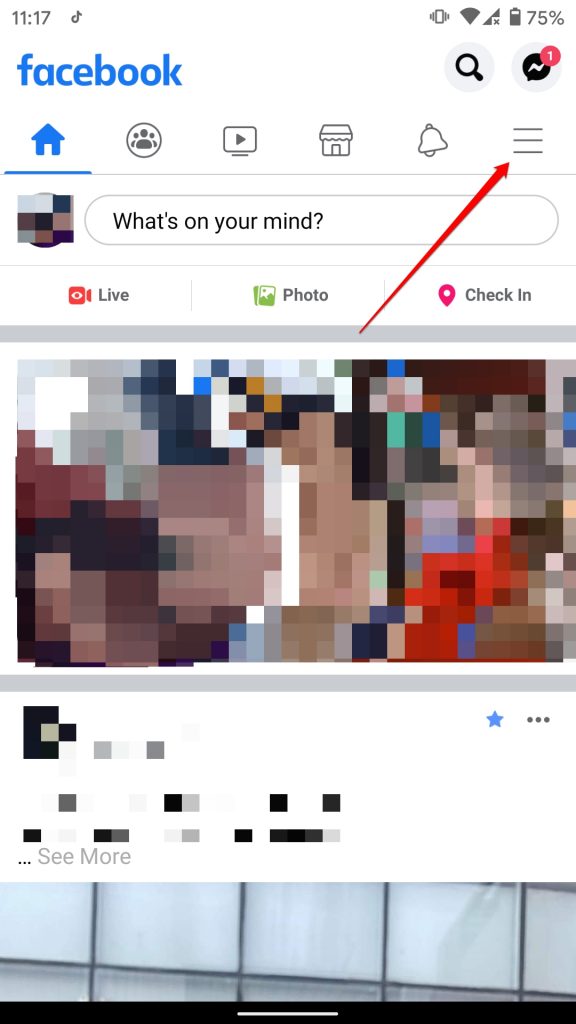
Then, drag down and select the Settings
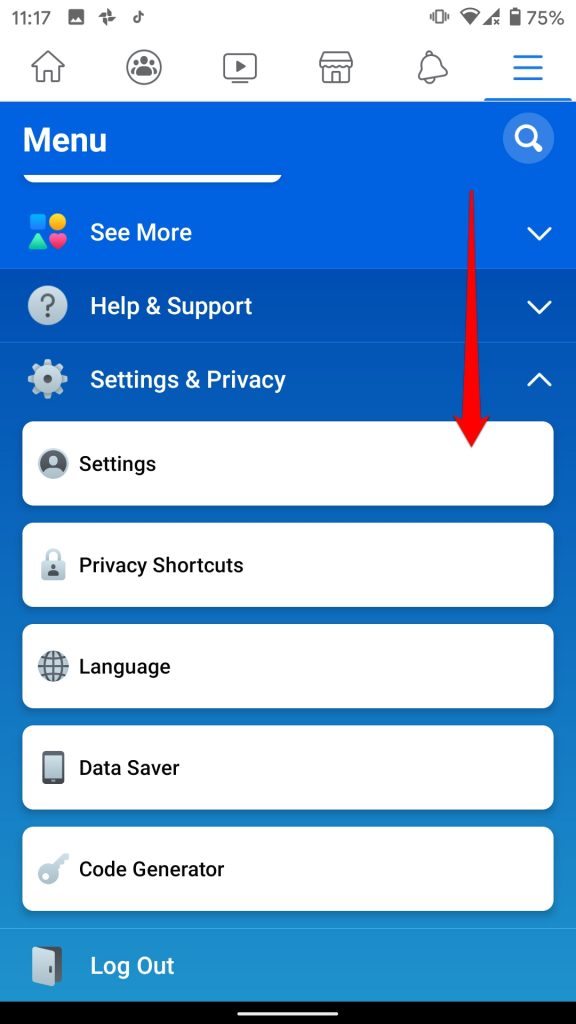
Continue to choose the item “Security and Login” to access the Facebook login history
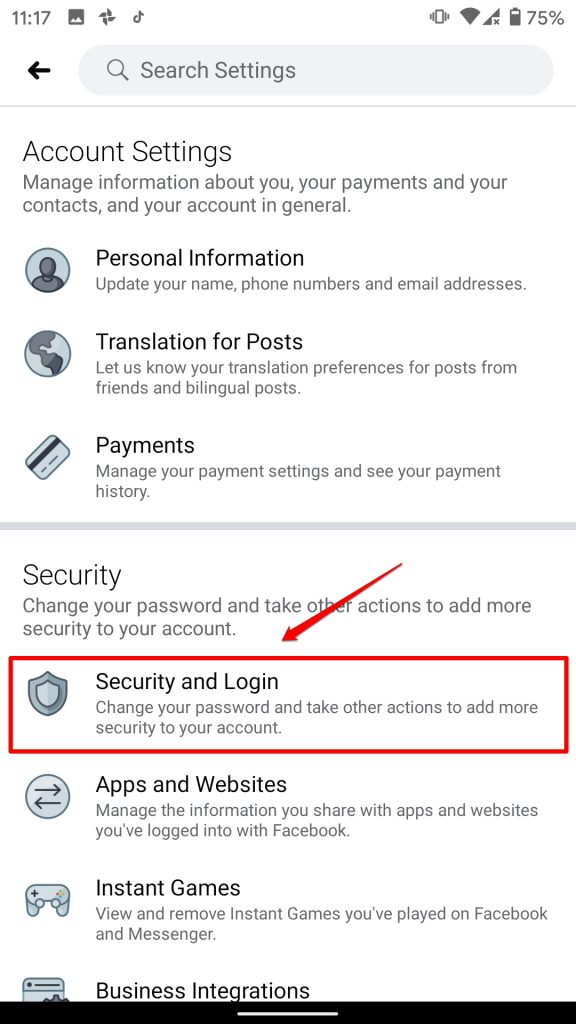
Inside “Security and Login” we will see 2 small items to note as the image including “Device” and “Location“. The “Device” section can be your phone, tablet or computer and web browser. The “Location” is the login location of “Device“, this is my privacy so I covered it
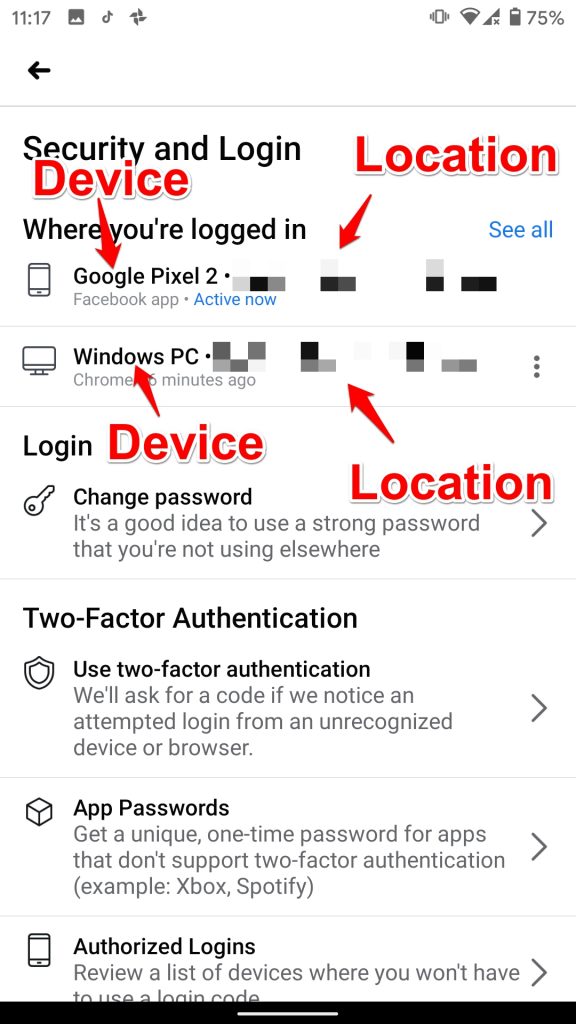
To see all of your Facebook login history, select “See all”
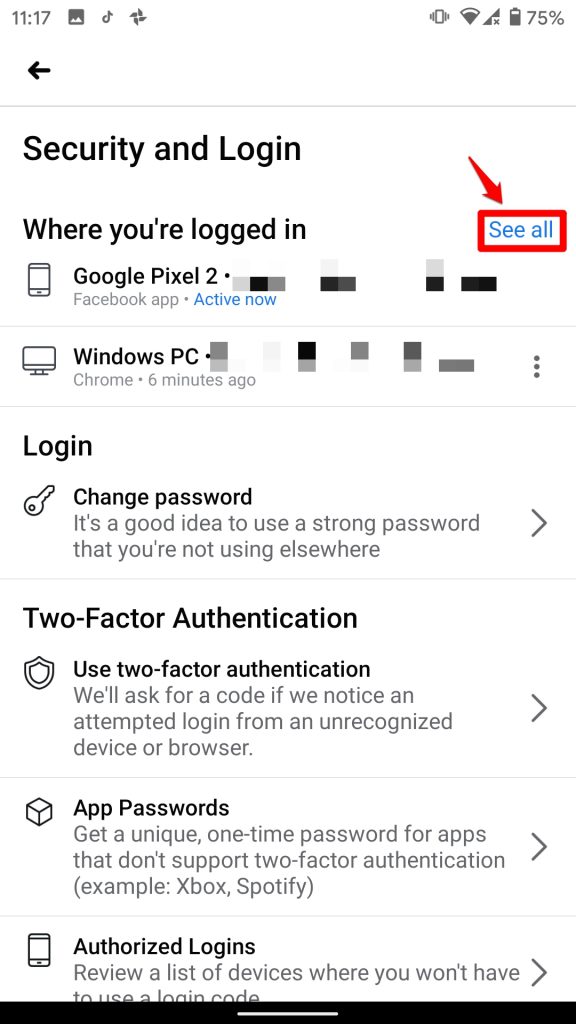
Here we will check to see if the device item is not already logged in and you select the 3 dots next to that item
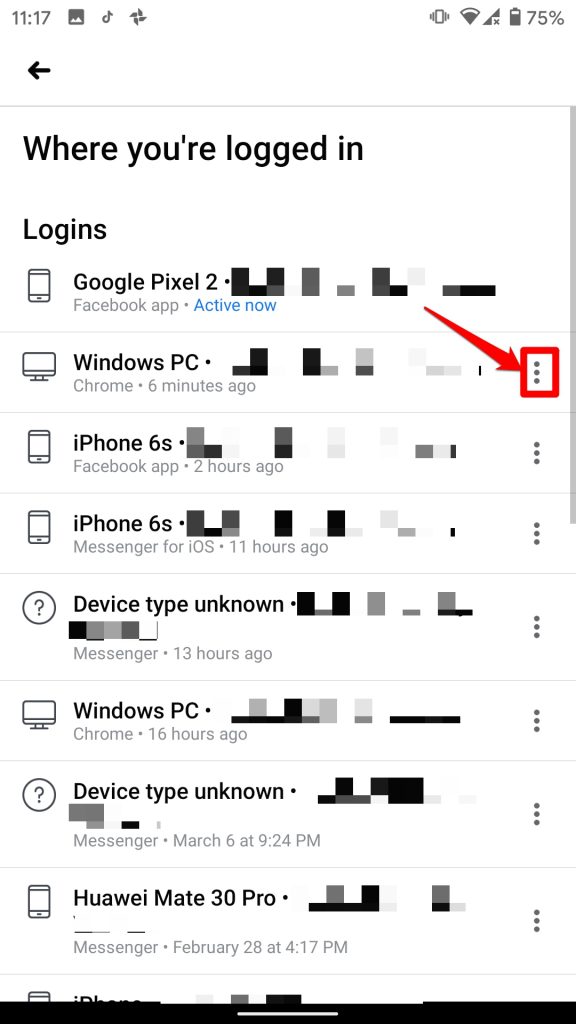
Then select “Lock Out”
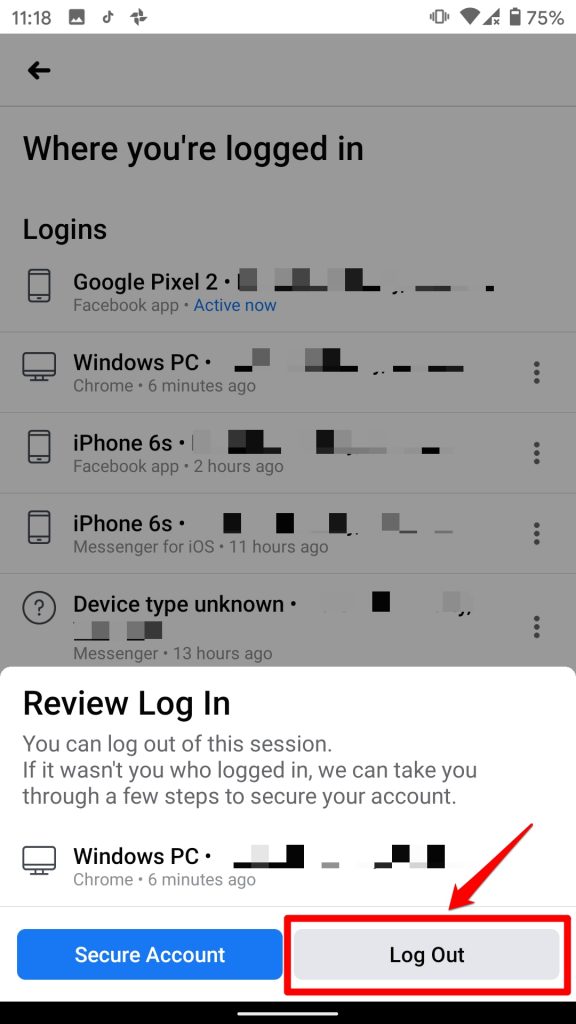
Or, if you are unable to identify any suspicious items, you can select “LOG OUT OF ALL SESSIONS”
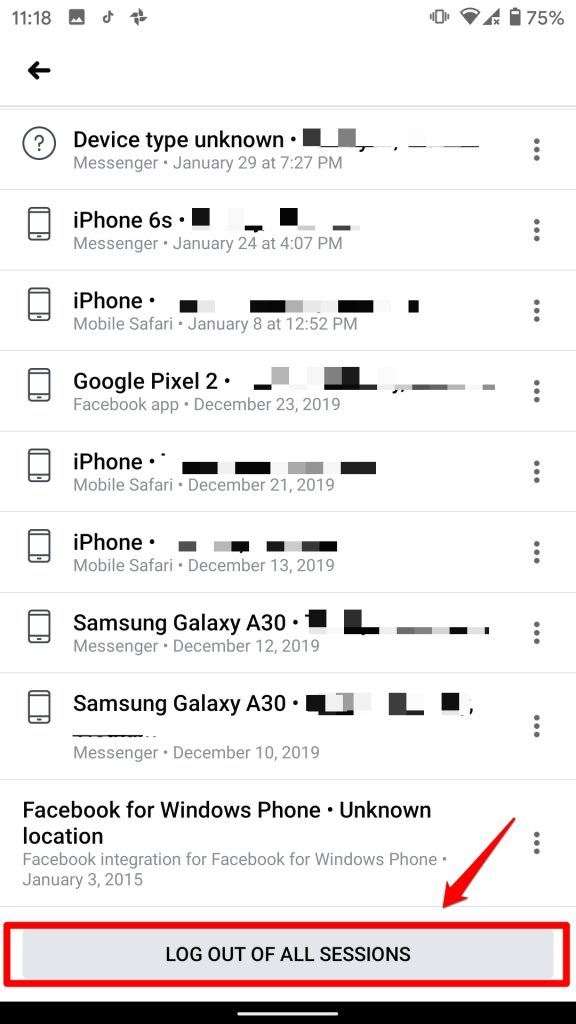
I have introduced to you how to see facebook login history. If you need assistance, please comment here.
Thanks for reading ! If there are questions about the article or the steps above, you can comment I will try to answer soon. Please like, subscribe to my channel to motivate me to make even better videos.
Subcribe My Channel here: https://bit.ly/2QguXA2
See more
What Is Samsung Z Flip Screen Material
Photos Leaked And Spectification Huawei P40 Pro – Color Cheer With Quad Camera
Top Best Free Android App Of March 2020 Part 1
Google Camera 7.3 For All Android Device
How To Take A Screenshot On A Galaxy A51 And Other Samsung Phones
How To Install Google Camera 7.0 For Samsung A70
Download Google Camera For Samsung S10 Lite
infofull.net






Leave a Reply
You must be logged in to post a comment.