How to check imei iphone is real exactly from Apple? Each iOS device has a unique IMEI code so you can check the warranty period and know whether it’s genuine or fake. This article I will guide you how to check imei iphone is real exactly from Apple.
1. Benefits of IMEI checking
Help you check whether it is genuine or fake.
2. How to check imei iphone is real exactly from Apple.
Quick start Guide:
– Settings -> General -> About Or open the caller and enter *#06# to view IMEI.
– Go to checkcoverage.apple.com/en/en -> Enter IMEI to see information.
Detailed instructions
Step 1: First you go to Settings -> General
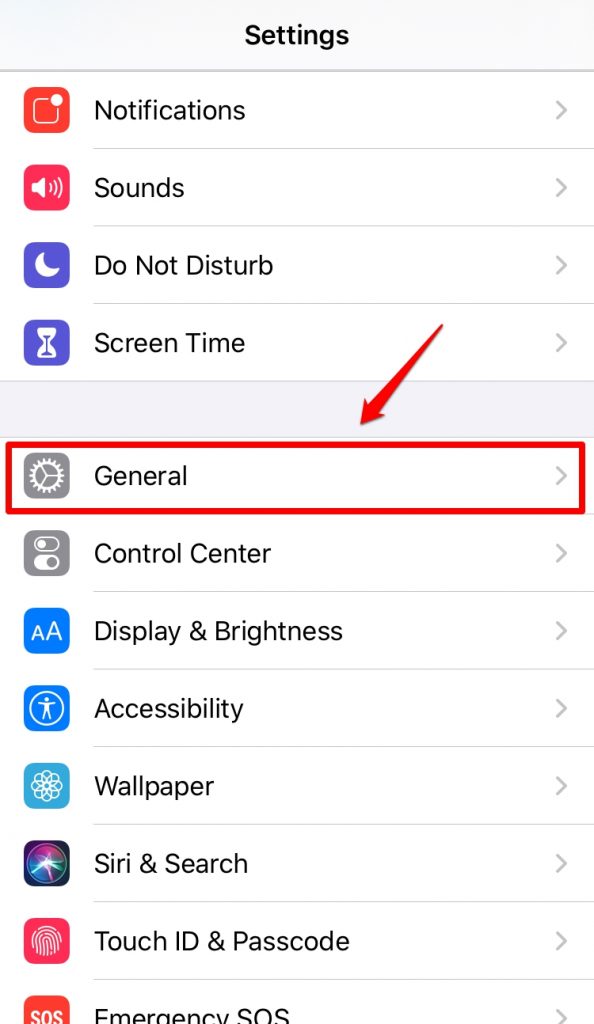
Step 2: Next, choose About.

Step 3: Here, you scroll down to the IMEI section, you will see your IMEI number.
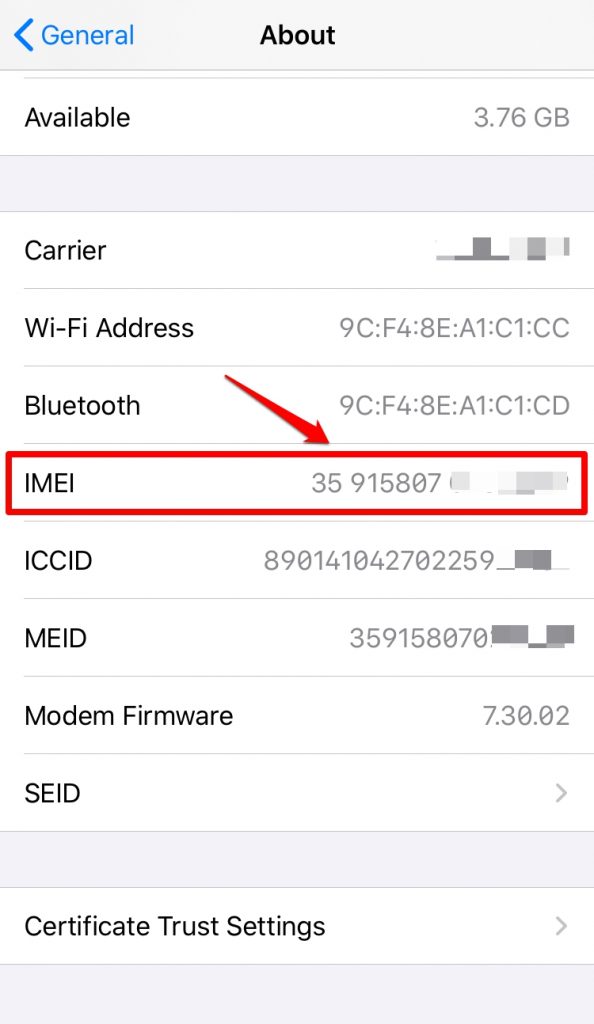
Or if you find the steps above are too complicated for you, to simplify you please open the caller and enter *#6# press call to get iPhone IMEI.
At this time, the screen will display your IMEI.


Step 4: Go to checkcoverage.apple.com/en/en
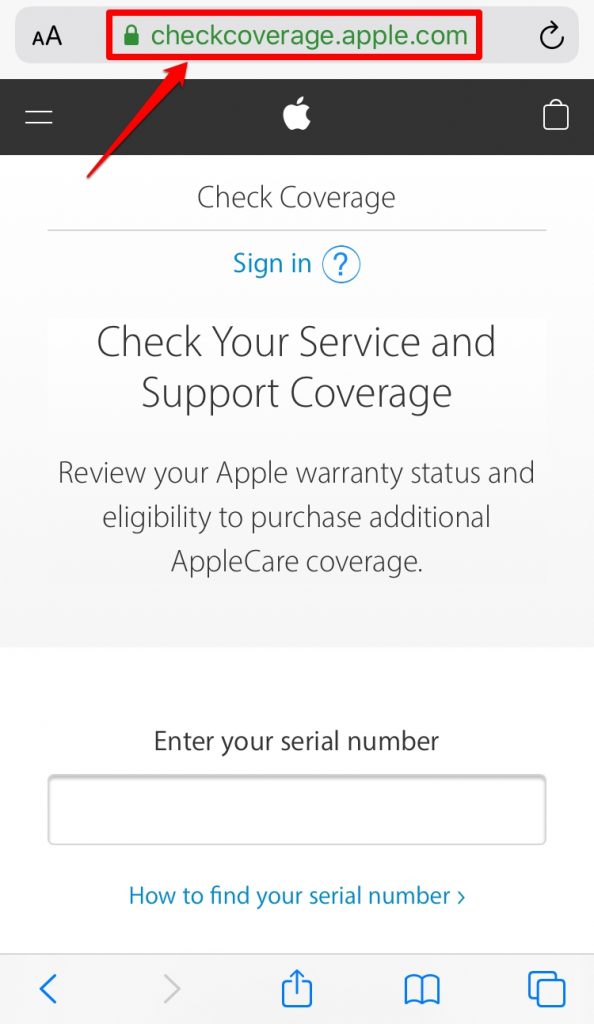
enter the IMEI number and security code
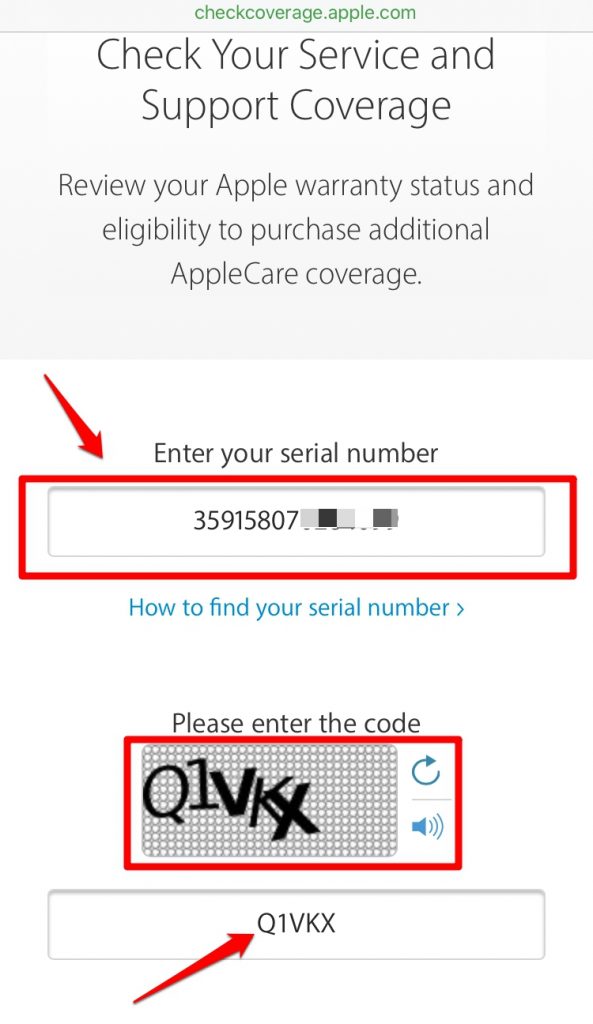
then select “Continue”
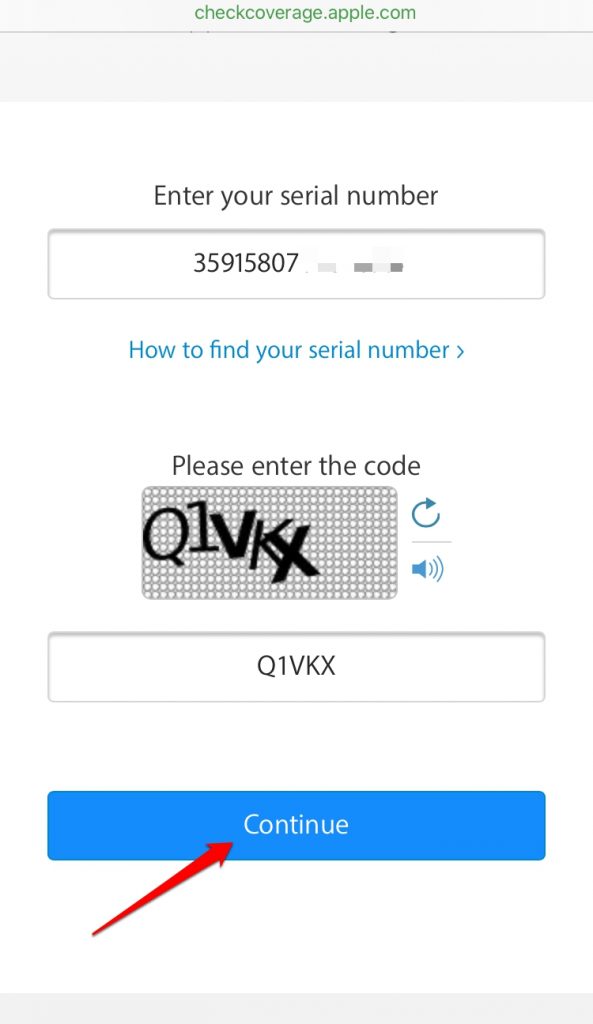
Step 5: Immediately, the system will display the information of the Apple device and you can check the information such as warranty as well as genuine Apple or not.


So I have just taught you how to check imei iphone is real exactly from Apple.
Thanks for reading how to check imei iphone is real exactly from Apple! If there are questions about the article or the steps check imei iphone is real exactly from Apple, you can comment I will try to answer soon. Please like, subscribe to my channel to motivate me to make even better videos.
Subcribe My Channel here: https://bit.ly/2QguXA2
See more
Specification iPhone 11 Pro Max
iPhone Camera Not Working ? 5 Common Issues And How To Fix Them
How To Check Facebook Login History
Top Best Free Android App Of March 2020 Part 1
infofull.net






Leave a Reply
You must be logged in to post a comment.