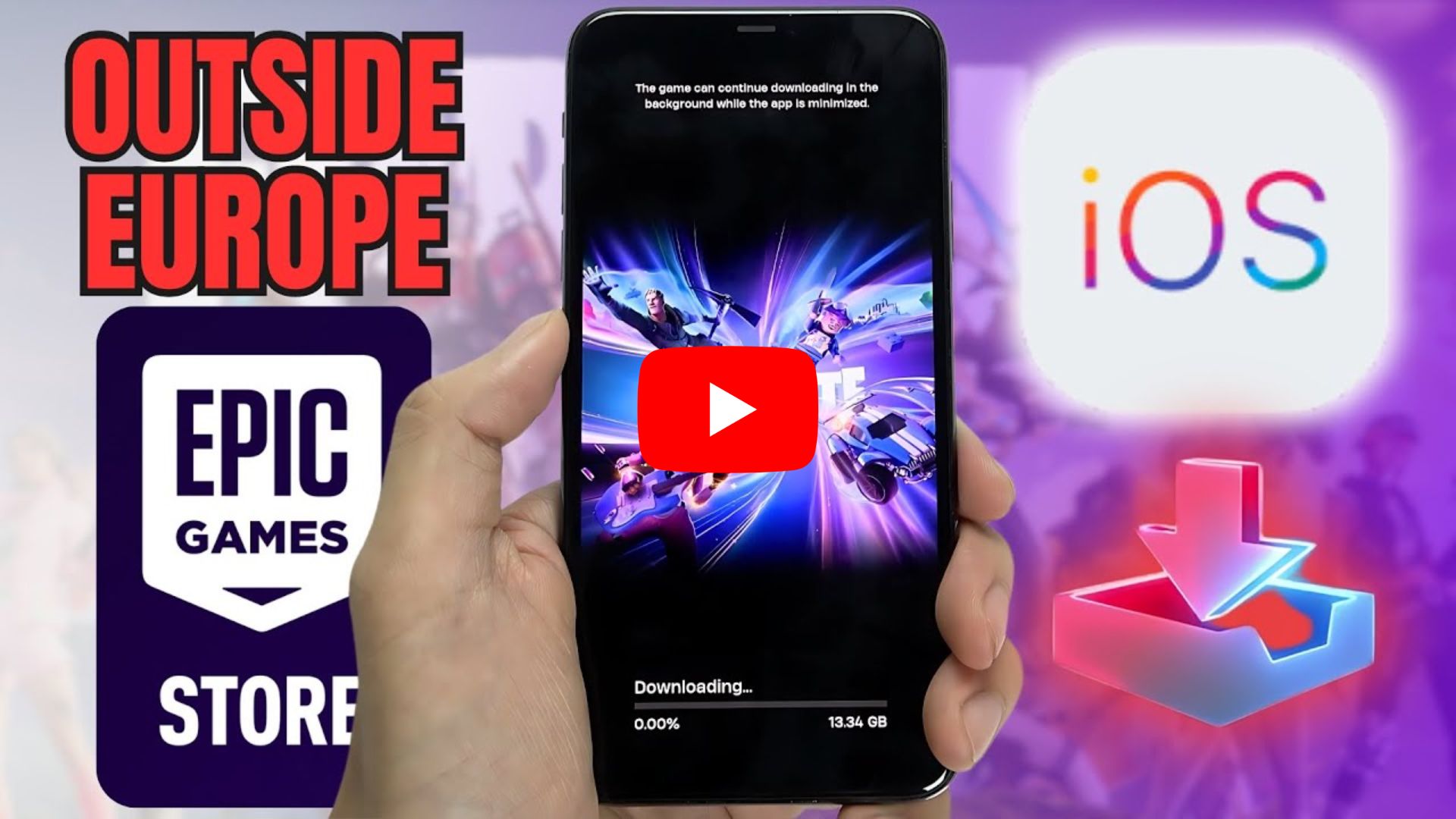How To Download Fortnite Mobile iOS outside of the Europe. For mobile gamers eager to experience the popular battle royale game Fortnite on their iOS devices, the process of downloading the Fortnite iOS version can be more complex when outside of Europe. While the game is no longer available on the official App Store, there are alternative methods that can be explored to access the Fortnite iOS version.
Video How To Download Fortnite Mobile iOS outside of the Europe:
Step 1: Download TrollnstallerX here: ![]()
Step 2: After successfully installing the application, go to settings > General > VPN & Device Management > Trust “China CITIC Bank Corporation Limited”
Step 3: Go to TrollnstallerX > Install TrollStore > “No persistence helper” or any other application.
Step 4: Download the Fortnite Mobile V31.00.01 file from here![]()