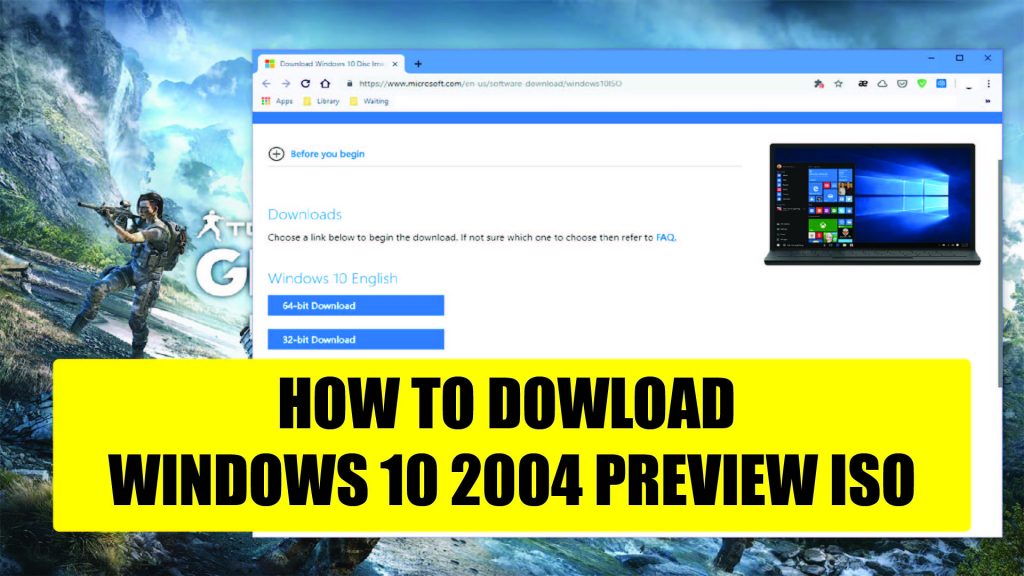How to download Windows 10 2004 Preview (ISO). The Windows 10 May 2020 update, codenamed 20H1, is the Windows 10 2004 version
Microsoft has announced plans to release a major update for the Windows 10 operating system in May 2020. The May 10, 2020 Windows Update, codenamed 20H1, is the Windows 10 2004 version. The update is much larger than the Windows 10, November 2019 update.
Here’s how to download and install the Previews beta of Windows 10 2004 (ISO)
How to download Windows 10 2004 Preview (ISO):
Install the update via the Windows Insider Program
The 20H1 update was provided to Fast ring before its release, which is the easiest way to experience and install is to sign up for the Insider program. (Windows Insider Program)
– Windows 10 PC, open the Settings app.
– Go to Update & Security> Windows Insider Program.
– Here, click n Get Started> Choose your Microsoft account
– When the message “Just fixes, apps, drivers.” Click on Confirm.
– Next, read and agree to the legal requirements and Click Confirm.
– Click Restart Now on the next screen
– Then go to Settings> Update & Security> Windows Update.
– Click Check for Updates and your computer will automatically find the latest version 20H1.
Download Windows 10 2004 (19041) ISO
– Access to download link of Windows Insider Program ISO
If you do not have an Insider account, register here
– Next, scroll down and select Select Edtion
– In the drop down menu select Windows 10 Insider Preview (SLOW) -Build 19041.
– Click Confirm> Select language
– Select 32bit or 64 bit version to download
The Windows 10 May 2020 Update ISO file download has a capacity of about 4.8 GB. You can create installation USB using boot tools
Or use the media tool https://www.microsoft.com/en-au/software-download/
After successfully creating a USB Boot or DVD boot with the Windows 10 May 2020 ISO update, install the update.
You can also install it immediately by
– Right-click the ISO image file> click Mount.
– Navigate to / My Computer> Open the updated ISO file content
– Click Setup.exe to start the installation process
Above are some ways you can install and experience before the Windows 10 2004 update. Before doing so, you should back up the system to avoid unexpected problems.
Thanks for reading ! If there are questions about How to download Windows 10 2004 Preview (ISO) test you can comment I will try to answer soon. Please like, subscribe to my channel to motivate me to make even better videos or post.
SUBCRIBE MY CHANNEL HERE !
See more
How To Install GTA V On Android Devices
How To Install Google Camera Go V1.0.2 For All Android Device
How To Install Google Camera Go For All Android Device
infofull.net