Want to quickly wake up your Xiaomi 14T Pro without pressing any buttons? The Double Tap to Wake feature allows you to simply double-tap the screen to turn on your device.
Here’s how to enable this convenient feature:
Video show you How To Enable Double Tap To On Screen Xiaomi 14T Pro
- Open Settings: Swipe down from the top of your screen and tap the gear icon to access the Settings menu.
- Navigate to Lock Screen: Scroll down and tap on the “Lock screen” option.
- Find Tap to Wake: Look for the “Tap to wake” setting and toggle it on.
Once enabled, you can double-tap the screen to wake up your Xiaomi 14T Pro. This feature is especially useful when your phone is placed face down or you want to quickly check notifications without physically interacting with the device.

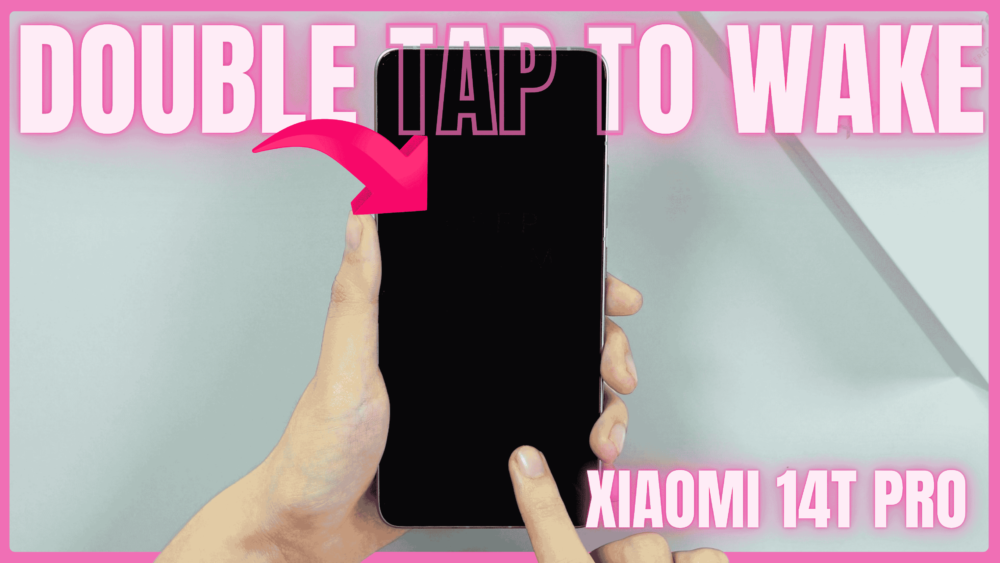




Leave a Reply
You must be logged in to post a comment.