How To Install Google Camera Go V1.0.2 APK For Samsung Galaxy A71: Gcam Go Vs Stock Camera. Similar to Samsung A51 today we will experience and compare Gcam Go on Samsung Galaxy A71
Video How To Install Google Camera Go V1.0.2 APK For Samsung Galaxy A71: Gcam Go Vs Stock Camera
Gcam Go new update from these two modders will provide you with high-quality HDR + (High Dynamic Range) photography mode, Zoom up to 10x instead of 8x as the previous version.
Expanding the software support version from Android 10+ to Android 8+ and works great on devices with a minimum RAM capacity of 500MB.
Samsung Galaxy A71 uses Qualcomm Snapdragon 730 chip – a high-end chip, still meets the performance of daily tasks, playing smoothly the popular games. 8 GB RAM allows the device to operate smoothly even when using multiple applications at the same time, reading newspapers and texting, opening multiple browser tabs … A71 has 128 GB of memory – giving you storage space. Store comfortably on your phone, install many applications without worrying about being full.
How To Install Google Camera Go V1.0.2 APK For Samsung Galaxy A71:
1. Please go to infofull.net
2. Click on search and search for the keyword “Google Camera Go”
3. Select the post “How To Install Google Camera Go V1.0.2 For All Android Device”
4. Select the version you want to download and click to download
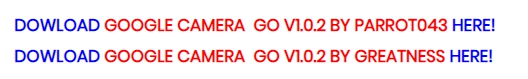
5. Install the downloaded APK file then experience Google Camera Go with HDR + V1.0.2 version
Google Camera Go V1.0.2 APK For Samsung Galaxy A71: Gcam Go Vs Stock Camera

Thanks for reading ! If there are questions about How to Install Google Camera Go V1.0.2 APK for Samsung Galaxy A71: Gcam Go vs Stock Camera you can comment I will try to answer soon. Please like, subscribe to my channel to motivate me to make even better videos or post.
SUBCRIBE MY CHANNEL HERE !
See more
Install Google Camera 5.1 For Samsung Galaxy A51 / Gcam Apk 5.1
How To Install Google Camera Go V1.0.2 APK For Samsung Galaxy A51: Gcam Go Vs Stock Camera
infofull.net






Leave a Reply
You must be logged in to post a comment.