How to recover deleted photos on iPhone, sometimes you accidentally delete your beautiful images and don’t know how to find them. The following article will help you recover deleted photos on iPhone very quickly and easily.
After checking the photos in the deleted section of the iPhone and still do not see any pictures, follow these instructions:
To restore deleted photos on iPhone first, download the EaseUS Mobisave app “DOWLOAD HERE”. After successfully downloading and installing, you follow these steps.
Step 1: Open the application, a notice asking to enter the key using the copyright appears. Don’t worry and just click Later.
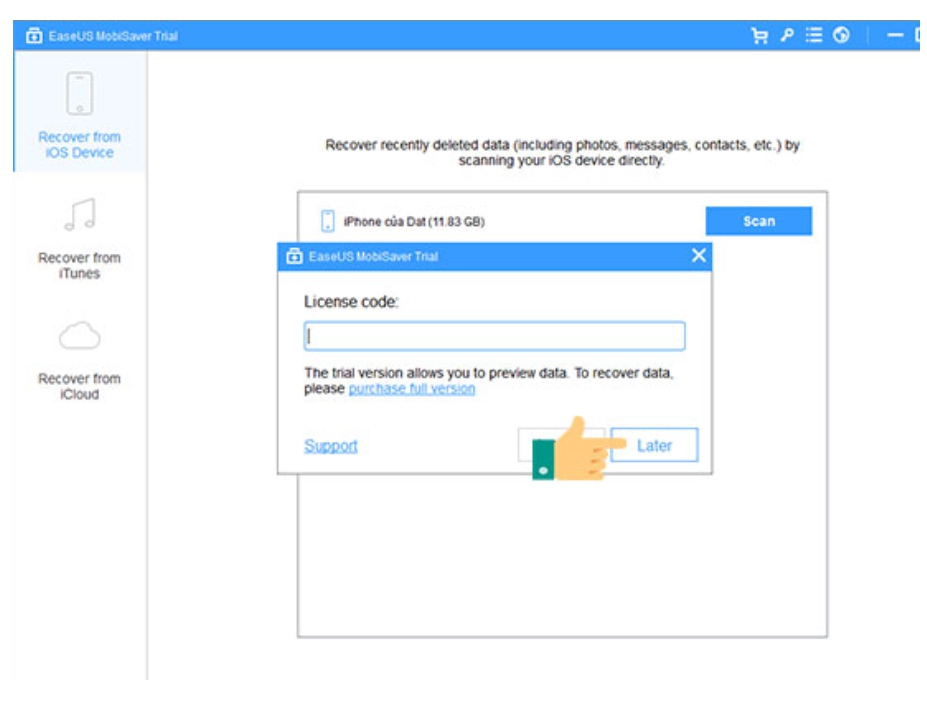
Step 2: then connect the iPhone to the computer and the software will appear on your device. Select Scan.
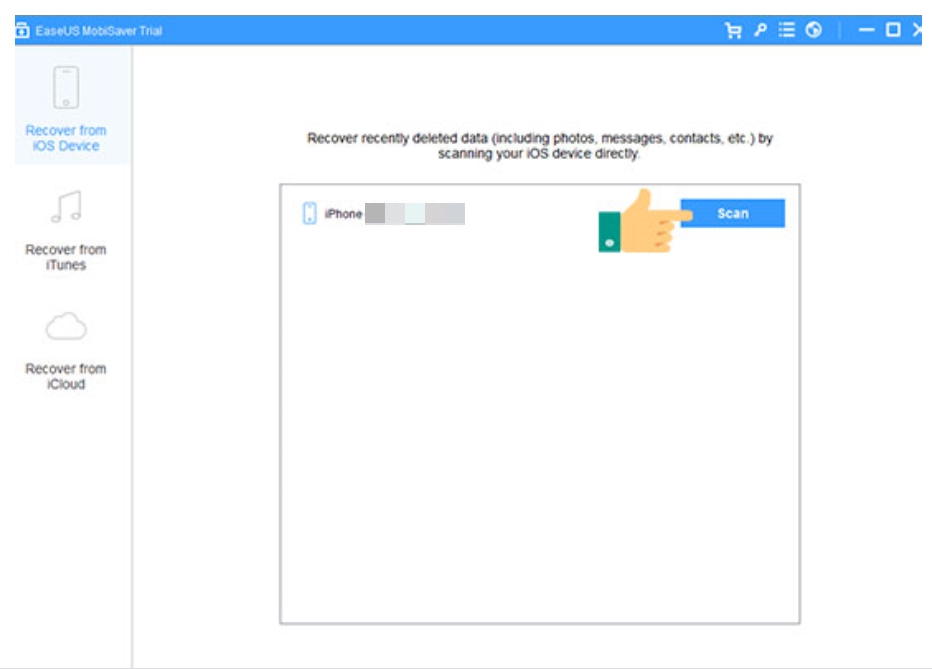
Step 3: The system will start scanning all iPhone data.
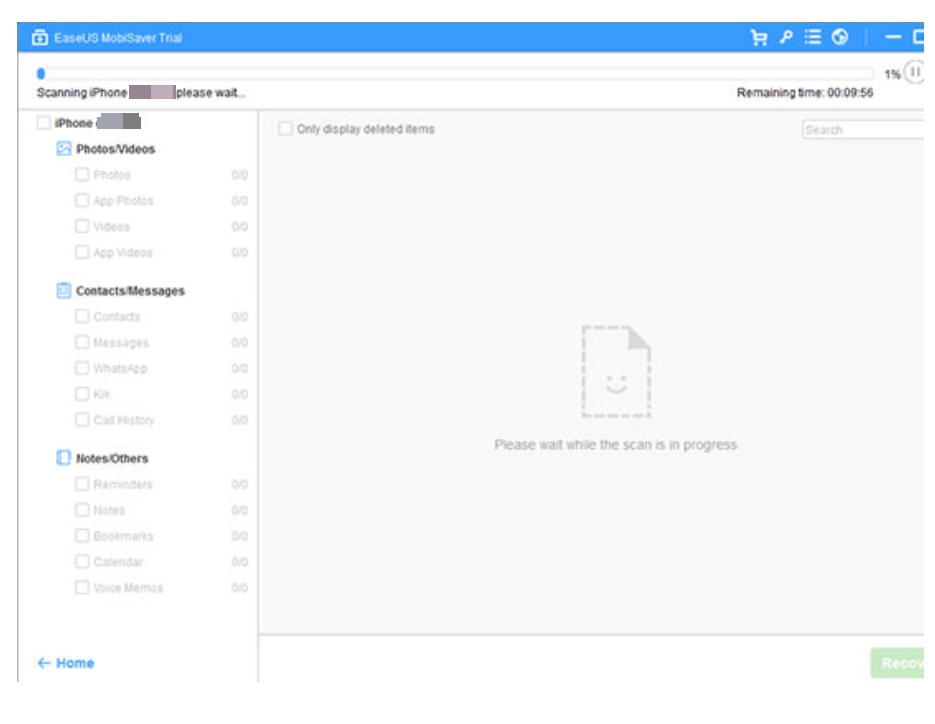
Step 4: Finally, you can see all the data on your computer and also deleted data before. To recover photos, we click Photos.
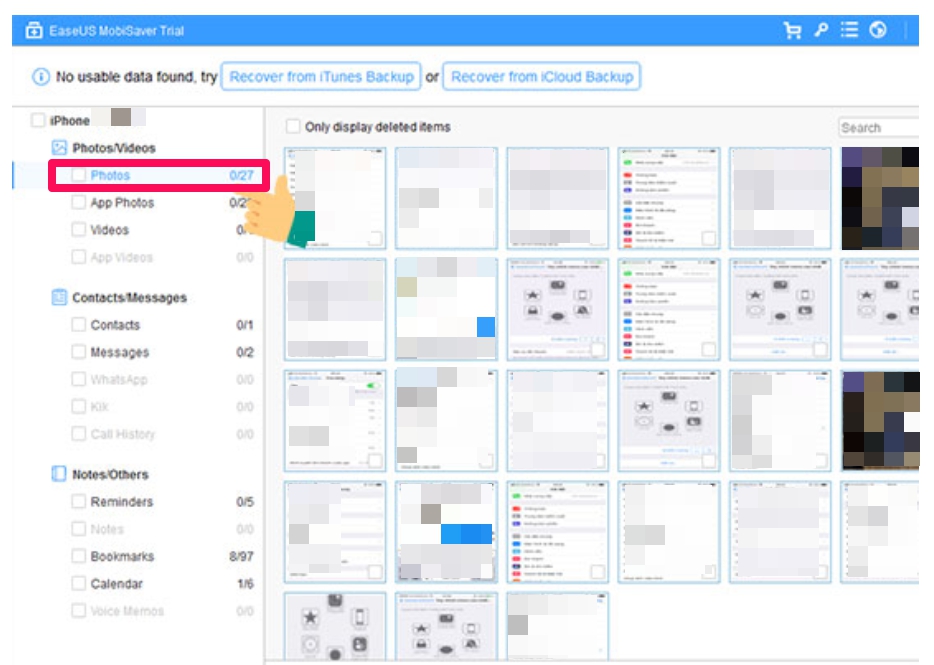
Step 5: The last thing to recover deleted photos on iPhone is to select the photos you want and click Recovery. After the processing system is complete. The image will reappear on your iPhone.

So I have to guide you how to recover deleted photos on iPhone. Good Luck!!!
Thanks for reading ! If there are questions about how to recover deleted photos on iPhone you can comment I will try to answer soon. Please like, subscribe to my channel to motivate me to make even better videos or post.
SUBCRIBE MY CHANNEL HERE !
See more
How To Use Remote Control Android TV Sony W800C, W850C, X8000C, X8500C, X8300C, X9000C, X9300C And S8500C
How To Check AirPods Battery Life On An Android Device | AirPods Pro Battery Life
How To Check If IPhone Is New, Refurbished Or Replacement
How To Force Restart IPhone
How To Download Instagram Photos Very Easy 2020
How To Download Facebook Videos With Facebook Video Downloader For Android New Way 2020
infofull.net






Leave a Reply
You must be logged in to post a comment.