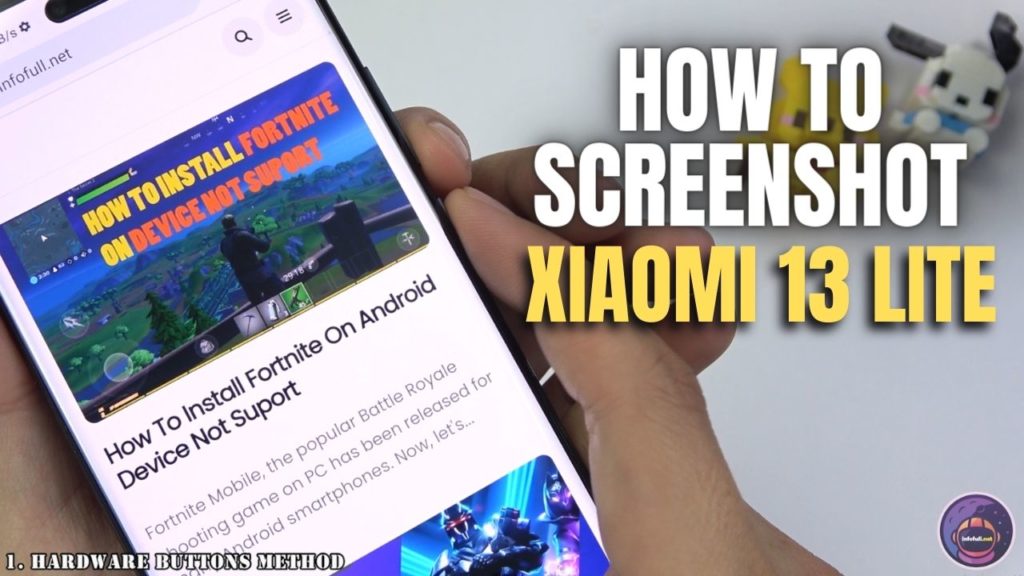The Xiaomi 13 Lite is a popular smartphone with many useful features, including the ability to take screenshots. If you’re new to the device or simply need a refresher, this guide will walk you through the steps to take a screenshot on your Xiaomi 13 Lite.
If you want to take a screenshot on your Xiaomi 13 Lite, there are different methods you can use, including using hardware buttons, three-finger gestures, or the MIUI Screenshot app. Here’s a more detailed guide on how to use each method:
Video How to Take Screenshot on Xiaomi 13 Lite
Method 1: Hardware Buttons Method
This method involves using the physical buttons on your Xiaomi 13 Lite to capture a screenshot.
Step 1: Navigate to the screen you want to capture.
Step 2: Press and hold the Volume Down button and Power button at the same time until you hear a camera shutter sound or see a flash.
Step 3: The screenshot will be saved automatically in your Gallery app.
Method 2: Three-Finger Gesture Method
With this method, you can use a simple three-finger swipe gesture to capture a screenshot on your Xiaomi 13 Lite.
Step 1: Navigate to the screen you want to capture.
Step 2: Place three fingers on the screen and swipe downwards.
Step 3: The screenshot will be taken automatically and saved in your Gallery app.
Method 3: MIUI Screenshot App Method
The MIUI Screenshot app is a built-in app that allows you to take different types of screenshots, including scrolling and normal screenshots.
Step 1: Navigate to the screen you want to capture.
Step 2: Swipe down from the top of the screen to access the notification panel.
Step 3: Tap on the “Screenshot” icon to open the MIUI Screenshot app.
Step 4: Choose the type of screenshot you want to take (scrolling or normal).
Step 5: Tap on the “Start” button to capture the screenshot.
Step 6: The screenshot will be saved automatically in your Gallery app.
In conclusion, taking a screenshot on your Xiaomi 13 Lite is a simple process that can be done using hardware buttons, three-finger gestures, or the MIUI Screenshot app. Choose the method that works best for you and start capturing screenshots of your favorite moments and memories.
Taking a screenshot on your Xiaomi 13 Lite is a simple process that can be useful for a variety of reasons. With this comprehensive guide, you can easily capture important information, funny moments, or troubleshooting errors on your device. Try it out and start capturing your favorite moments today!