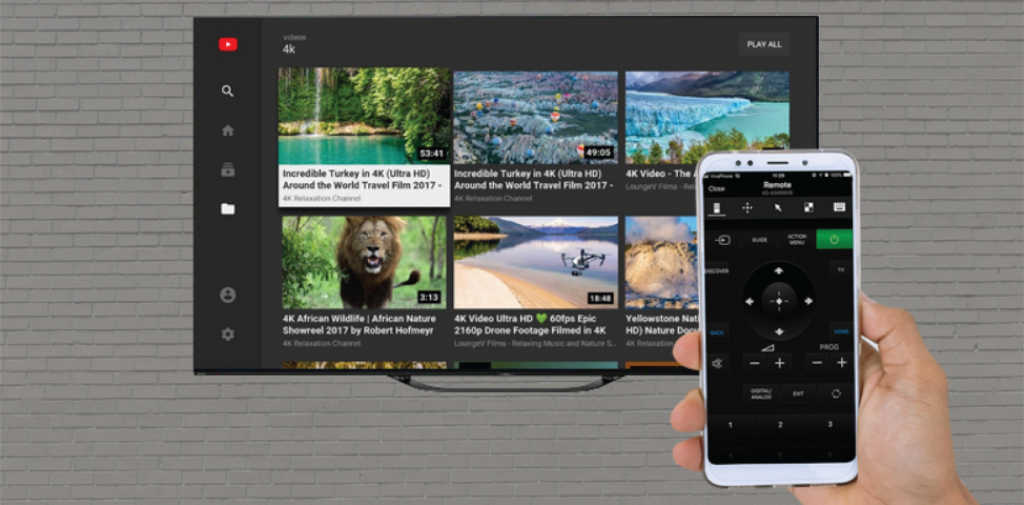Nowadays, you can use your phone to control Android Sony TV to help you work quickly without a remote. In the following article, infofull.net will guide you through the steps of using your phone to control Sony Android TV through the Sony Video & TV SideView application.
List of applicable Sony Android TV models
X8000G, X8500G, X9500G, W800G, A8G, A9G, W800F, …
- Why control Sony TV with your phone via Sony Video & TV SideView application?
Enter text, numbers quickly thanks to the virtual keyboard on the phone.
Convenient TV control without remote.
Can use voice control features.
2. How to use your phone to control Android Sony TV
First, connect to the television network for a shared wifi network with your phone, then follow these steps.
Step 1. Download and install the Sony Video & TV SideView application on the application store to your phone.
Step 2. You open the application -> select “Agree and Start” -> agree to the terms of the application -> grant the application access to memory -> select “Add device” / “Add Device “—> select the Sony TV you want to connect to -> grant access to GPS location -> enter the confirmation code on the TV -> connect successfully.
Step 3. After the phone and the TV connect successfully, you can use your phone to control the TV easily.
Note: You can connect the TV to multiple phones and tablets at the same time. However, to ensure a stable connection, the TV does not stand still, it is best to only connect up to 3 phones at a time.
If you’ve followed the instructions and still can’t connect your phone to the voice search TV, try resetting your home wifi modem, then turning off the TV, turning it back on, and reconnecting from the beginning.
Thanks for reading: “How to use your phone to control Android Sony TV” ! If there are questions about product specifications, you can comment I will try to answer soon. Please like, subscribe to my channel to motivate me to make even better videos.
Subcribe My Channel here: https://bit.ly/2QguXA2