Install Google Camera 6.1 For Samsung Galaxy Note 9 Exynos Version / Gcam Apk 6.1 Although the Exynos version is quite difficult to install Gcam, we still bring it to you Gcam Exynos 9810 Samsung Galaxy Note 9
The notable change is the back when the fingerprint sensor of the device has been placed under the dual camera cluster with a convenient location so that you can unlock the device easily.
In addition, Samsung has minimized the top and bottom borders to give you an even better experience with a large 6.4-inch screen with 2K + resolution and an 18.5: 9 edge-to-edge ratio.
The Galaxy Note 9 has a dual 12 MP camera that has the ability to change the aperture like the Galaxy S9 + and is also integrated with AI technology to make the quality of photos significantly better.
According to what Samsung introduced, the Note 9 AI has the ability to classify many objects, automatically adjusting colors, contrast and brightness in different photography contexts.
The quality of the camera’s photos is extremely impressive with the details shown clearly, the colors balanced and the contrast high.
Just like on the Galaxy S9 +, the Note 9 is also equipped with Super Slow Motion movie recording to help you capture memorable moments in life.
Well equipped camera hardware, now we have a better camera thanks to Google Camera Apk 6.1
How to Install Google Camera 6.1 for Samsung Galaxy Note 9 with gcam 6.1 apk file
- To install apps from a third party app other than Play Store you need to enable app install from Unknown
- Sources on your Android device.
- For Android Oreo or Pie version, enable Install Unknown Apps from the app from which you are going to install the Gcam Exynos 9810 Samsung Galaxy Note 9
- For example: if you have downloaded the Google Camera apk 6.1 file on Google chrome or firefox browser on your phone.
- Or you have downloaded and copied the gcam apk 6.1 file to the file browser and you want to install it from there.
Go to Settings > Apps & notifications > Open the app (Chrome, Firefox or file manager app etc) > Install unknown apps and enable Allow from this source to install Gcam Exynos 9810 Samsung Galaxy Note 9
How to Load/Save XML Configs
- To begin, you need the Configs folder in your phone internal storage. There two ways to do that:
- To create the Configs folder, all you need to do is to save the settings. First launch Google Camera, on the camera click “more” then “Settings” and look for “Save settings”.
- It will prompt you to “Enter configs name”, then choose a name and click Save. Next go-to to File manager, locate GCam folder in the Internal shared memory.
- Your configuration will be saved in the default /GCam/Configs/ folder (eg: /GCam/Configs/config-name.xml).
You Can DOWLOAD GOOGLE CAMERA 6.1 AND CONFIG FILE SAMSUNG GALAXY NOTE 9 HERE!
NOTE: This installer gcam apk 6.1 file may have an error, please respond in the comment section if you encounter an error, find the correct installation Gcam apk 6.1 for Samsung Galaxy Note 9 with gcam apk 6.1
Thanks for reading Install Google Camera 6.1 For Samsung Galaxy Note 9 / gcam apk 6.1 / Google Camera apk 6.1 / Gcam Exynos 9810 Samsung Galaxy Note 9 ! If there are questions about Install Google Camera 6.1 For Samsung Galaxy Note 9, google camera 6.1 apk, Gcam Exynos 9810 Samsung Galaxy Note 9 you can comment I will try to answer soon. Please like, subscribe to my channel to motivate me to make even better videos or post.
SUBCRIBE MY CHANNEL HERE !
See More
How To Install Google Camera 7.0 For Samsung A71
How To Install Google Camera For Samsung Note 10 Lite
How To Install Google Camera 7.0 For Samsung A70
How To Install Google Camera For Samsung Note 10
Install Google Camera 7.0 For Samsung Galaxy Note 10 Plus / Gcam Apk 7.0
Install Google Camera 7.0 For Samsung Galaxy S10 Plus / Gcam Apk 7.0
Install Google Camera 6.1 For Samsung Galaxy A50 / Gcam Apk 6.1
infofull.net

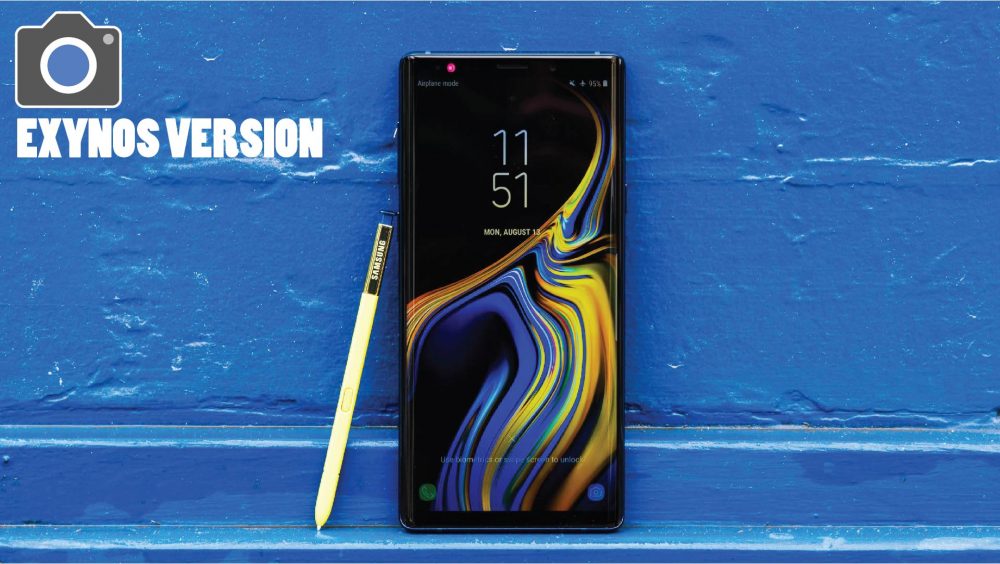




Leave a Reply
You must be logged in to post a comment.