Samsung Galaxy A53 Test game PUBG Mobile Max Setting: HDR + Extreme with GFX Tool test, similar to A73, this time we will play PUBG maxsettings on A53.
1. Video Samsung Galaxy A53 Test game PUBG Mobile Max Setting: HDR + Extreme with GFX Tool test
2. Smooth experience on every task
The device is equipped with a chipset developed by Samsung itself called Exynos 1280 8-core with a maximum clock speed of about 2.4 GHz, providing smoothness on most entertainment and daily tasks.
To check if the machine really exploits the maximum power on the chip or not, I have tested through two performance measurement software with the following scores: 743 (single core), 1806 (multi-core) on Benchmark and 11745 score for the PCMark application.
The machine owns 8 GB RAM with the ability to expand through “RAM Plus” mode, bringing the total RAM capacity up to 16 GB (8 GB default + 8 GB extended) to help me multitask smoothly. App reload status almost does not happen even when opening many applications at the same time.
3. Dowload Tool fix PUBG max setting for Samsung Galaxy 53
PUBG MAX SETTING V2:
DOWLOAD OTHER VERSION HERE:
NOTE: Please see detailed instructions in the video to fix it successfully
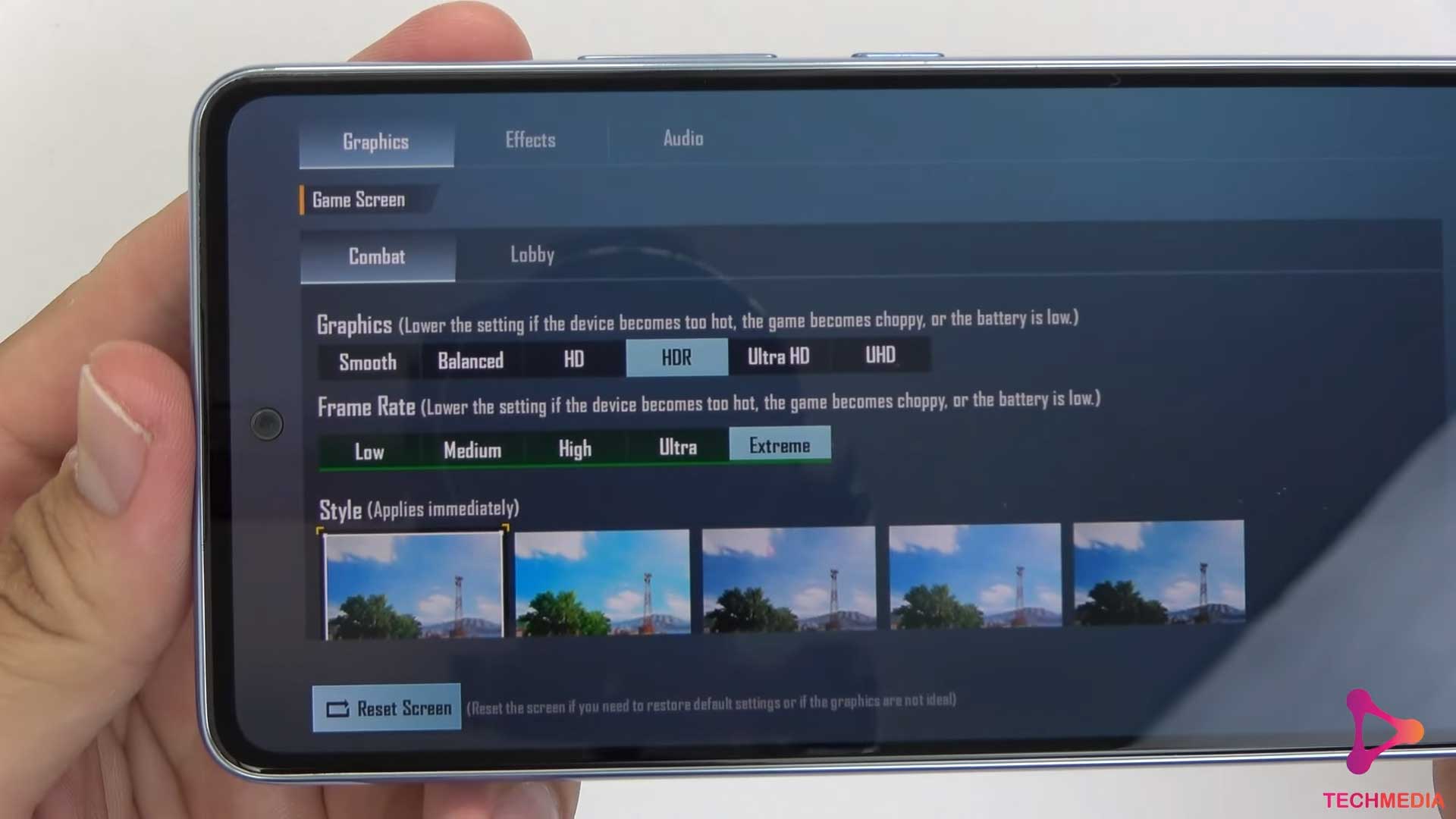
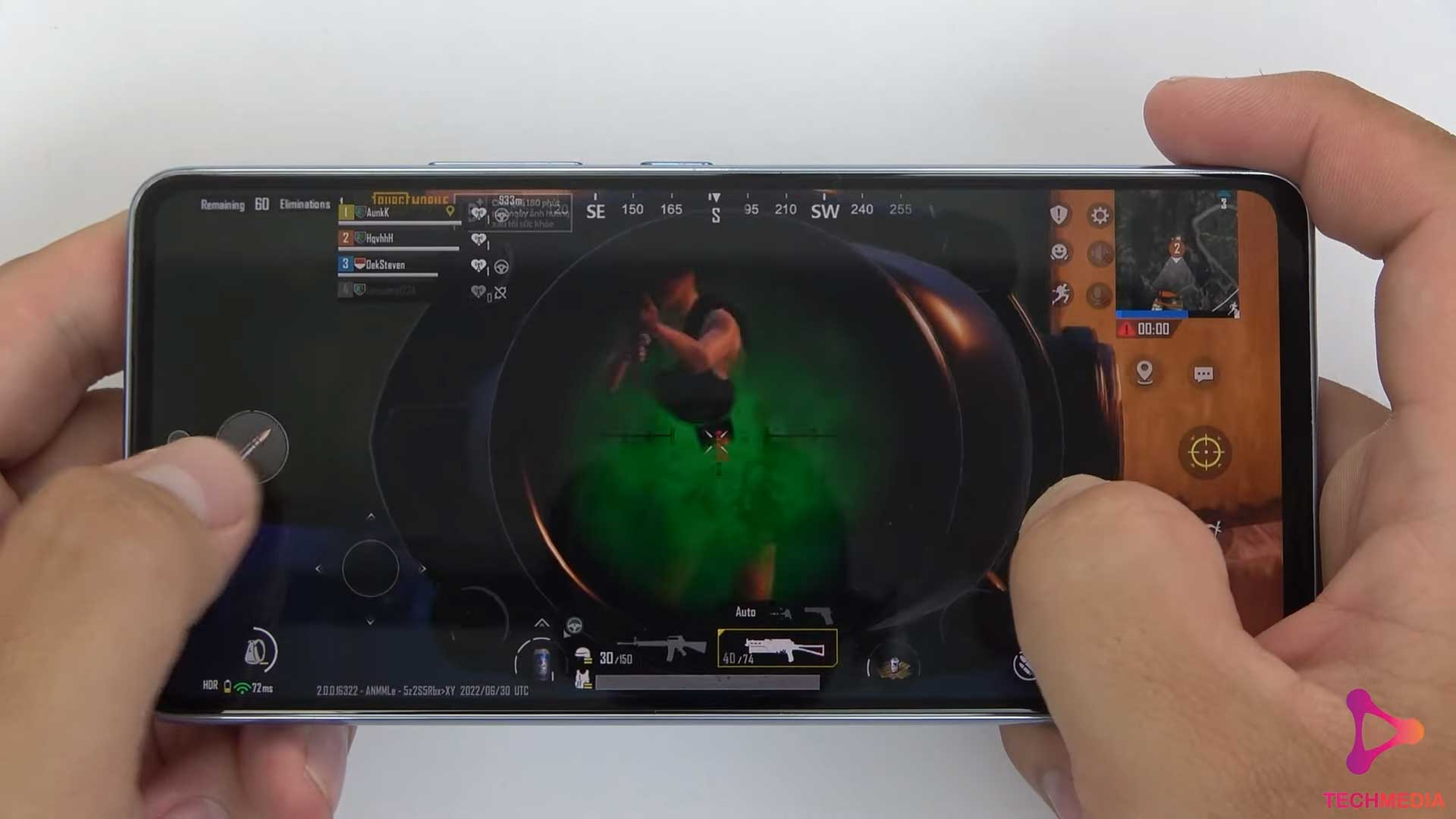
Thanks for reading ! If there are questions about Samsung Galaxy A53 Test game PUBG Mobile Max Setting: HDR + Extreme with GFX Tool test you can comment I will try to answer soon. Please like, subscribe to my channel to motivate me to make even better videos or post.
SUBCRIBE MY CHANNEL HERE !
See more
Xiaomi Redmi Note 11s 5G PUBG Max Setting: Smooth + Extreme With GFX Tool Test
Samsung Galaxy A33 Test Game PUBG Mobile Max Setting: HDR + Extreme With GFX Tool Test
Xiaomi Poco C40 PUBG Mobile Max Setting: HDR + Extreme With GFX Tool Test
Xiaomi Poco C40 Test Game PUBG Max Setting: Smooth + Extreme With GFX Tool Test
Samsung Galaxy A73 Pubg Mobile Max Setting: HDR + Extreme With GFX Tool Test
infofull.net






Leave a Reply
You must be logged in to post a comment.