How to fix iPhone overheats when using Facebook iOS 13.3.1, in the process of using Facebook on iOS 13.3.1 version, I often encountered the phenomenon of battery drain, unusually hot machine (especially the camera cluster on the back).
After consulting through specialized groups of iOS, this error is currently quite common, and also has synthesized a number of ways to overcome the situation quite effectively, so I want to share it again with you.
How to fix iPhone overheats when using Facebook iOS 13.3.1:
Method 1: Turn off the Bluetooth function in the FaceBook app
Most of the time, the phenomenon of overheating and abnormal battery usage when using Facebook on iOS 13.3.1, is because this application conflicts with this update, not a hardware error. According to some users, just turn off the Bluetooth function of Facebook in Settings> Apps> Facebook or Settings> Privacy> Bluetooth> Facebook is all hot. After I tried it on two devices, it worked (at least for me).
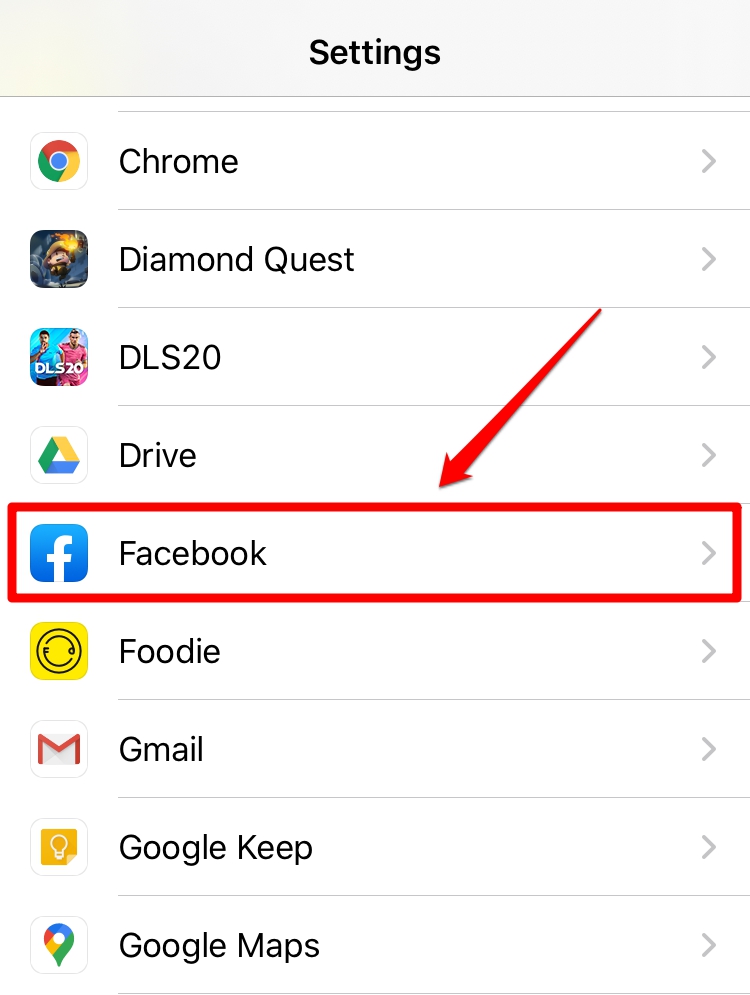

Note that before disabling the Bluetooth function, you need to turn off the Facebook application completely if you are opening it in the background. Besides, reinstalling the application is also a solution to try.
Method 2: Reinstall the iOS version 13.3.1 using a computer
Most of the problems related to software stem from the fact that users perform the update to the new iOS version directly on the iPhone (via OTA). With the unstable network connection, it is easy to cause the installation package to fail and create problems later.
Therefore, please try to download the iOS 13.3.1 firmware corresponding to the device in use and update it (if there is no important data, select restore to delete all junk / errors files, the better). via iTunes software on a Windows computer, or Finder for newer Macs (older models can still use iTunes).
You can see How To Update Ios Using 3utools here !
Method 3: Upgrade to the iOS version 13.4
Although iOS 13.4 version is still in the beta phase, but if you feel too uncomfortable and can not wait any longer, you can refer to the article below to know how to update to the session. iOS 13.4 version to completely fix the hot error when using the Facebook app.

SOME IMPORTANT CHANGES ON IOS 13.4 (BETA):
- Share iCloud Folder (iCloud Folder Sharing)
- The CarKey API allows turning the iPhone / Apple Watch into a car key
- Added 9 new Memoji and Animoji
- Improved Mail application interface
- Add a new Shortcut to navigate the Photos app on iPad
Etc.
Method 4: Use the Facebook Lite Version to fix iPhone overheats when using Facebook

In case the first two methods do not work but do not want to update to iOS 13.4 (beta), you can choose Facebook Lite as a temporary solution to fix the hot error on iOS 13.3.1. Currently, this application also fully supports the basic features compared to the original version, especially newly updated to a very impressive dark mode again.
Thanks for reading ! If there are questions about How to fix iPhone overheats when using Facebook iOS 13.3.1 you can comment I will try to answer soon. Please like, subscribe to my channel to motivate me to make even better videos or post.
SUBCRIBE MY CHANNEL HERE !
See more
How To Update Ios Using 3utools
How To Set Up Parental Controls On A Sony Smart TV ( Child Lock )
How To Factory Reset Android Tivi Sony
infofull.net






Leave a Reply
You must be logged in to post a comment.