How to download Call of Duty: Warzone, Battle Royale version standard PUBG will support 150 gamers and free today. We will assist you with the download Call of Duty Warzone.
FPS fans in general and Call of Duty in particular are standing on the fire when the latest Battle Royale version of the game called Call of Duty Warzone has closed the release date. Yes, this blockbuster is very close to gamers when it will officially open. And what’s even better is that Call of Duty: Warzone will be completely free, available for anyone to download.
Despite being born late compared to PUBG or Apex Legends, Call of Duty: Warzone will support the largest number of players ever seen in a Battle Royale match. Accordingly, you will have to survive before 149 other players on the Map which is much larger than Black Ops 4. To prepare for the time of the game’s release at 10pm tonight, infofull.net will guide how to download Call of Duty: Warzone the steps essential preparation so you can quickly enter the game without having to wait long.
Step 1: First you need a Battle.net account of Blizzard. If you do not have an account, you can sign up for FREE HERE and download Battle.net to your PC HERE

Step 2: After completing the above 2 steps, you activate Battle.net on the PC and you can see Call of Duty: Warzone on the left hand side. The game size is quite heavy so it will take some time to download. In addition to Battle Royale mode, Warzone also has a Gunfight Offline mode, which allows gamers to fight bots to practice their aiming and reflexes.
Thanks for reading how to download Call of Duty: Warzone ! If there are questions about Call of Duty: Warzone, you can comment I will try to answer soon. Please like, subscribe to my channel to motivate me to make even better videos.
Subcribe My Channel here: https://bit.ly/2QguXA2

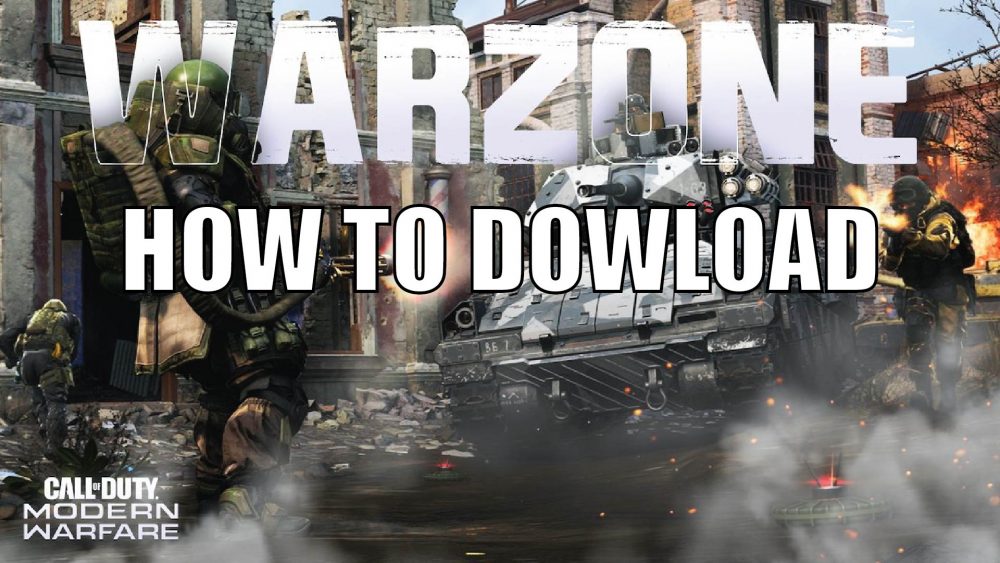




Leave a Reply
You must be logged in to post a comment.