How to enable care reaction on Facebook and new Messenger Heart reaction. Not all Facebook accounts are updated at the same time with the “care” icon, but update gradually in stages, so netizens are quite impatient.
The emoticon “care” of the largest social network on the planet Facebook is truly a meaningful message, helping people to be more united, sticking together in the adversity of the COVID-19 epidemic. Right now, I would like to share with you how to have this meaningful “care” emoticon.
Facebook is currently deploying a new personal emoticon called Care, Looks like a yellow face hugging a red heart. This icon complements the Reactions collection that Facebook launched in February 2016 including Like, Love, Haha, Wow, Sad, and Angry.
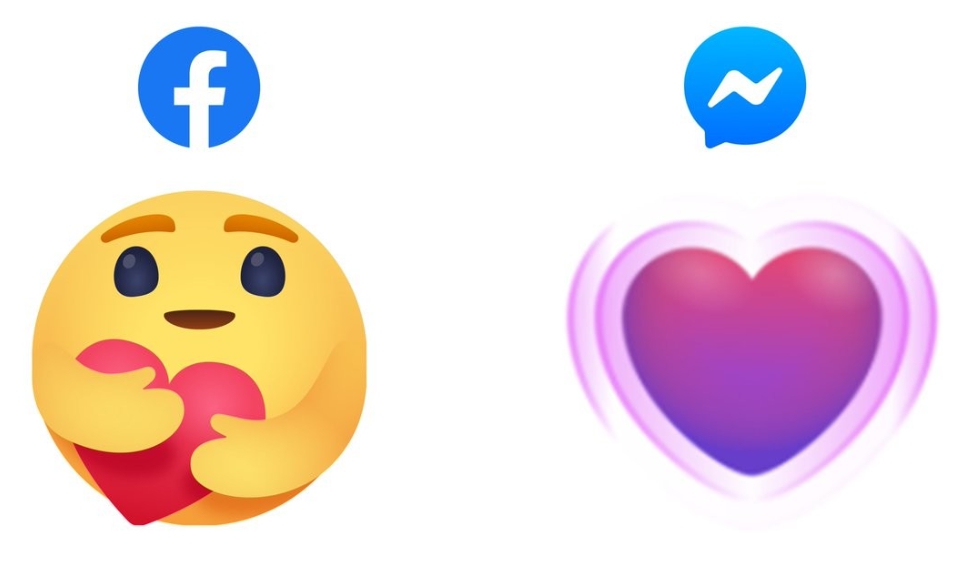
With the new Care emoticons, users can easily express their interest and share to relatives, friends, colleagues right on Facebook and Messenger online and without contact, as well as no need. use the Sad symbol – which is not appropriate in many cases.
How to enable care reaction on Facebook and new Messenger Heart reaction:
Step 1: Update your Facebook and Messenger apps to the latest version
Or if you have an Android phone, please click below to update:
Update Facebook For Android
Update Messenger For Android
Or if you have an iPhone/ iOS device, please click below to update:
Update Facebook For iOS
Update Messenger For iOS
In case the commercial icon has not been seen. Please wait a little while longer for Facebook to update for you profile.
Thanks for reading ! If there are questions about How to enable care reaction on Facebook and new Messenger Heart reaction you can comment I will try to answer soon. Please like, subscribe to my channel to motivate me to make even better videos or post.
SUBCRIBE MY CHANNEL HERE !
See more
How To Fix IPhone Overheats When Using Facebook IOS 13.3.1
How To Download Facebook Videos With Facebook Video Downloader For Android New Way 2020
How To Close Your Facebook Account, Deactivate Facebook Very Easy Way 2020
infofull.net

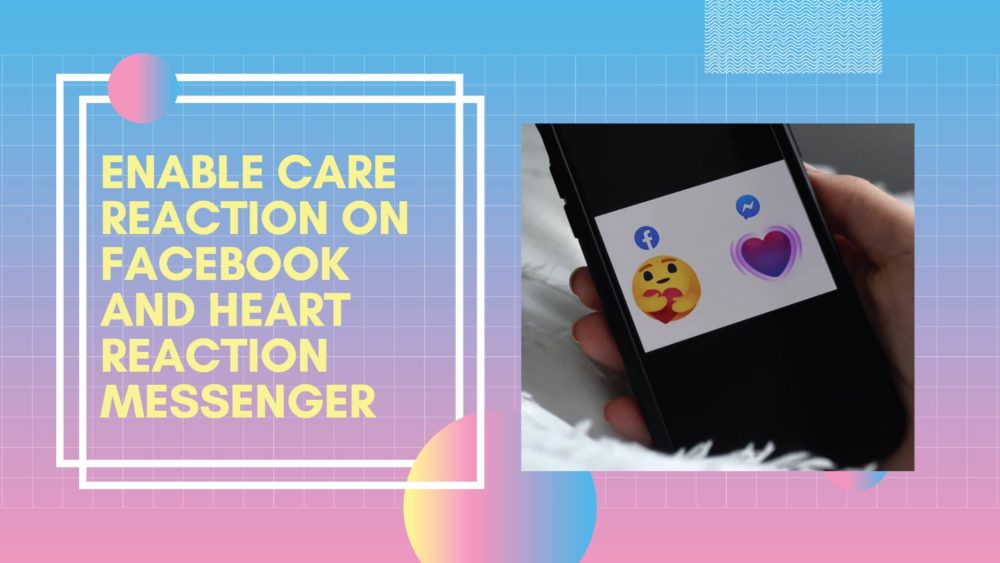




Leave a Reply
You must be logged in to post a comment.