How to install Google Camera For Redmi Note 8 Pro, in this article, infofull.net will guide you step by step to bring the ‘divine’ Google Camera app to the ‘performance king’ Redmi Note 8 Pro.
Unlike previous Redmi Note predecessors, Redmi Note 8 Pro is equipped with MediaTek chipset, the chips often conflict and do not easily install the Google Camera app.
Recently, the GCAM Wyroczen development team, after a long time of working and testing, officially announced the stable Google Camera (Gcam) app compatible with Redmi Note 8 Pro device using Helio G90T chip. In this article, FPT Shop will guide you step by step to bring the ‘divine’ Google Camera app to the ‘performance king’ Redmi Note 8 Pro.
After you have all the necessary materials, please install the downloaded Gcam apk file on the device and allow installation from unknown sources.
Link to download Google Camera with gcam apk and its attachments will be at the end of the article
How to install Google Camera
Step 1: Next open the Google Camera app and click on the More tab on the right. Here, click on the Settings icon.
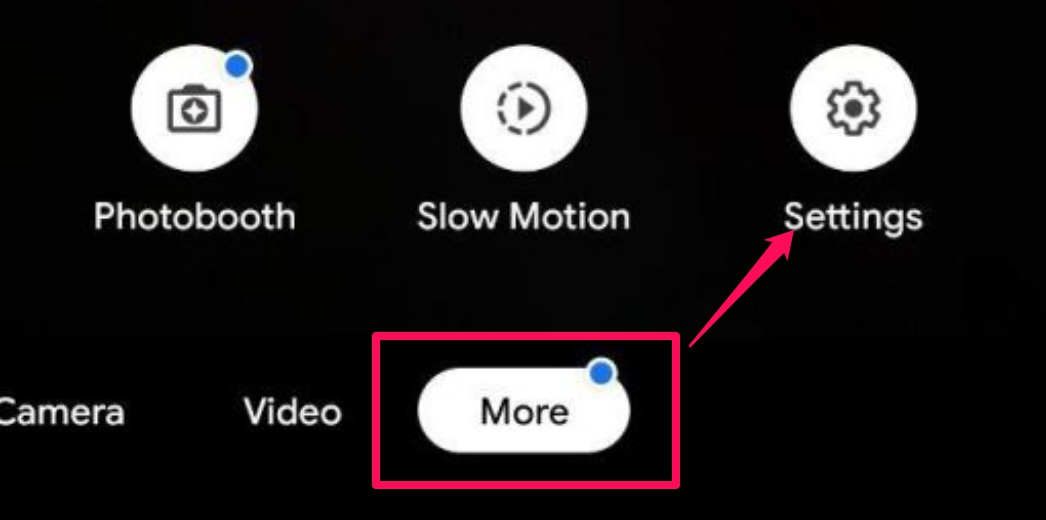
Step 2: When the Setup menu appears, scroll down to find the Save settings option. Click on it and write whatever random name you like and save it (In this article it is “gizchina”).
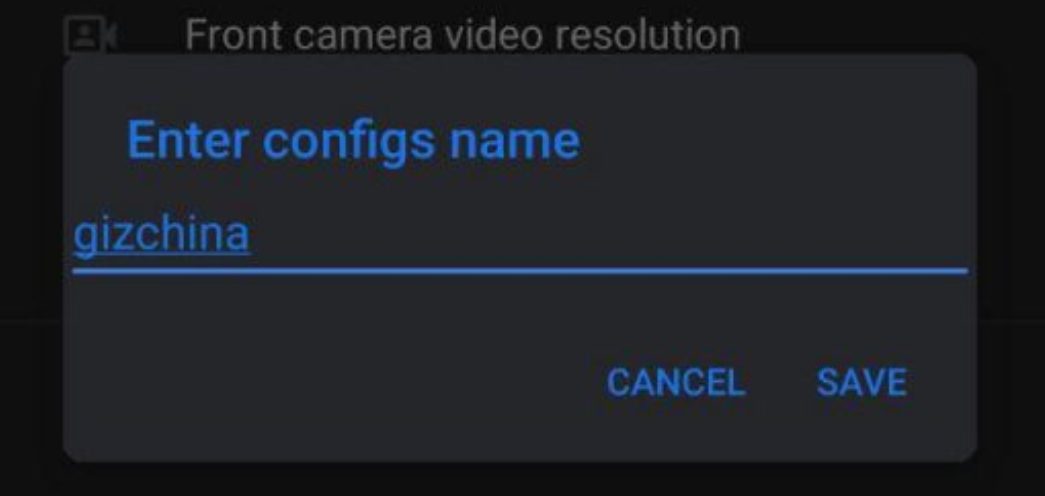
Step 3: Here, you need to find the GCam directory in the root of your internal memory. In this folder, continue to select “Configs” and paste the file “wyroczen_rn8pro_3.xml” that you downloaded with the GCAM application.
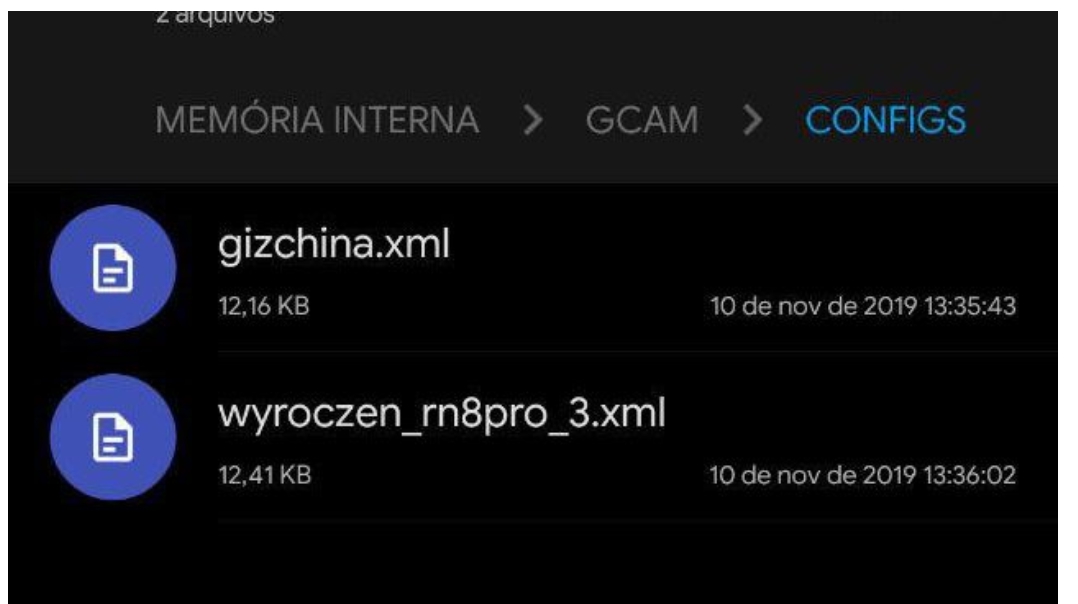
Step 4: Once you’ve completed the steps above, you return to the Google Camera app again. Next, double tap on the black area between the shutter button and preview button (Figure below).
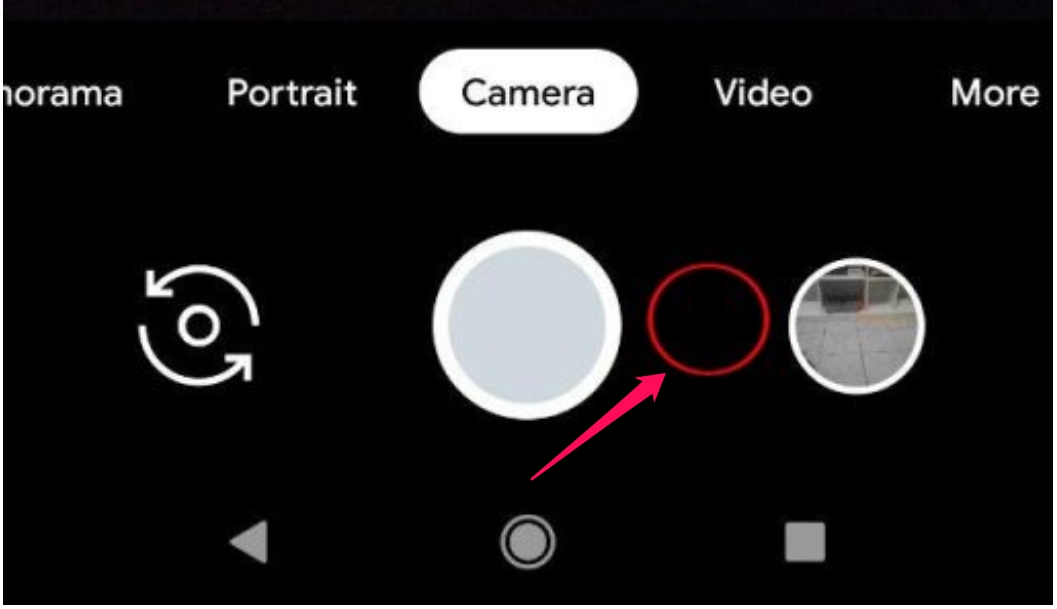
Step 5: Immediately, a dialog box will pop up and you can select the XML file that you downloaded earlier. Select “wyroczen_rn8pro_3.xml” and click the Restore option to complete the installation.
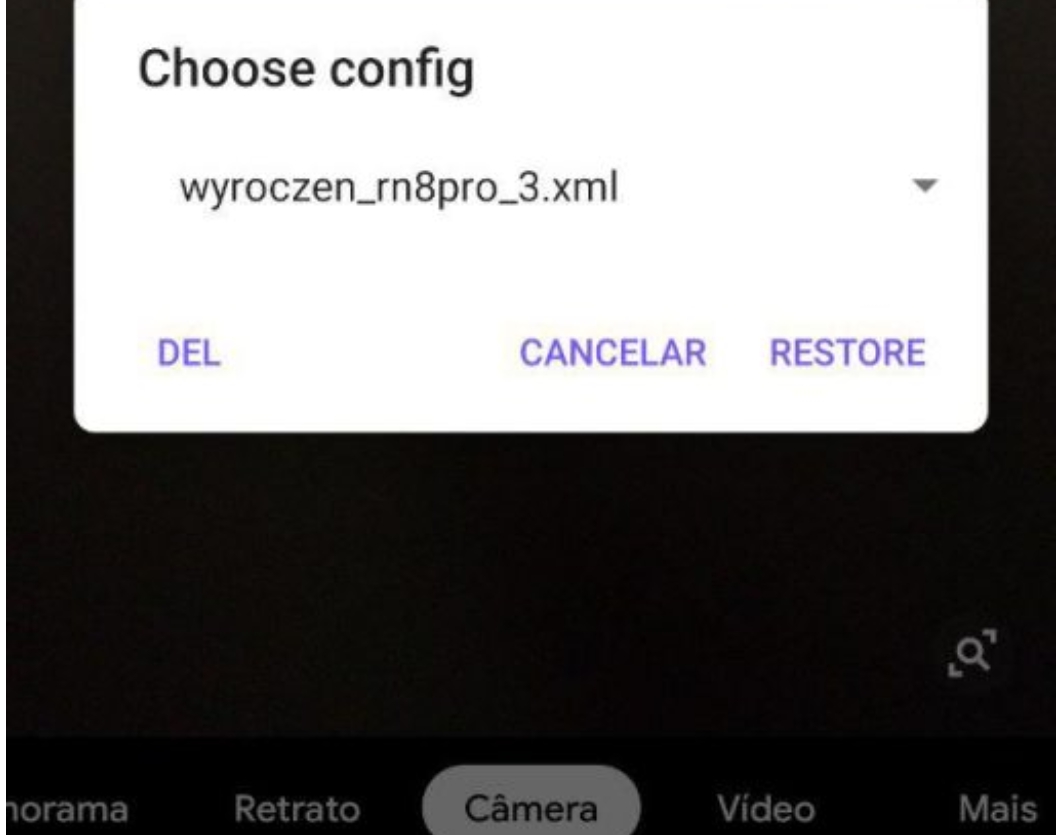
According to the developer, many advanced features such as HDR +, Portrait, Wide-Angle shot all work stably with the GCam version on Redmi Note 8 Pro
You can DOWLOAD GOOGLE CAMERA AND FILE CONFIG ATTACHMENTS HERE!
Thanks for reading ! If there are questions about How to install Google Camera For Redmi Note 8 Pro you can comment I will try to answer soon. Please like, subscribe to my channel to motivate me to make even better videos or post.
SUBCRIBE MY CHANNEL HERE !
See more
Samsung Galaxy S20 Plus Vs Samsung Galaxy A71 Vs Huawei Nova 5T
How To Install Fortnite On Samsung A50/A50S
Install Fortnite On Samsung Galaxy Device Fix Fortnite Device Not Supported
Install Fortnite On Samsung Galaxy A51 Fix Fortnite Device Not Supported
infofull.net






Leave a Reply
You must be logged in to post a comment.