Samsung Galaxy Tab S6 Lite


Samsung Galaxy Tab S6 Lite - Specs
General
-
ModelSM-P610N, SM-P615
-
Operating SystemAndroid 10.0; One UI 2
Design
-
FrontGlass
-
BackAluminum
-
FrameAluminum
-
Monolithic or open the battery coverMonolithic
Display
-
TypeTFT capacitive touchscreen, 16M colors
-
Size10.4 inches, 307.9 cm2 (~81.6% screen-to-body ratio)
-
Resolution1200 x 2000 pixels, 5:3 ratio (~224 ppi density)
-
MultiTouch Test10
Speedtest
-
Antutu179566
-
GPU Antutu test201205
Network
-
TechnologyGSM / HSPA / LTE
-
Network Mode2 sim support 4G
Settings> connectivity> mobile networks> network mode SIM1 / SIM2>
- LTE / 3G / 2G automatically connects
- 3G / 2G automatically connects
- Only 3G
- Only 2G -
Display4G - H+ - E
Camera
-
Main Camera8MP
-
Selfie Camera5MP
-
Main Camera - Resolution8 MP, (wide), 1/4", 1.12µm
-
Selfie Camera - Resolution5 MP
-
Main Camera - Flash
-
Selfie Camera - Flash
-
Main Camera - Auto Focus
-
Selfie Camera - Auto Focus
-
Camera infofullMAIN CAMERA
Single 8 MP, (wide), 1/4", 1.12µm
Features HDR, panorama
Video 1080p@30fps
SELFIE CAMERA
Single 5 MP
Video 1080p@30fps -
Camera FeaturesMAIN CAMERA
Autofocus, Touch focus, Face detection, HDR, Panorama
Connectivity
-
Conect to PCClick Allow to receive
-
Bluetooth5.0, A2DP, LE
-
Wi-fiWi-Fi 802.11 a/b/g/n/ac, dual-band, Wi-Fi Direct, hotspot
-
Wi-fi HotspotSettings / Connection / Internet Connection Sharing / Mobile Access Point /
- Toggle
- Name
- Code -
NFC
-
Wireless Charging
-
Quick charge
-
MHL
-
Miracast
-
Miracast (ON/OFF)Swipe down the Notification bar> Smart View
-
AdapterFast charging 15W
-
USB3.1, Type-C 1.0 reversible connector
-
Headphone Socket3.5mm
-
OTG
-
OTG (ON/OFF)Prohibit to swipe the notification bar> USB to transfer files
Battery
-
Battery StatusNon-removable Li-Po 7040 mAh battery
-
Energy savingDevice Setup / Care / Battery / Battery Mode /
- High performance
- Optimized
- Tk Trung
- Maximum Tk
_ Optimal battery saving> toggle -
Battery PercentSettings / Notifications / Status bar / Battery percentage display / Toggle
-
Automatic power on, power offSettings> General Management> reset> restart from reset> on / off
-
Battery TypeLi-Po
-
Capacity7040 mAh
InfoFull
-
Hard resetMust have a password to turn off the power then Hareset can not have a password is not turned off Power off completely. Then press the power button + AL boost to go to recovery> Select "Wipe data / factory reset". Note: Use the AL key to move, press the Power key to select> Select "Yes"> Select "Reboot system now"
-
TalK BackSettings / Support / Screen reader / Voice Assistant (default english reader)
-
#1 Full+ Low battery indicator: 15% battery low battery icon is red, popup shows battery saver
Performance
-
Double-tap unlock screen
-
Double-tap unlock screen (ON/OFF)
Settings / Advanced Features / Motion actions
- lift to wake up
- double-tap the screen light
- Communicate with me
- Smart alert
- mute easily
- 1-hand mode (without)
- Swipe the palm of the hand to take a picture
- swipe to call or send a message
Settings> support> interaction and operation> support menu> on (after touching the virtual home button select the screen to turn off) -
Drawing application
-
Keyboard lights
-
LED
-
LED (ON/OFF)There is no LED
Settings / Support / Advanced settings / Notification flash /
- Flash your device
- Flash screen
Incoming message does not light up the screen only popup under the orange before -
Default applicationSettings / Screen / Font Size and Font Style /
- Font type / select the available Font or download the Font
- Font in bold
Call / Messenger
-
Contact ( vcf, csv )Contacts> Three dashes on the left> Manage contacts> Import / Export contacts>
- Import> From / Internal Memory / Sim
- Export> Internal memory / Sim -
Call RecorderCalling for recording options.
Phone> 3 dots> settings> Call recording> Auto record> Toggle / All (all numbers, unsaved numbers, selected numbers, auto-dialed) -
Vibrating alert when receiving and ending callsPhone> Three dots> settings> T call alert and ringtone>
- Vibrate when tl
- Vibration when finished
- Play a sound when c calls connect
- Play sound when call ends
-Notification during calls (allows to play the sound of the bell and notification in the call) -
Get Smart CallPhone> 3 dots> settings> Answer and end call>
+ Say aloud the caller's name
+ Automatic answer (after 2s / 5s / 10s / Optional when connecting a headset or Bluetooth device)
+ Press the Volume up key to answer cg.
+ Press the edge key to end the call -
Call duration limitation
-
Remind the duration of the call
-
Call blocking (blacklist, whitelist)Phone> 3 dots> settings> block number> turn on block unknown callers then enter the number or select from contacts or select recent numbers
-
Block messageMessages> 3 dots> Settings> Block numbers and messages>
-Block numbers> Add numbers to block
-The message is blocked. -
Signature of the message
Hardware
-
SensorsAccelerometer, proximity, gyro
-
ChipsetExynos 9611 (10nm)
-
CPUOcta-core (4x2.3 GHz Cortex-A73 & 4x1.7 GHz Cortex-A53)
-
GPUMali-G72 MP3
-
RAM (Memory)4GB
-
Memory avaiable spaceabout 4.1GB available
-
Internal Storage64GB/128GB
-
Storage avaiable space128GB memory Available About 103 GB
-
SIM card sizeNano-SIM
-
Card SlotmicroSDXC (dedicated slot)
-
Move Apps to SD Card
-
Default app settings save on sd card
-
Speakers / Sound TechnologyThe notification bar selects Dolby Atmos without headphones with dual speakers
Features
-
BrowserChorme
-
FlashlightYes
-
FM RadioNo
Our Rating
The overall rating is based on review by our experts
-
Design 7 / 10
-
Display 7 / 10
-
Camera 4 / 10
-
Multimedia 5 / 10
-
Features 5 / 10
-
Connectivity 6 / 10
-
Call Quality 5 / 10
-
Usability 6 / 10
-
Performance 7 / 10
-
Battery 6 / 10
Samsung Galaxy Tab S6 Lite With 7,040mAh Battery, S Pen Support Launched, Display TFT, chipset Exynos 9611, MAIN CAMERA 8MP, SELFIE CAMERA 5MP,…
Samsung Galaxy Tab S6 Lite has become the latest tablet to join Samsung’s product portfolio. The company has launched the new tablet in Indonesia.
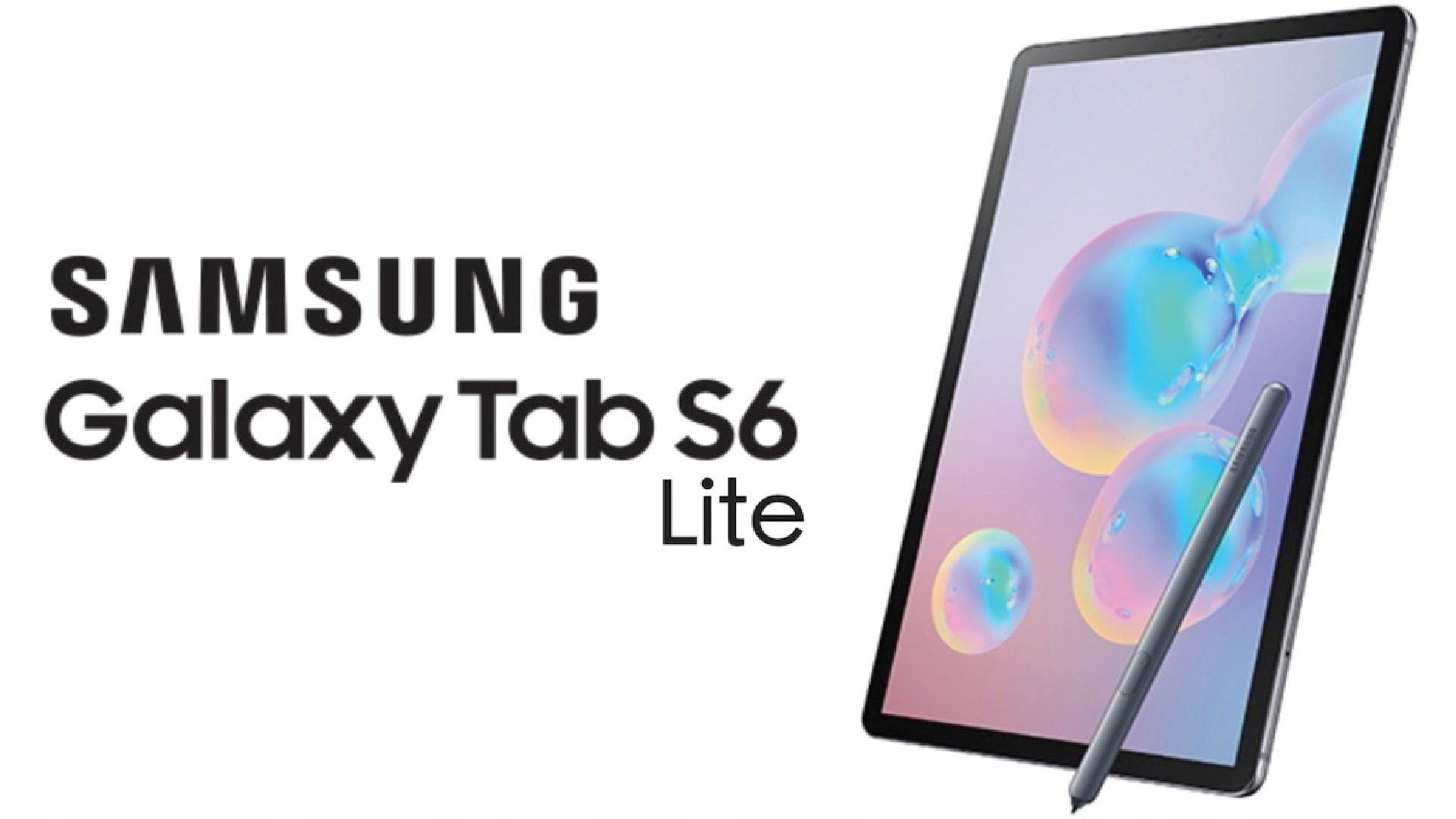
Samsung Galaxy Tab S6 Lite comes with S Pen and will be offered in three colour options and two storage models. The tablet also packs a single camera on the back and 7,040mAh battery. As the name suggests, the new tablet is the Lite version of the Galaxy Tab S6 that comes with a 10.5-inch display.
Samsung hasn’t revealed the price of the tablet right now, however the Samsung Indonesia listing does reveal the storage variant – 64GB and 128GB. Galaxy Tab S6 Lite is also listed in Angora Blue, Chiffon Pink, and Oxford Grey colour options.
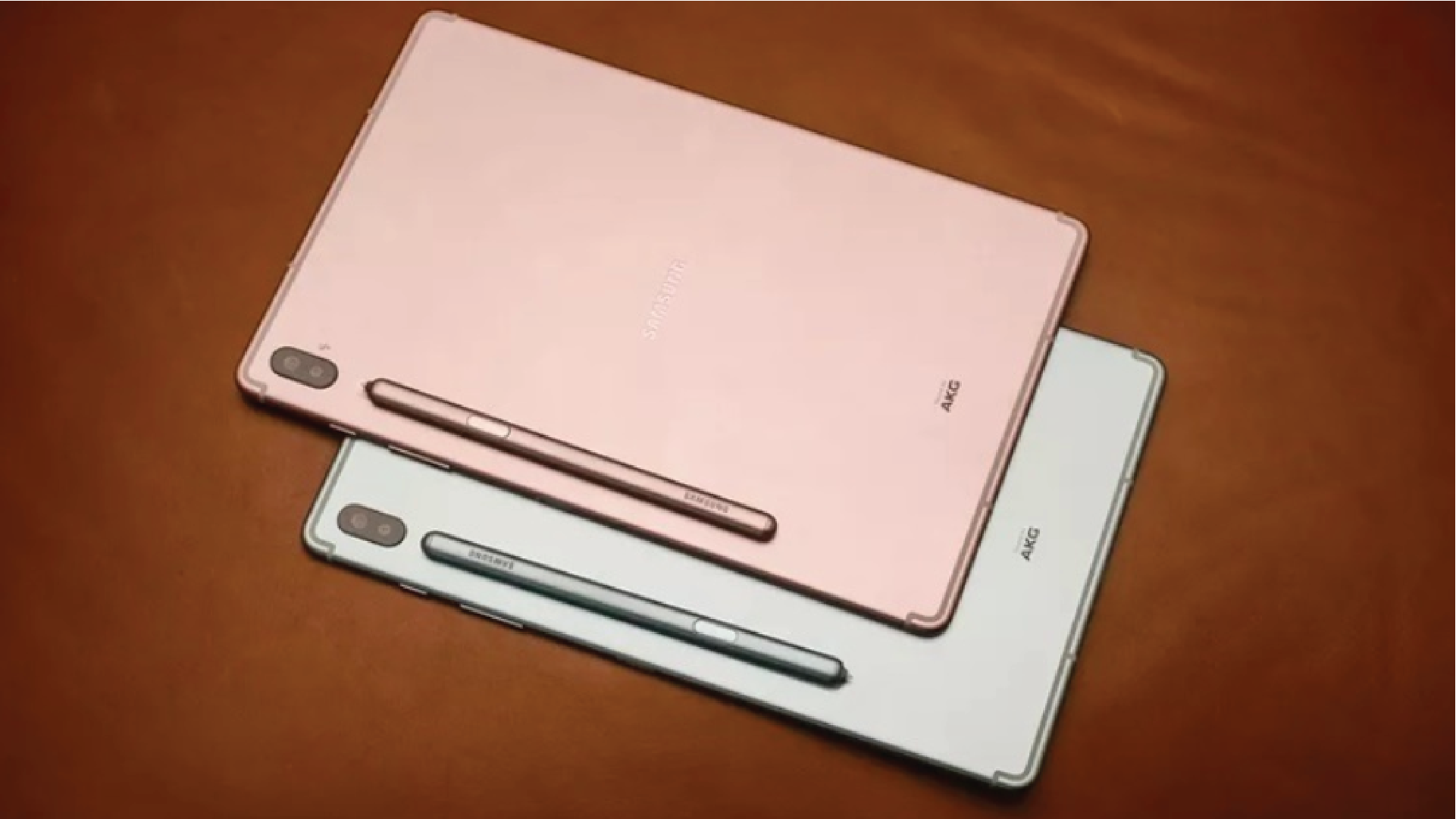
In terms of the design, the front panel contains thick bezels similar to the Galaxy Tab S6 and the hole-punch houses a 5-megapixel selfie camera. On the back panel, there’s a single 8-megapixel camera with auto-focus. The camera can also shoot videos in 1080p at 30fps.
The Galaxy Tab S6 Lite further comes in 64GB and 128GB storage variants that can be expanded via dedicated microSD card slot (up to 1TB). In terms of connectivity, the tablet has 3.5mm audio jack, dual-band Wi-Fi, Bluetooth v5.0, and GPS support.

Coming to the battery, the tablet packs a 7,040mAh battery that the company claims give a video playback time of up to 13-hours. The new Galaxy Tab S6 Lite measures 244.5×154.3×7.0mm and weighs 467 grams.
Thanks for reading ! If there are questions about Samsung Galaxy Tab S6 Lite, you can comment I will try to answer soon. Please like, subscribe to my channel to motivate me to make even better videos.
Subcribe My Channel here: https://bit.ly/2QguXA2
Samsung Galaxy Tab S6 Lite - Reviews
Sorry, you have not permission to write review for this product.
More Products from Samsung
Search
New Arrivals
Categories
Top Rated
Brands
Recent Compares
Recent Posts
- Vivo Y39 5G test game EA SPORTS FC MOBILE 24 | Snapdragon 4 Gen 2
- Redmi Note 13 test game PUBG New State Max Setting 2025 | Snapdragon 685
- Vivo V50 Lite 5G test game EA SPORTS FC MOBILE 24 | Snapdragon 685
- Redmi Note 13 test game Genshin Impact Max Graphics 2025 | Snapdragon 685
- Vivo Y39 5G test game MineCraft | Snapdragon 4 Gen 2
Recent Comments
Archives
- July 2025
- June 2025
- May 2025
- April 2025
- March 2025
- February 2025
- January 2025
- December 2024
- November 2024
- October 2024
- September 2024
- August 2024
- July 2024
- June 2024
- May 2024
- April 2024
- March 2024
- February 2024
- January 2024
- December 2023
- November 2023
- October 2023
- September 2023
- August 2023
- July 2023
- June 2023
- May 2023
- April 2023
- March 2023
- February 2023
- January 2023
- December 2022
- November 2022
- October 2022
- September 2022
- August 2022
- July 2022
- June 2022
- May 2022
- April 2022
- March 2022
- February 2022
- January 2022
- December 2021
- November 2021
- October 2021
- September 2021
- August 2021
- July 2021
- June 2021
- May 2021
- April 2021
- March 2021
- February 2021
- January 2021
- December 2020
- November 2020
- October 2020
- September 2020
- August 2020
- July 2020
- June 2020
- May 2020
- April 2020
- March 2020
- February 2020
- January 2020
- December 2019
- November 2019
- October 2019
- March 2019
- December 2018
- November 2018
Categories
- Active
- Apex Legends Mobile
- Business
- Call Of Duty Mobile
- Charging test
- Charging test
- Chưa được phân loại
- Comparison
- Crazy
- Delta Force
- Electronics Industry
- Farlight 84
- FC Mobile
- Fornite Mobile
- Fortnite apk fix
- Free Fire
- Gaming
- Genshin Impact
- Google Camera
- Health
- How to
- Manual
- Minecraft
- NEWS
- PUBG Mobile
- Science
- Speed Test
- Sports
- Tech News
- Techno
- Test Camera
- Tips and Tricks
- Today
- Top 10 Tips and Tricks
- Unboxing
- Uncategorized
















