How To Factory Reset Android tivi Sony make the TV work smoother, lighter and can fix some errors that are encountered. Following infofull.net Electronics will guide the steps to set up factory reset on tivi Sony
- Benefits of factory reset on Android tivi Sony
– Help the user interface, the settings on the TV return to the original state as when it was purchased to operate more stable.
– Delete unnecessary applications and files to free up more TV memory.
– Fix a number of errors that television is encountering.
2. Steps to Factory Reset Android tivi Sony
Step 1: On the Remote TV, press the “HOME” button to enter the Home interface on the TV.

Step 2: Scroll down and find “Settings”.
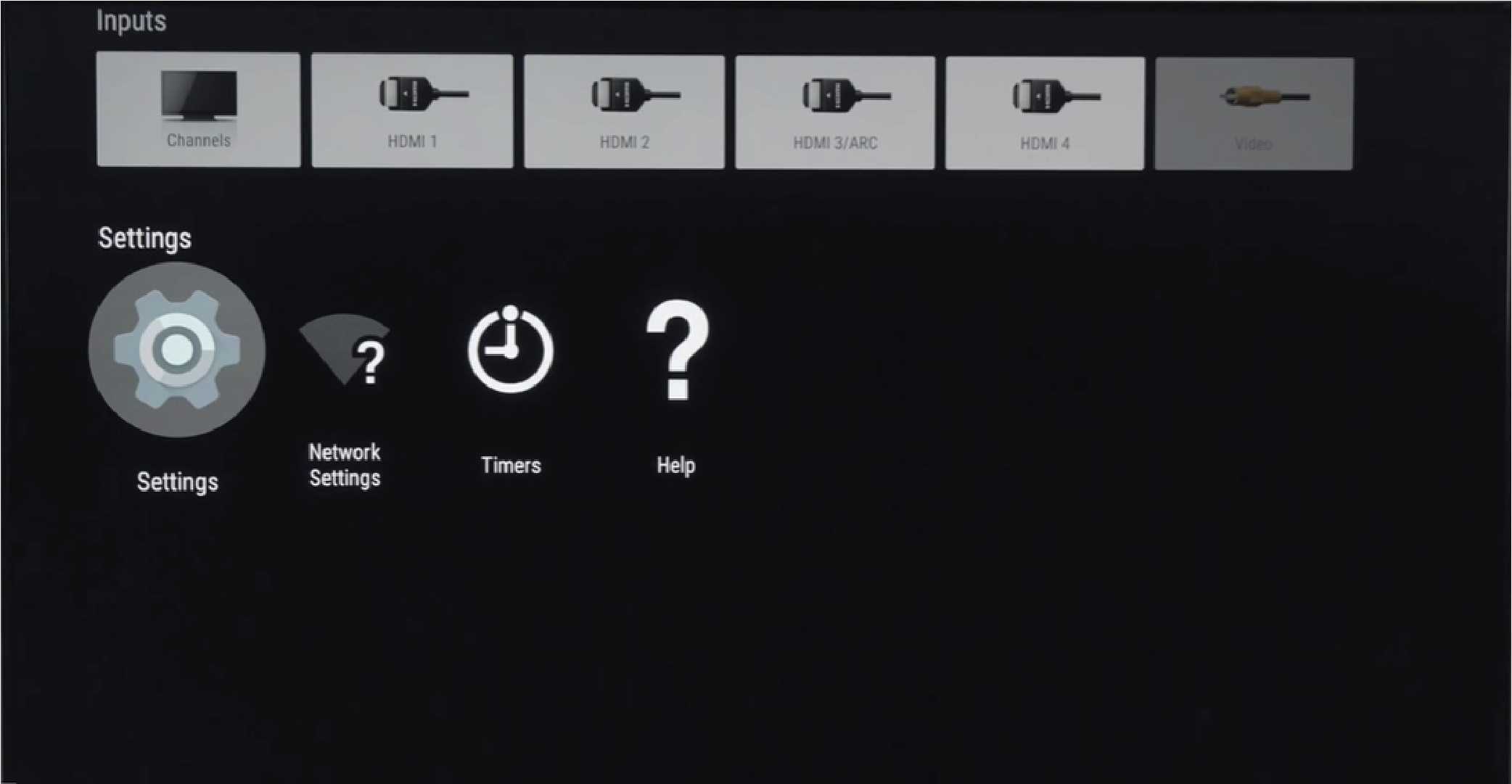
How to Factory Reset Android tivi Sony
Step 3: In “Settings”, select “Storage & Reset”.
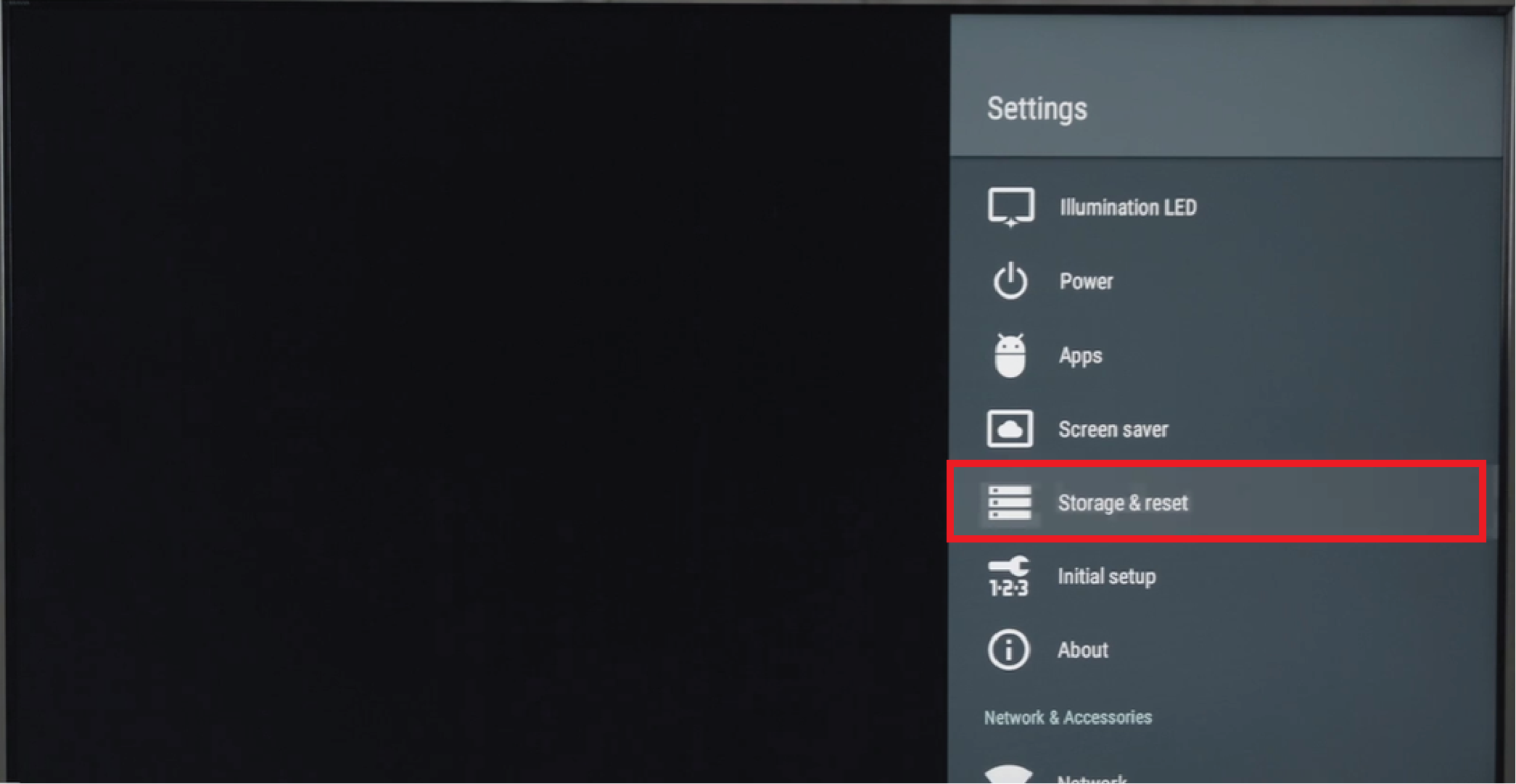
How To Factory Reset Android tivi Sony
Step 4: Next, select “Factory data reset”.
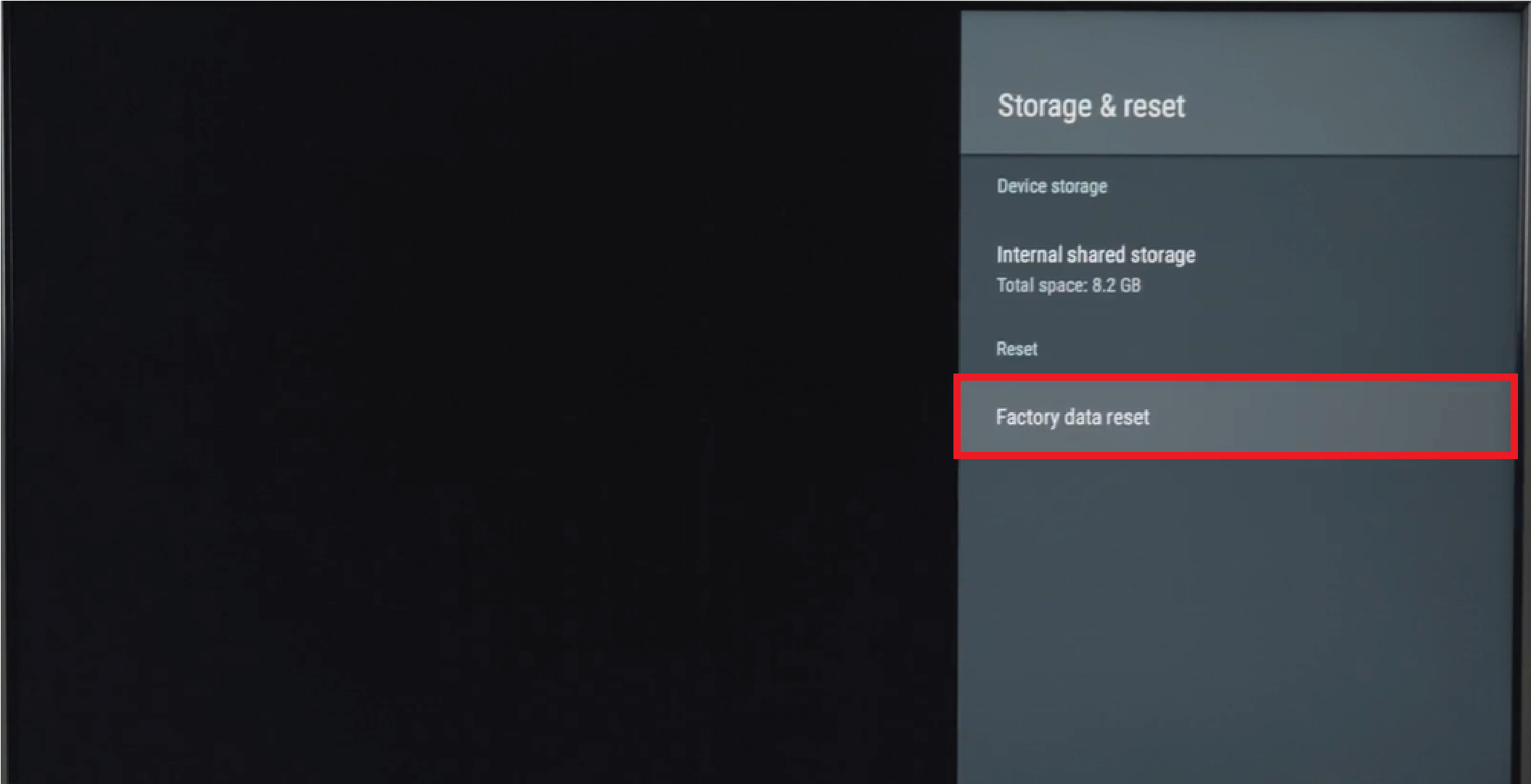
How To Factory Reset Android tivi Sony
Step 5: Click on “Erase Everything “.
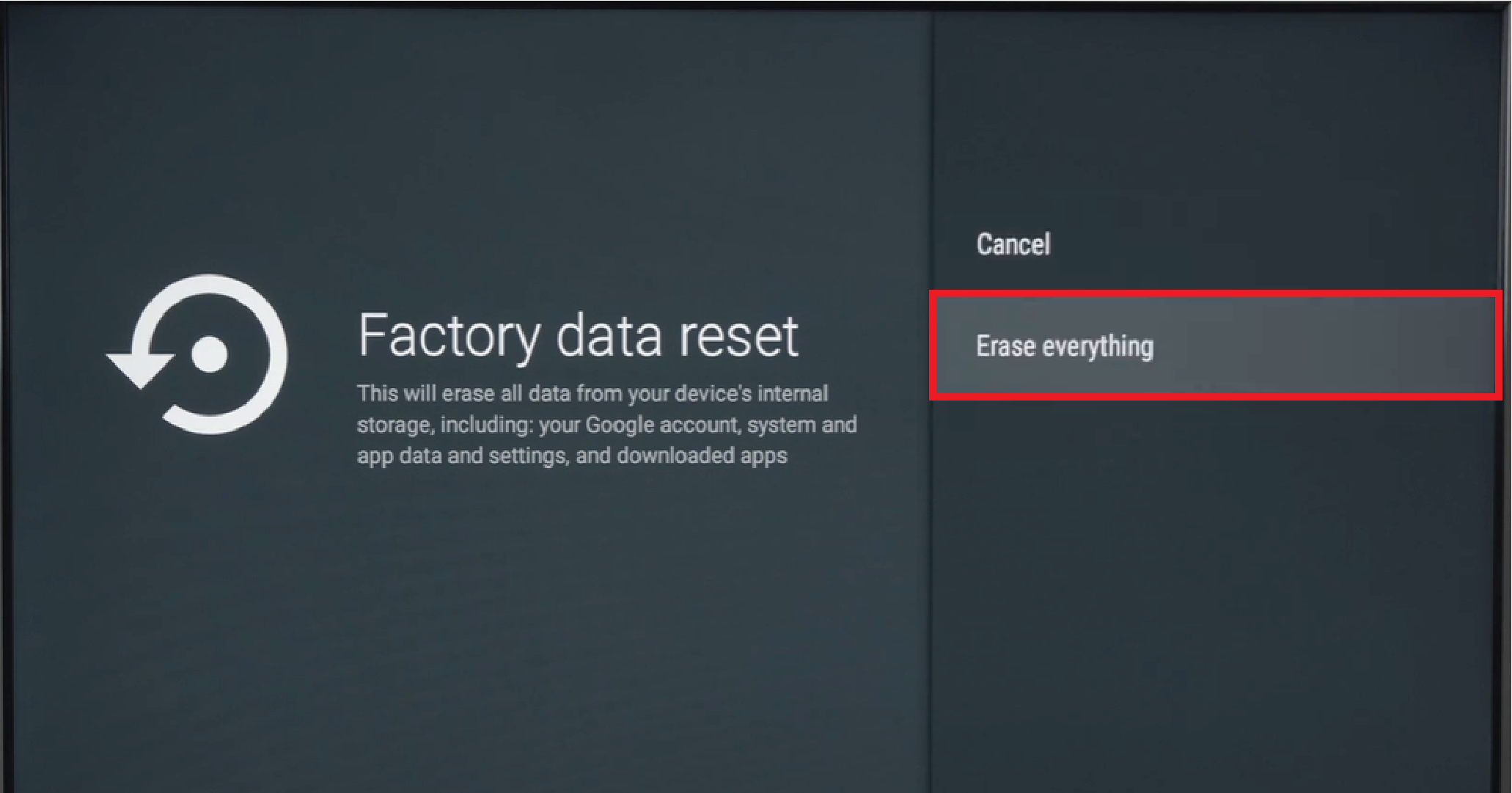
Step 6: The TV will notify you again, if you are sure you want to restore, select “Yes”. The TV will begin to recover and you wait a short time. Once completed, the TV will reboot automatically and start with the interface, all settings as when the device was purchased.
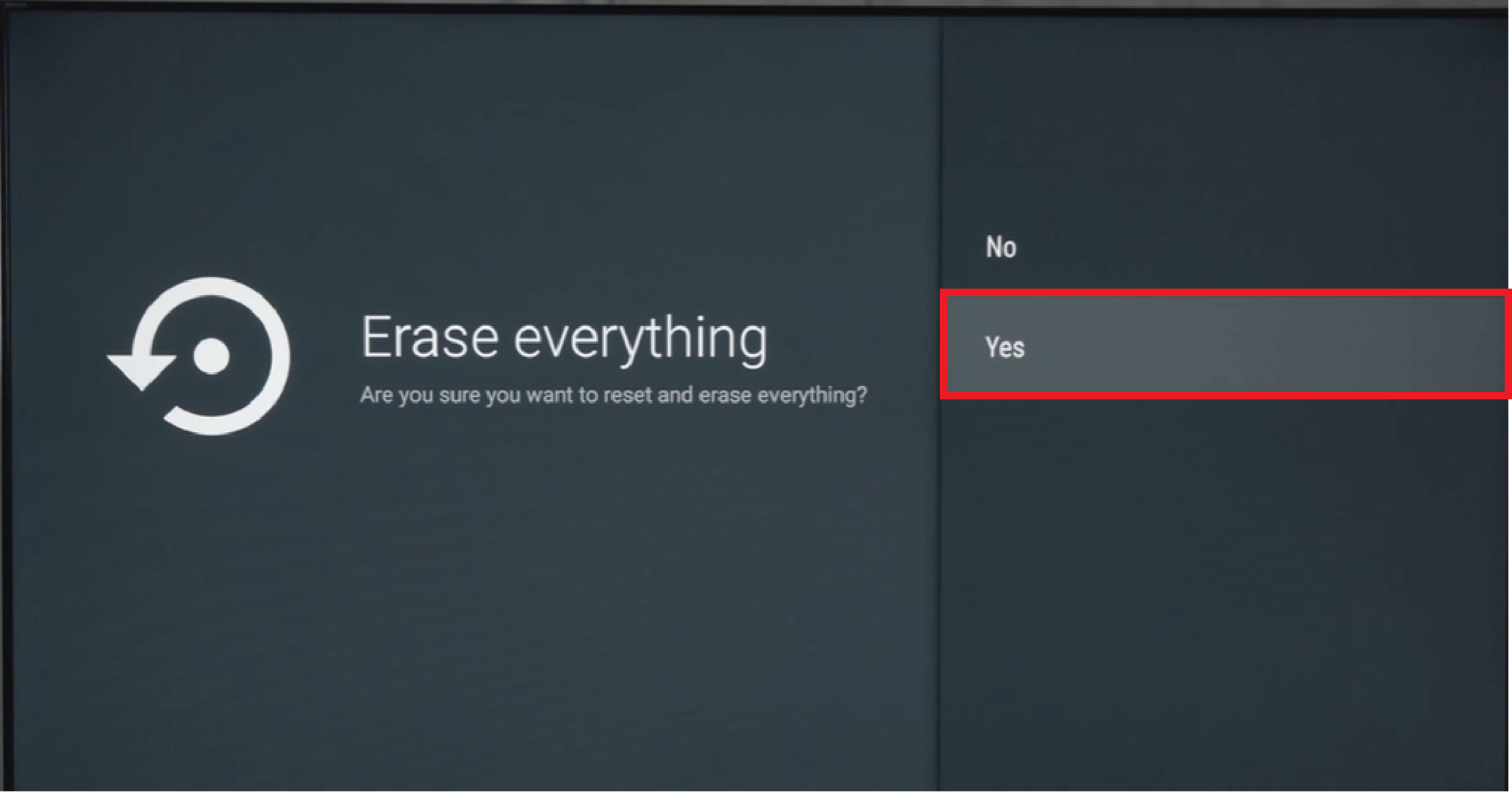
“How To Factory Reset Android tivi Sony” is very easily ? Good Luck !
You can see more: How To Factory Reset A Panasonic Smart TV, How To Factory Reset Android tivi Panasonic, How To Set Up Parental Controls On A Sony Smart TV, How To Reset Password Lock, …
Thanks for reading: “How To Factory Reset on tivi Sony” ! If there are questions about product specifications, you can comment I will try to answer soon. Please like, subscribe to my channel to motivate me to make even better videos.
Subcribe My Channel here: https://bit.ly/2QguXA2






Leave a Reply
You must be logged in to post a comment.