How to transfer spotify playlist to apple music with SongShift, Spotify and Apple Music are both the world’s largest streaming platform. Both offer millions of songs, soundtracks, podcasts and videos to users. They are also rivals and compete fiercely, so the data synchronization also encountered many difficulties. However, now you can move an entire library from Spotify to Apple Music easily
How to transfer spotify playlist to apple music easy way in 2020
Step 1. To transfer, we will use an application called SongShift. In addition to Spotify and Apple Music, the application also supports other platforms such as Deezer, Pandora, … You download the SongShift application using the link below.
You can download SongShift free here !
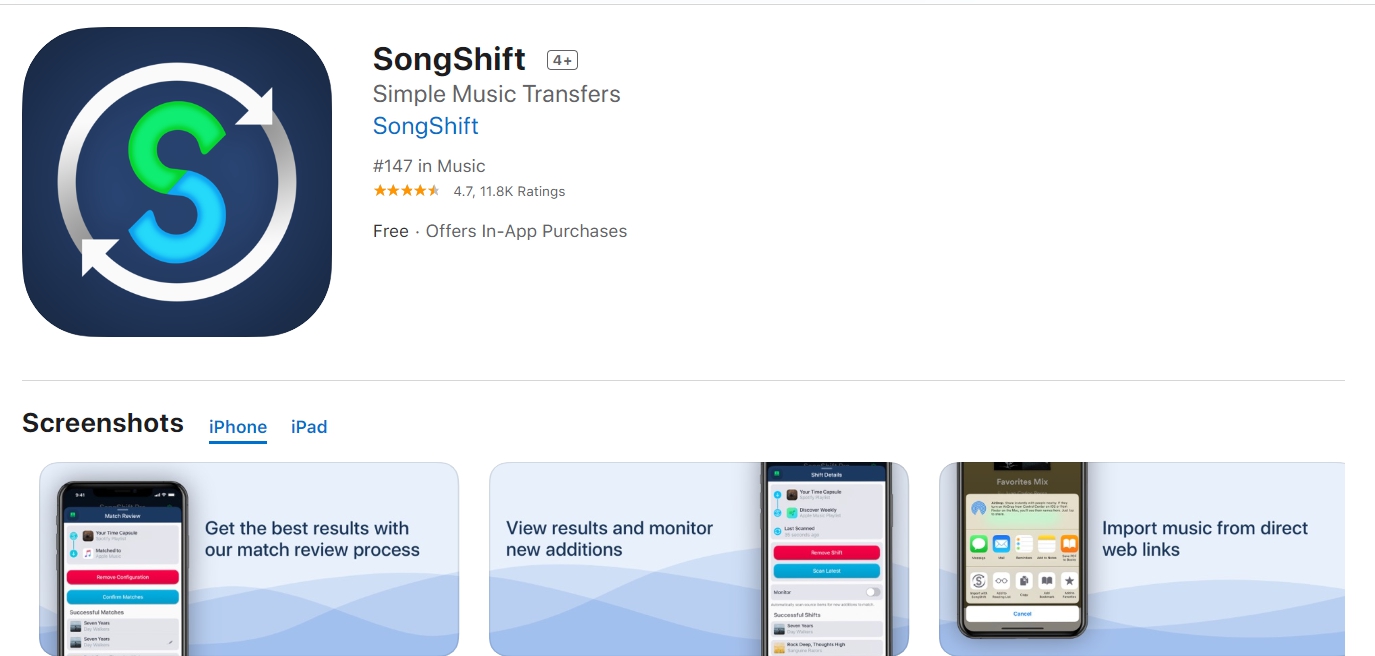
Step 2. Download the SongShift application successfully, open SongShift. Click Settings (Gear Icon) and select Music Service to select music service.
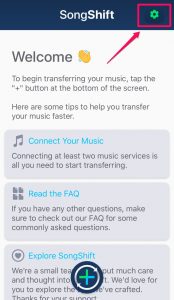
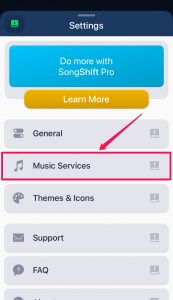
Step 3. You proceed to Connect Apple Music to connect. Then allow the SongShift application to access.
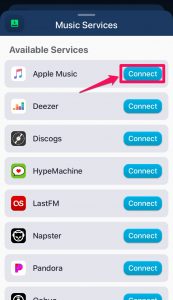
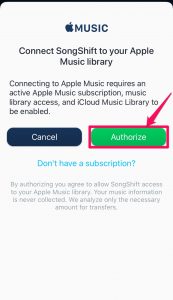
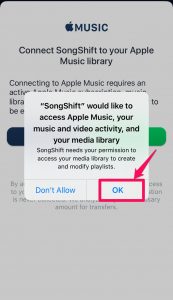
Step 4. You continue to Connect Spotify. Fill in your Spotify account information to login.
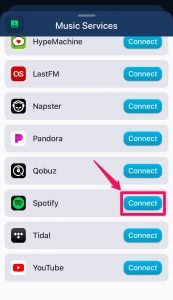
Step 5. You return to the main screen, click the switch (Plus sign). Then you select the songs or music library you want to transfer quickly and done.
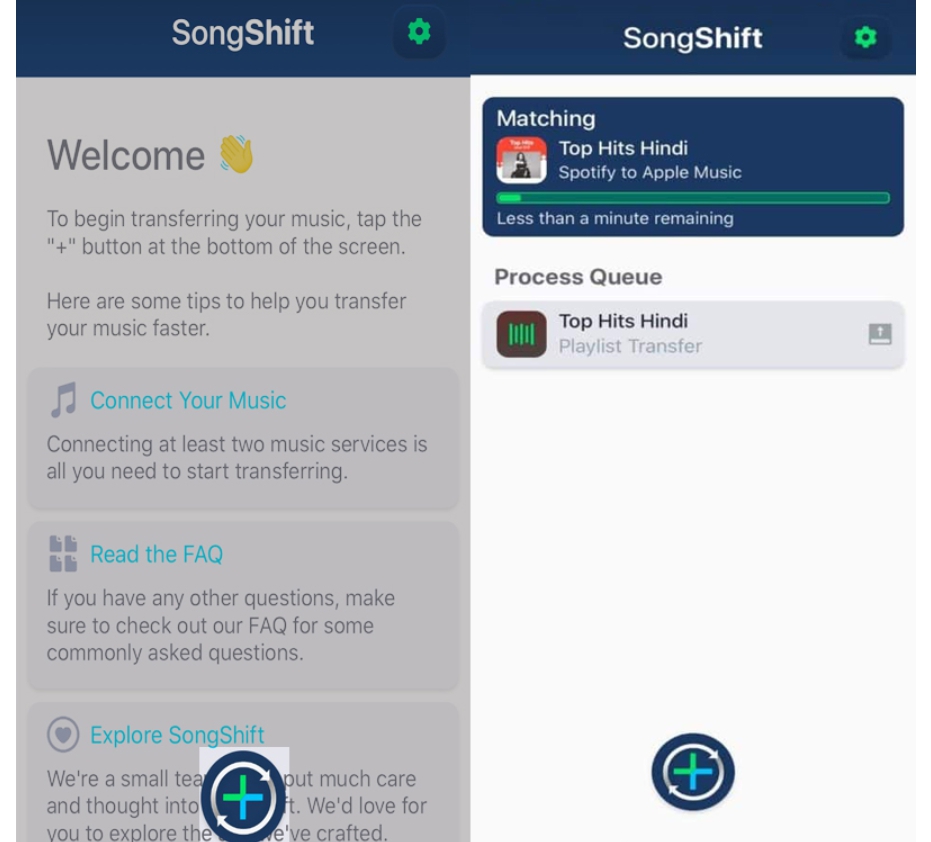
So, I have instructed everyone How to transfer Spotify to Apple Music easy way in 2020
Thanks for reading ! If there are questions about How to transfer Spotify to Apple Music easy way in 2020 you can comment I will try to answer soon. Please like, subscribe to my channel to motivate me to make even better videos or post.
SUBCRIBE MY CHANNEL HERE !
See more
How To Recover Deleted Photos On IPhone
How To Factory Reset A Panasonic Smart TV
How To Check If IPhone Is New, Refurbished Or Replacement
How To Force Restart IPhone
Why Is My Iphone Hot And How To Fix Iphone Overheating
How To Download Youtube Videos 2020
infofull.net






Leave a Reply
You must be logged in to post a comment.